Popup Dialogs¶
A popup dialog is a temporary interactive window that requires an immediate action to complete or proceed an operation started from a view. APS JS SDK provides three methods to create popups. We will start with the simplest method and then proceed to more complex.
In this document:
Alert¶
The aps/alert method is the simplest way to print out a message in a popup screen. A user closes the popup
by clicking the standard x sign.
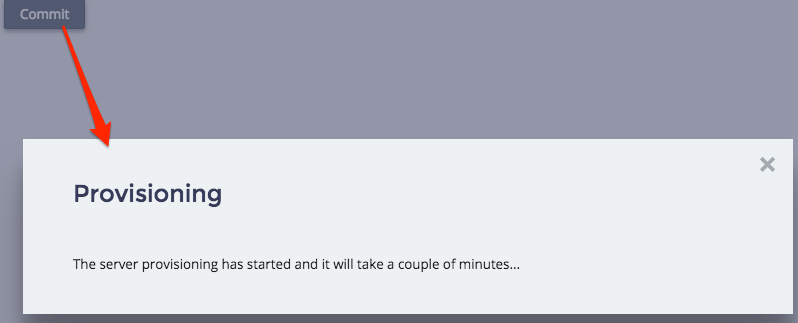
API Reference provides the complete description of the widget.
Confirm¶
The aps/confirm method is used when a user must confirm or cancel a started process. The user’s selection
is processed by a call-back function. APS JS SDK provides a variety of parameters to customize the popup.
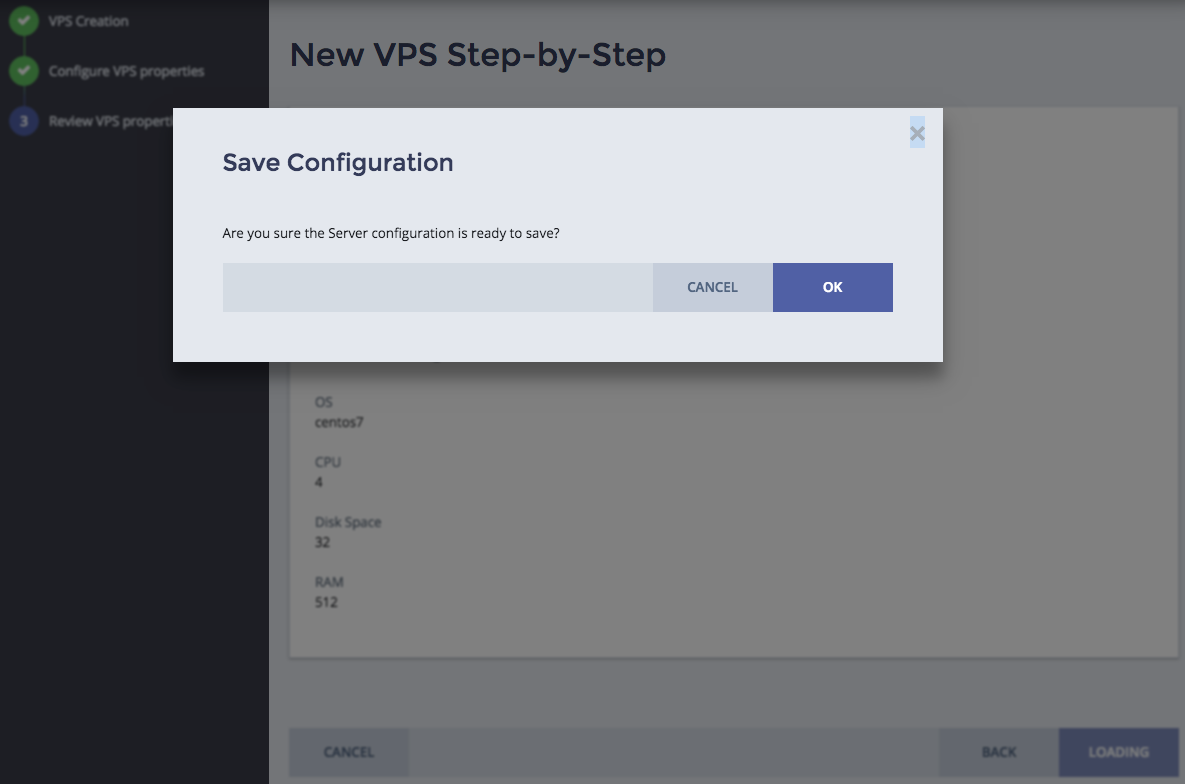
API Reference provides the complete description of the widget.
Change Password¶
The aps/changePassword method is a secure way to change a password. The popup window contains an
aps/Password widget for a user to enter a changed password and two buttons
to confirm or cancel a new password.
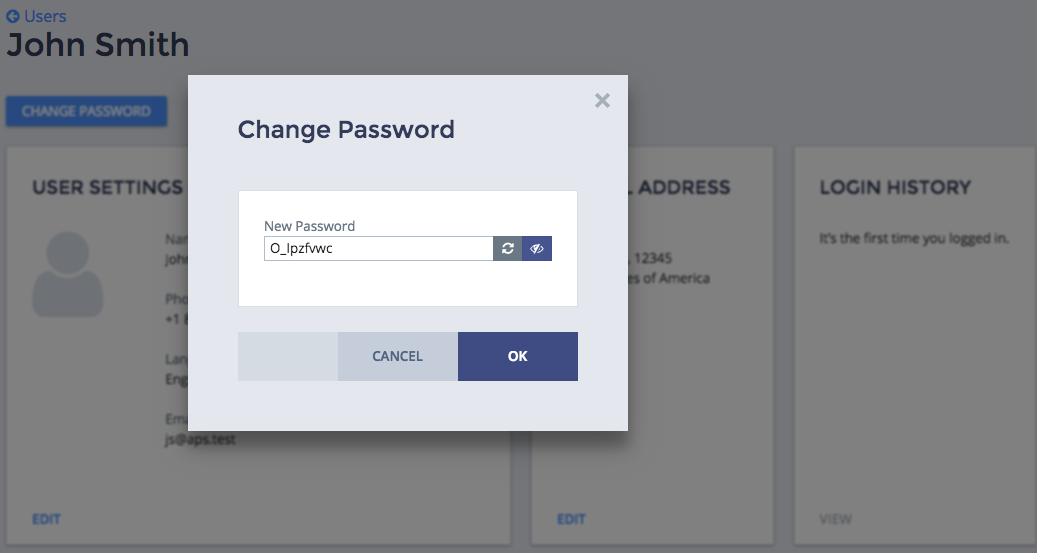
API Reference provides the complete description of the widget.
