Deployment and Provisioning¶
It is important for the provider and resellers to follow the instructions in this document to correctly implement a sales channel strategy when delegating some products with cloud application resources. The examples are based on the explained earlier Typical Sales Channels Scheme.
In this document:
Note
The names of the products, types, and resources are used here for examples only. In your production environment, you may use the same, similar, or completely different names.
Provider Environment¶
Create Reseller Profile Resource¶
For every APS application whose resources will be in the delegated products, create a reseller profile APS resource. Depending on the deployment method defined by an APS application, create a resource using one of the ways:
If a custom UI was developed for PCP, open the APS application instance and switch to the tab created for managing the reseller profile resource. On that tab, the custom UI must allow you to create the required reseller profile resource.
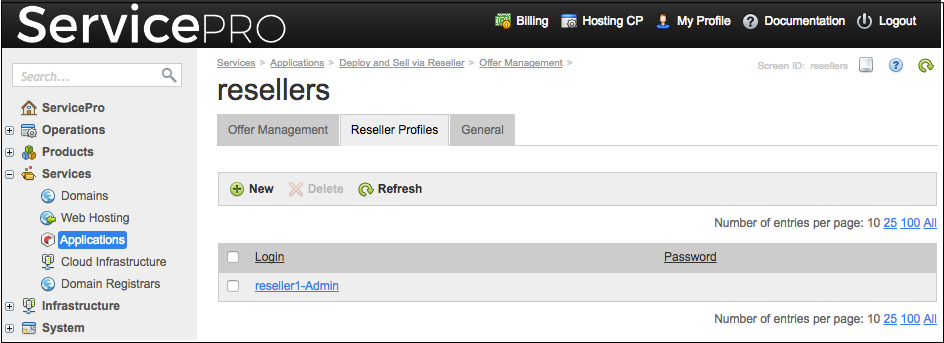
If the reseller profile is added to the product initialization wizard data, run the wizard to create and configure all product components and related APS resources including the required resource profile.
Note
In either case, the reference APS resource you have created represents the default reseller profile with “white label” (default) configuration. The resource properties will be available to the resellers whom a service template containing the resource is delegated. That is why do not assign any confidential values to the resource properties.
Ensure there is a platform resource type based on the reference APS resource representing a reseller profile with “white label” properties. This resource type must be inside the service template to be delegated to resellers.
Deploy Products¶
The provider follows a typical procedure to prepare the needed components in the Operations Support System (OSS) and Business Support System (BSS):
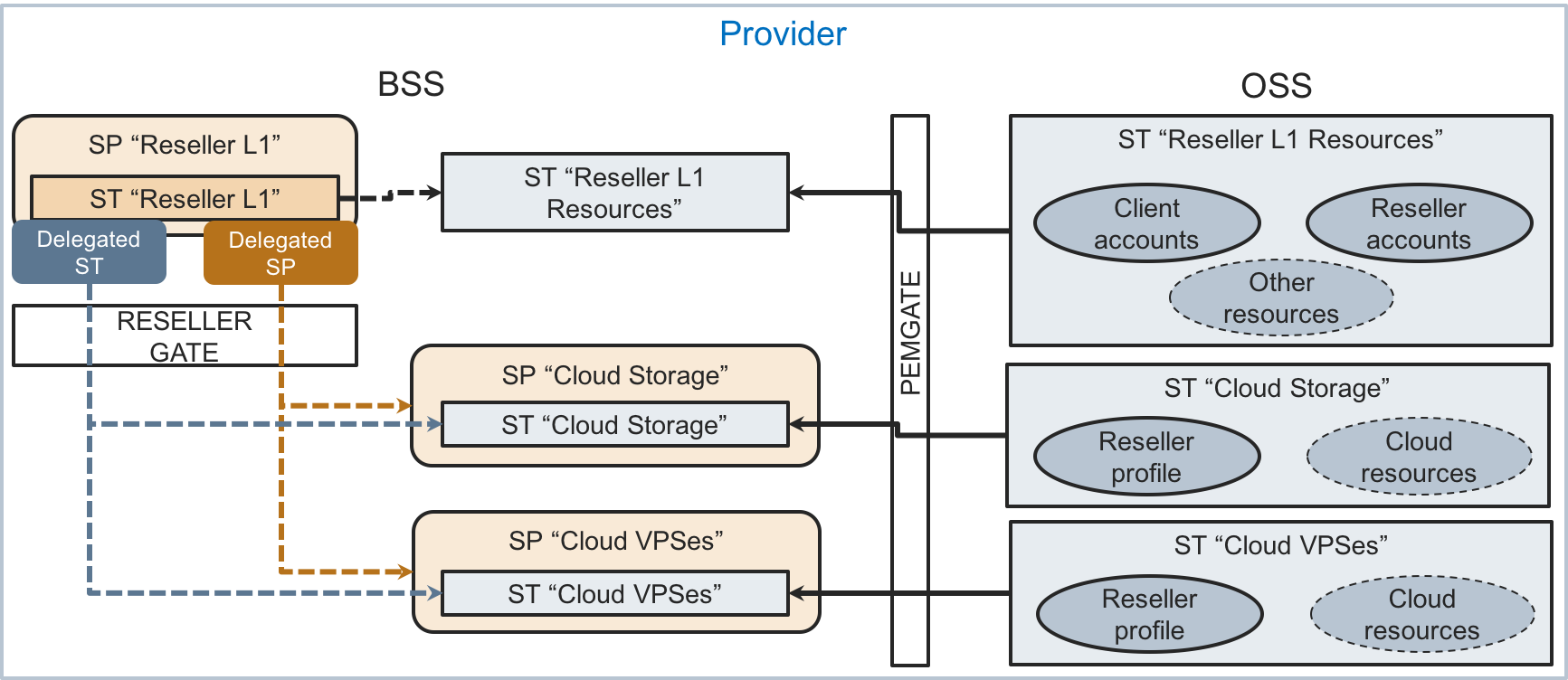
In OSS, create a service template (ST) “Reseller L1 Resources” containing the general resources to allow L1 resellers to properly configure their environment, for example:
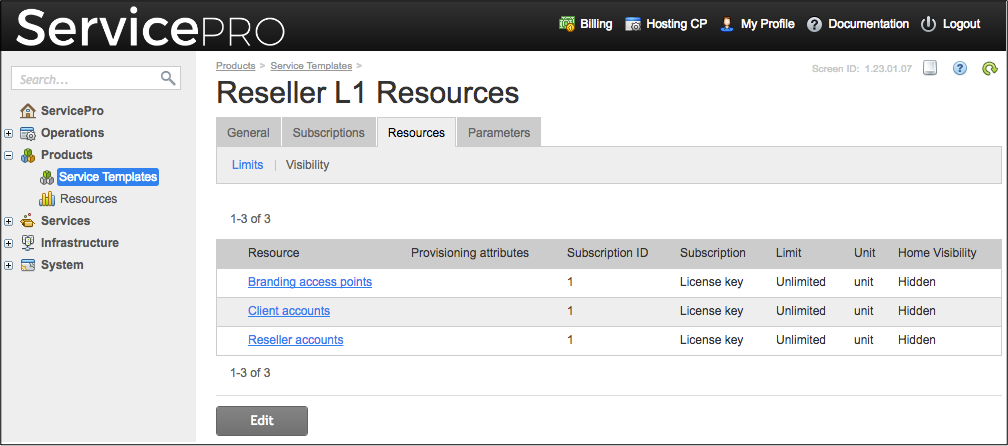
The Reseller accounts resource type is required to create sub-resellers, that are L2 resellers.
The Client accounts resource type is required to create own direct and indirect customers.
Resellers may also need other resource types, for example, to create own brand access to the platform and online store.
In BSS, create an ST “Reseller L1” based on the internal reseller gate to be used for creating resellers. Bind that ST with the “Reseller L1 Resources” ST.
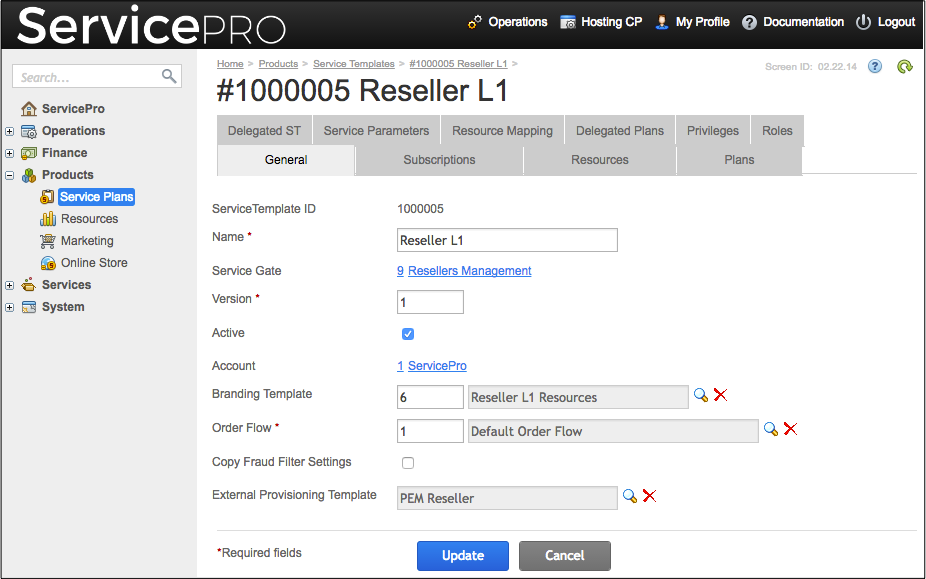
In BSS, create a service plan (SP) “Reseller L1” based on the “Reseller L1” ST. Anyone who buys this SP will get the L1 reseller status.
In OSS, ensure there is an ST for every application you want to delegate to resellers, for example, ST “Cloud Storage” and ST “Cloud VPSes”. To allow reseller customization, every ST must contain a resource type referring to the APS resource implementing the ResellerProfile APS type.
In BSS, ensure that for every application there is an SP you want to delegate to resellers. Those SPs must be based on the STs created in the previous step.
In BSS, open the “Reseller L1” ST and add the application STs and application SPs as delegated:


The following diagram illustrates the ST resources mapped to the APS resources and APS types for one of the applications.
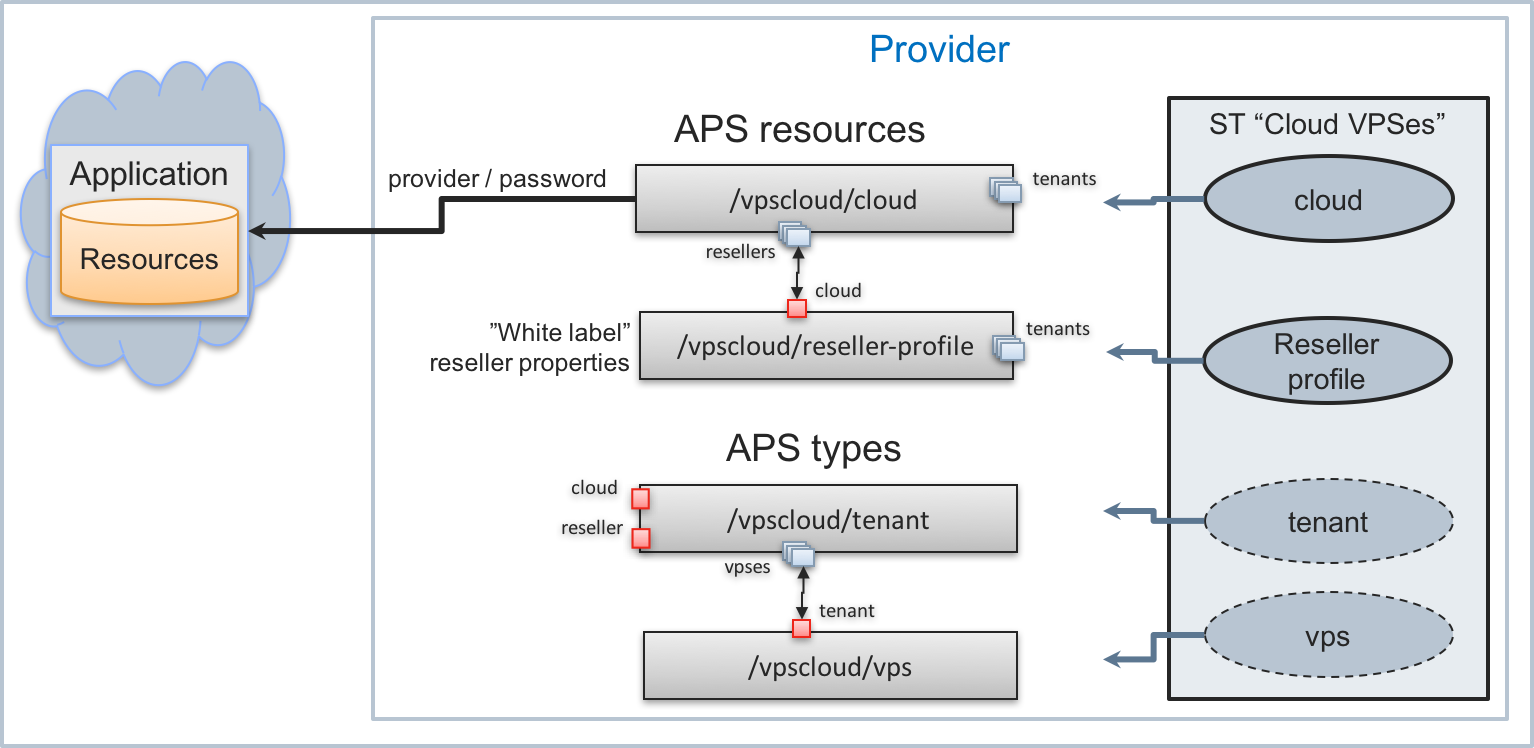
At this point, the provider has two APS resources and two APS types presented by corresponding resource types in the ST:
The cloud resource type refers to the APS resource representing the APS application instance.
The Reseller profile resource type refers to the APS resource containing the default reseller profile. That APS resource will be copied for every reseller whom the ST will be delegated.
The tenant resource type refers to the
tenantAPS type that will be used to provision the main subscription service to customers.The vps resource type refers to the
vpsAPS type used to provision VPSes (virtual private servers).
Synchronization of Updates¶
The provider synchronizes updates in the list of delegated products with existing resellers through the corresponding service plan using the Synchronize All Resellers or Synchronize Direct Resellers operation.

Reseller L1 Environment¶
To become an L1 reseller, a company must subscribe to the “Reseller L1” SP delivered by the provider. While the “Reseller L1” subscription is active, the reseller status is also active. Along with that subscription in BSS, the reseller will also get the “Reseller L1 Resources” subscription in OSS. The latter subscription can be used by the L1 reseller to configure their own environment and to deliver some resources, for example, Client accounts to sub-resellers, that are L2 resellers.
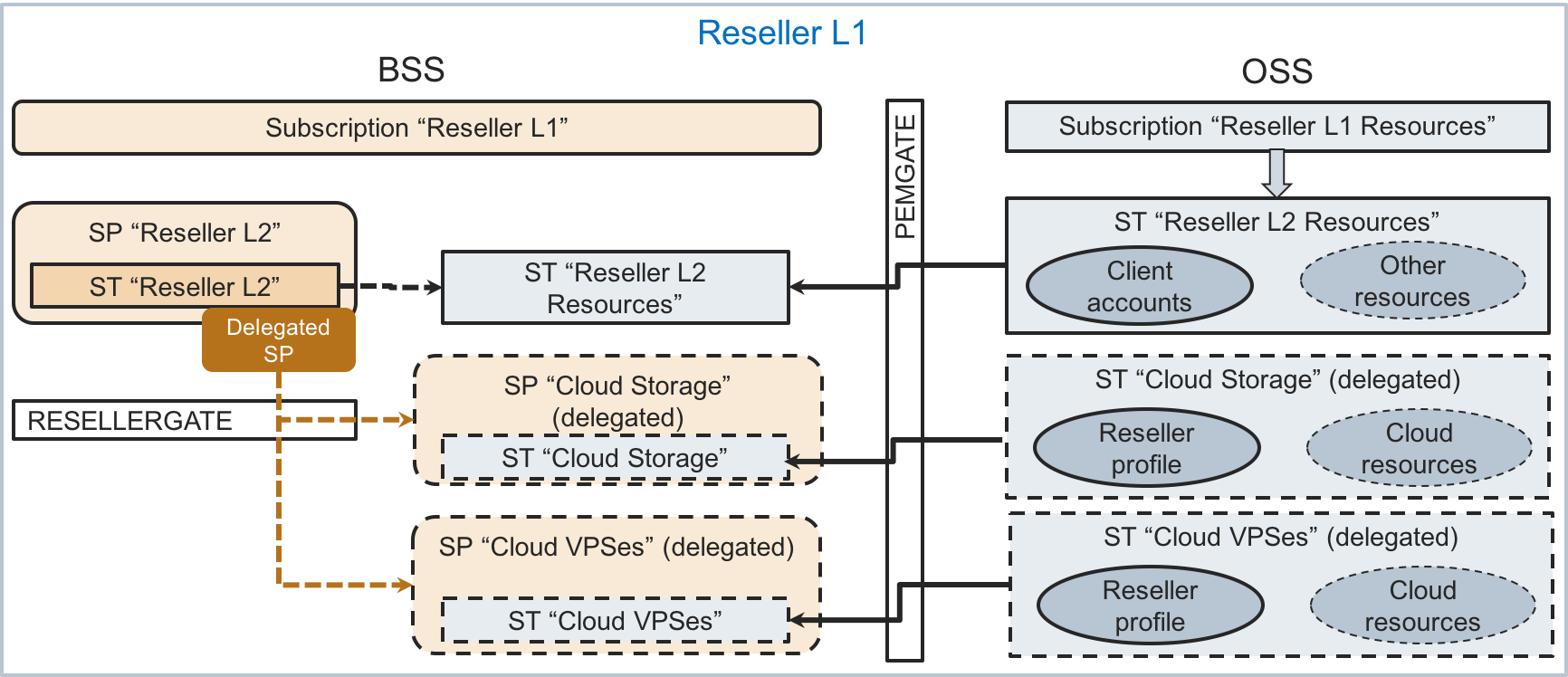
To involve L2 resellers to the product distribution, the L1 reseller must go through the deployment procedure similar to the provider’s deployment explained earlier but a bit simpler:
In OSS, using the resources from the “Reseller L1 Resources” subscription, create the “Reseller L2 Resources” ST with resource types required for the downstream resellers.
In BSS, create an ST “Reseller L2” based on the internal reseller gate to be used for creating resellers. Bind this ST with the “Reseller L2 Resources” ST.
In BSS, create a reseller service plan (SP) “Reseller L2” based on the “Reseller L2” ST. Anyone who buys this SP will get the L2 reseller status.
In OSS, open every delegated ST, find the application custom tab and configure the reseller profile there.
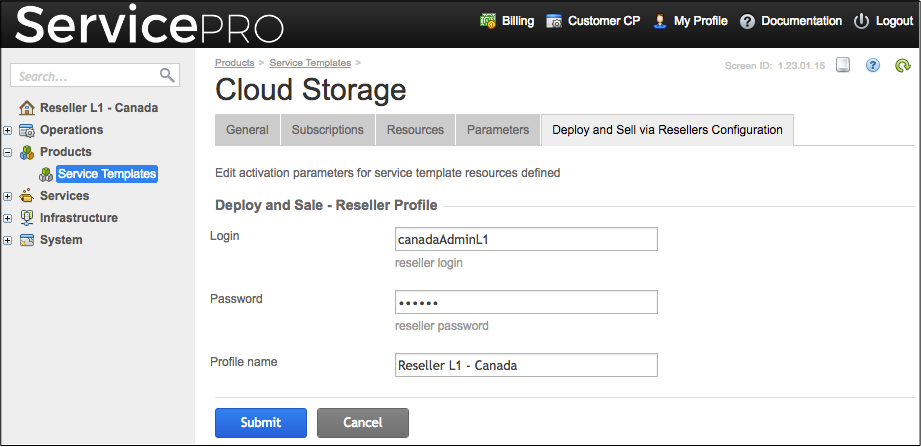
In BSS, open the “Reseller L2” ST and add the application SPs as delegated.
Note
In accordance with the sample sale strategy, the L2 resellers are not allowed to customize the provisioning process. The latter will be based on the vendor (L1 reseller) customization. That is why the L1 reseller does not delegate the STs to L2 resellers.
When an L1 reseller appears, the platform gets one more reference APS resource that allows
the reseller to customize the provisioning properties, for example, login and password.

The reseller can send a REST request to retrieve the properties of the new resource, for example:
GET /aps/2/resources/f1fe948e-2ac2-469f-9b2e-84a57c5ad6c7
{
"aps":
{
"type": "http://aps-standard.org/samples/vpscloud/reseller-profile/1.0",
"id": "f1fe948e-2ac2-469f-9b2e-84a57c5ad6c7",
"status": "aps:ready",
"revision": 3,
"modified": "2017-02-27T10:24:43Z",
"schema": "/aps/2/types/163",
"package":
{
"id": "8b485c95-9949-4bc0-bdd9-823654745e6b",
"href": "/aps/2/packages/8b485c95-9949-4bc0-bdd9-823654745e6b"
}
},
"profileName": "Reseller L1 - Canada",
"login": "adminL1",
"cloud":
{
"aps":
{
"link": "strong",
"href": "/aps/2/resources/f8cf308b-1038-47f2-a1a1-708c04075ac3",
"id": "f8cf308b-1038-47f2-a1a1-708c04075ac3"
}
},
"contexts":
{
"aps":
{
"link": "collection",
"href": "/aps/2/resources/f1fe948e-2ac2-469f-9b2e-84a57c5ad6c7/contexts"
}
}
}
Reseller L2 Environment¶
To become an L2 reseller, a company must subscribe to the “Reseller L2” SP delivered by their vendor, that is by the L1 reseller. The reseller status is active while the “Reseller L2” subscription is active.
Along with that subscription in BSS, the reseller also gets the “Reseller L2 Resources” subscription in OSS. The latter subscription can be used by the L2 reseller to configure their own environment and to add the allowed number of customers.
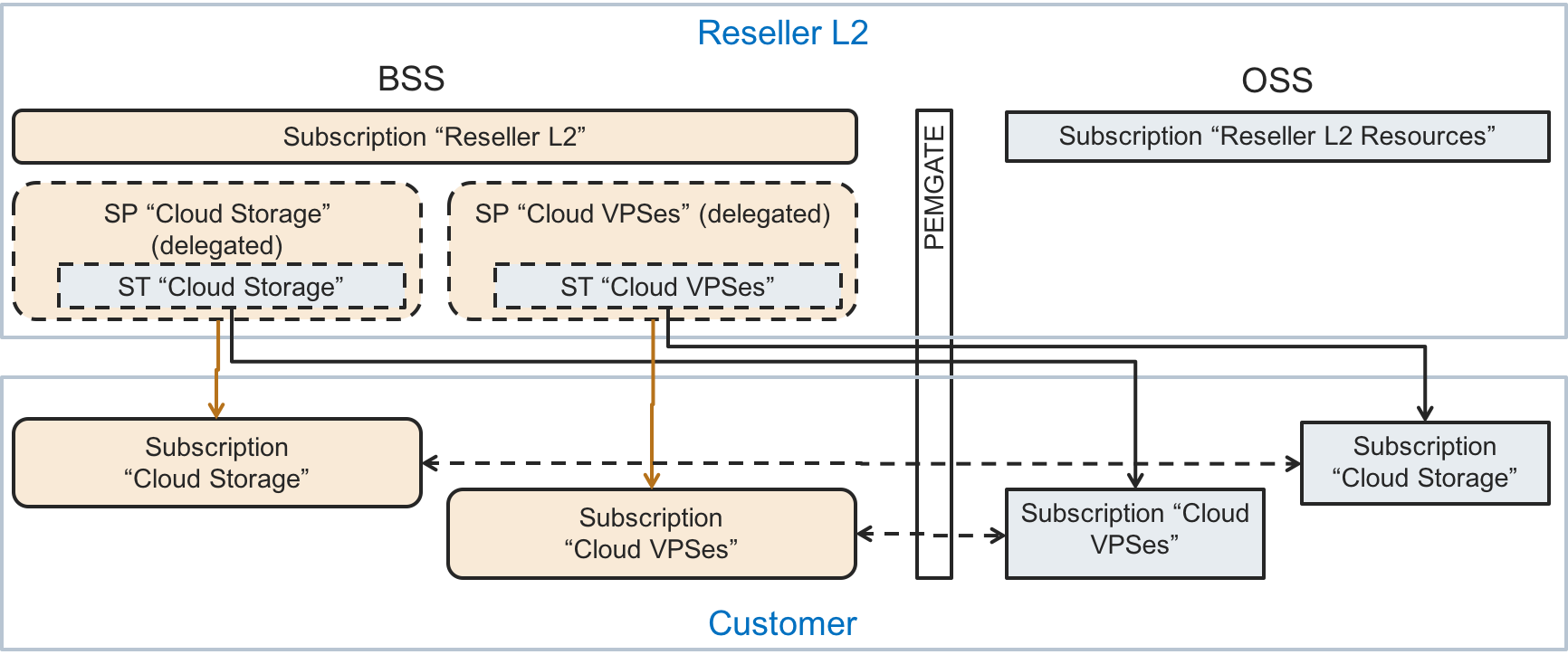
The L2 reseller environment is practically ready to sell the delegated SPs to their customers as the above diagram illustrates.
When a customer subscribes to a delegated SP, the main service (subscription service) called tenant
in our examples is provisioned automatically.

When interacting with the original cloud application, the provision method will use the L1 reseller
customized properties retrieved through the reseller link.
So the L2 reseller is a pure sales channel without any customization of the provisioning process.
Conclusion¶
The described deployment steps and the final provisioning step are aimed to help providers and resellers to implement their own sales channel strategy including the support of reseller customization provided by APS applications.
