Table Of Contents
Application Packaging Standard
Last updated 18-Mar-2019aps/tiles/PieTile¶
Tile combined with a Pie. This widget is a simplified interface of the aps/tiles/UsageInfoTile widget. Please use the latter if you need more features.
Table of contents
Overview¶
The aps/tiles/PieTile widget is a special modification of aps/Tile used to output a resource property in the form of
a pie-diagram similar to aps/Pie.
Warning
Do not embed additional widgets into aps/tiles/PieTile.
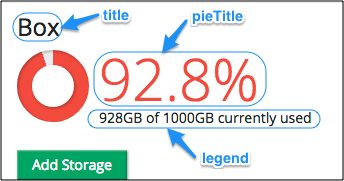
Generically, the widget is an aps/Pie inside an aps/Tile. That is why, the widget has two titles:
titleis a tile title displayed on top of the widgetpieTitleis a pie title displayed near the diagram
Example¶
require([
"aps/load",
"aps/ready!"
], function(load) {
load(["aps/Tiles", [
["aps/tiles/PieTile", {
title: "Default pieTitle with default pieTitleType",
maximum: 8192,
value: 8056,
legend: "${value}MB of ${maximum}MB currently used"
}],
["aps/tiles/PieTile", {
title: "Default pieTitle with pieTitleType:`usage`",
pieTitleType: "usage",
maximum: 4096,
value: 8056,
legend: "${value}MB of ${maximum}MB currently used"
}],
["aps/tiles/PieTile", {
title: "pieTitle is defined explicitly",
pieTitle: "${value} GB",
maximum: 8192,
value: 1056,
legend: "${value}MB of ${maximum}MB currently used"
}]
]]);
});
Public Properties¶
| PROPERTY | TYPE | DEFAULT | DESCRIPTION |
|---|---|---|---|
| additionalInfo | function | undefined | This method specifies information which appears in the bottom of the Tile. |
| backgroundColor | string | “” | Color of the Tile background in HEX format, for example, “#C0C0C0” Default value: “”. |
| backgroundImage | string | “” | Background Image - the path to the file from the project root, for example, “images/image. |
| buttons | array | undefined | Defines buttons in the toolbar inside the Tile. |
| disabled | boolean | false | Specifies if the widget will respond to user input. |
| fontColor | string | “” | Color of the text in the Tile in HEX format, for example, “#001122” Default value: “”. |
| gridSize | string | md-4 xs-12 | This specifies the widget width that is relevant only for widgets inside Container, FieldSet, or Tiles. |
| iconName | string | “” | iconName - the path to the file from the project root, for example, “images/image. |
| iconRightCornerClass | string | “” | Class used by the DOMNode to display an icon in its right corner. |
| info | null | null | This is an ``aps/Status`` widget displayed near the title. |
| isBusy | boolean | false | If the widget is busy then this property is true. |
| label | string | “” | Text that is shown as a label if the widget is placed inside a aps/FieldSet. |
| legend | sting | “” | Legend or description. |
| maximum | number | 100 | Maximum value. |
| minimum | number | 0 | Minimum value. |
| onClick | function | undefined | Callback method activated when a user clicks on the Tile body. |
| percent | string | 0% | Scale value in %. Property is readonly. |
| pieTitle | string | “” | Is the title of the Pie, is not the legend. |
| pieTitleType | string | percent | Predefined type of the Pie’s title. |
| serviceDescription | string | “” | Textual description to be displayed as a small greyed text above the progress bar (only for “inactive” and “inProgress” states, see “state” property). |
| state | string | “” | Influences the tile visualization to represent a bound service state as the Service State Presentation section explains. |
| useOriginalIcon | boolean | false | Defines whether tile icon will be transformed (greyscale, invert) or original colors will be used. |
| value | number | 0 | Absolute value of the scale. |
| visible | boolean | true | If this property value is set to true, then the widget is visible. |
additionalInfo function¶
This method specifies information which appears in the bottom of the Tile. It can return an instance, a load-structure array or a promise.
var data = [{
id: 'tile1',
status: 'warn'
}, {
id: 'tile2',
status: 'error'
}];
additionalInfo: function(data) {
return new Status({status: data.status});
}
additionalInfo: function(data) {
return ['aps/Status', {status: data.status}];
}
additionalInfo: function(data) {
return load(['aps/Status', {status: data.status}]);
}
Default value: undefined.
backgroundColor string¶
Color of the Tile background in HEX format, for example, “#C0C0C0” Default value: “”.
backgroundImage string¶
Background Image - the path to the file from the project root, for example, “images/image.png”. Default value: “”.
buttons array¶
Defines buttons in the toolbar inside the Tile. Default value: undefined. Each button is defined as an object with the following properties:
iconClass: String // CSS class of the button.
label: String // Label on the button.
disabled: Boolean // Specifies if the button will respond to user action.
type: String // Type of the button.
onClick: function // Callback function.
alphaButtonState: String // Defines the state of alpha button. Possible values: "active", "inactive".
hasRevertButton: Boolean // Specifies if there will be a revert button.
items: array /* Defines the second level toolbar containing buttons
with the same set of properties as mentioned above.
This toolbar is available when a user clicks on
the top level button where the toolbar is defined. */
fontColor string¶
Color of the text in the Tile in HEX format, for example, “#001122” Default value: “”.
gridSize string¶
This specifies the widget width that is relevant only for widgets inside Container, FieldSet, or Tiles. In other cases it will be ignored.
gridSize string contains few options with number values (from 1 to 12) separated by spaces, which specify the grid size of the widget in different layouts:
- md - desktop
- xs - phone
For example, gridSize: “md-4 xs-2”.
All values below 1, for example, “md-0”, will be replaced with the empty string (“”), values above 12, for example, “md-14”, will be reduced to 12 (“md-12”).
Default value: “md-4 xs-12”.
iconName string¶
iconName - the path to the file from the project root, for example, “images/image.png”. Default value: “”.
iconRightCornerClass string¶
Class used by the DOMNode to display an icon in its right corner. Default value: “”.
info null¶
This is an ``aps/Status`` widget displayed near the title. Example:
["aps/Tile", {title: "Tile title", info: new Status({useIcon: false}), gridSize: 'md-12' }]
Default value: null.
label string¶
Text that is shown as a label if the widget is placed inside a aps/FieldSet.
Default value: “”.
legend sting¶
Legend or description. Default value: “”.
maximum number¶
Maximum value. The default value is 100.
minimum number¶
Minimum value. The default value is 0.
onClick function¶
Callback method activated when a user clicks on the Tile body. Default value: undefined.
percent string readonly¶
Scale value in %. Calculated from value. Default value: “0%”.
pieTitle string¶
Is the title of the Pie, is not the legend. Default value: “”.
pieTitleType string¶
Predefined type of the Pie’s title. Default value: “percent”.
serviceDescription string¶
Textual description to be displayed as a small greyed text above the progress bar (only for “inactive” and “inProgress” states, see “state” property). Default value: “”.
state string¶
Influences the tile visualization to represent a bound service state as the Service State Presentation section explains. The value can be one of the following. “ready” - the service is provisioned and ready to use. “inProgress” - the service provisioning is in progress. “inactive”` - the service is inactive. Default value: “”.
useOriginalIcon boolean¶
Defines whether tile icon will be transformed (greyscale, invert) or original colors will be used. Default value: false.
value number¶
Absolute value of the scale. Default value: 0.
visible boolean¶
If this property value is set to true, then the widget is visible.
Default value: true.
Public Methods¶
| METHOD | RETURN | DESCRIPTION |
|---|---|---|
| addChild () | undefined
|
Addition of a new child widget |
| cancel () | object
|
Sets the isBusy property to false |
| destroy () | undefined
|
Destroys this widget |
| focus () | aps/_tile
|
Focusing on the focusNode of the first suitable child |
| get () | any
|
Get a property of the Stateful instance |
| getChildren () | array
|
Returns all direct children of this widget, i |
| getParents () | array
|
Discover and return all parents of the widget |
| placeAt () | dijit/_widgetbase
function
|
Place this widget somewhere in the DOM based on standard dojo/dom-construct::place() conventions |
| removeAll () | undefined
|
Remove all children in the widget |
| removeChild (widget) | undefined
|
Removes the passed widget instance from this widget and destroys it |
| reset () | undefined
|
Resets the widget |
| set () | object
function
|
Set a property of the Stateful instance |
| startup () | ||
| validate () | boolean
|
Called by oninit, onblur, and onkeypress |
destroy¶
Destroys this widget. Will also destroy any resources (including widgets) registered via this.own(). This method will also destroy internal widgets such as those created from a template.
Return: undefined
get¶
Get a property of the Stateful instance. Get a named property of the Stateful object. The property may potentially be retrieved via a getter method in subclasses.
In the base class, this just retrieves the object’s property.
Return: any
getChildren¶
Returns all direct children of this widget, i.e. all widgets underneath this.containerNode whose parent is this widget. Note that it returns not all descendetns, but only the direct children. Analogous to Node.childNodes, except containing widgets rather than DOMNodes.
The result intentionally excludes internally created widgets (a.k.a. supporting widgets) outside of this.containerNode.
Note the returned array is a simple array. The application code should not assume existence of methods like forEach().
Return: array
placeAt¶
Place this widget somewhere in the DOM based on standard dojo/dom-construct::place() conventions. A convenience function providing a simple shorthand mechanism to put an existing (or newly created) widget somewhere in the DOM, and allow chaining.
Return: dijit/_widgetbase function
removeChild¶
Removes the passed widget instance from this widget and destroys it. You can also pass in an integer indicating the index within the container to remove (ie, removeChild(5) removes the sixth widget).
Return: undefined
| ARGUMENT | TYPE | DESCRIPTION |
|---|---|---|
widget |
Widget
Int
|
Child widget or index |
set¶
Set a property of the Stateful instance. Sets named properties of the stateful object and notifies the watchers of the property. A programmatic setter may be defined in subclasses.
Return: object function
startup¶
validate¶
Called by oninit, onblur, and onkeypress. Show missing or invalid messages if appropriate, and highlight textbox field.
Return: boolean