Table Of Contents
Application Packaging Standard
Last updated 18-Mar-2019Internationalization and Localization¶
In this document:
Overview¶
As formulated in Wikipedia:
- Internationalization is a process of designing a software application, so that it can be adapted to various languages and regions without engineering changes.
- Localization is a process of adapting internationalized software for a specific region or language by adding locale-specific components and translating text. Localization (which is potentially performed multiple times, for different locales) uses the infrastructure or flexibility provided by internationalization (which is ideally performed only once, or as an integral part of ongoing development).
Note
The terms are frequently abbreviated to i18n and L10n respectively that reflect the length of the words.
In some cases, internationalization is simple. For example, making a US application accessible to Australian or British users may require a little more than a few spelling corrections. But to make a US application usable by Japanese users, or make a Korean application usable by German users, the software must operate not only different languages, but also use different input techniques and presentation conventions.
APS tries to make internationalization as painless as possible for developers.
Supported Charsets¶
The only supported charset is UTF-8. All data across APS framework is kept in its UTF-8 form, both in the input and output formats.
Definitions¶
Locale Name¶
A locale name can define either a language only in the form ll, or language and country in the form ll_CC. Here are some sample locale name examples:
| Name | Description |
|---|---|
| en | English |
| en_US | English used in United States |
| en_CA | English used in Canada |
| de | German |
| de_AT | German used in Austria |
| … | … |
- Two-letter primary (ll) code is defined by the ISO 639 language specification.
- Two-letter subcode (CC) is interpreted according to the ISO 3166 country specification.
The language part is always written in lower case and the country part in upper case. The separator is underscore (“_”).
Language Code in HTTP Header¶
Browsers send the names of the languages they accept in the Accept-Language field of the HTTP header using the format generally defined by RFC 1766. Examples:
| Code | Description |
|---|---|
| ar | Arabic |
| en-au | English used in Australia |
| en-ca | English used in Canada |
| ar-aa | Arabic (Unitag) |
| … | … |
Both, the language and the country parts are in lower case. The separator is a dash (“-“).
Translation String¶
Translation string is a literal in a source file that can be translated. In some cases (JavaScript and HTML code), to make a string translatable, you have to add a hook to it. Such hooks tell the system: “This string should be translated into the end user’s language, if a translation for this string is available in that language.” It is the responsibility of the package developer to mark translation strings. The system can translate only those strings, for which it has translation to the required language.
Message File¶
A message file is a plain-text file, representing a single language that contains all available
translation strings and their interpretation (translation) in the given language.
Message file name has the .po name extension.
This format is used by many known projects, for example:
Please refer to the Gettext Manual for more details.
Translation Entry¶
A PO file is made up of many entries, each entry describes the relation between an original untranslated string and its corresponding translation:
- msgid “Original translation string is here”
- msgstr “Transtated string is here”
For example:
msgid "Diskspace - Usage Only"
msgstr "Espacio en disco - Solamente Uso"
A typical PO file entry has the following schematic structure as defined at The Format of PO Files:
# translator-comments
#. extracted-comments
#: reference...
#, flag...
#| msgid previous-untranslated-string
msgid "untranslated-string"
msgstr "translated-string"
The #: comment contains reference to the translated lines in the source code.
Plural Forms¶
Optionally, it is possible to define a plural form translations. For the additional msgid_plural string, the translator can create one or more msgstr plural translations, since in some languages the plural form may depend on the actual number of objects presented in a string as a parameter. For example, the following PO entry illustrates three possible translated messages in Russian:
msgid "Found __itemsCount__ item"
msgid_plural "Found __itemsCount__ items"
msgstr[0] "Найден __itemsCount__ элемент"
msgstr[1] "Найдено __itemsCount__ элемента"
msgstr[2] "Найдено __itemsCount__ элементов"
A PO file is composed of multiple PO entries whose layout (before the messages are translated) looks as follows:
# FIRST AUTHOR <EMAIL@ADDRESS>, YEAR.
#
msgid ""
msgstr ""
"Project-Id-Version: PACKAGE VERSION\n"
"Report-Msgid-Bugs-To: \n"
"POT-Creation-Date: 2010-06-08 10:12+0300\n"
"PO-Revision-Date: YEAR-MO-DA HO:MI+ZONE\n"
"Last-Translator: FULL NAME <EMAIL@ADDRESS>\n"
"Language-Team: LANGUAGE <LL@li.org>\n"
"MIME-Version: 1.0\n"
"Content-Type: text/plain; charset=UTF-8\n"
"Content-Transfer-Encoding: 8bit\n"
#: actionlog/templates/object_action_list.html:7 txpermissions/forms.py:18
msgid "User"
msgstr ""
#: actionlog/templates/object_action_list.html:8
msgid "Action"
msgstr ""
#: foo/templates/bar.html:180
msgid "{0} result"
msgid_plural "{0} results"
msgstr[0] ""
msgstr[1] ""
Translation Strings in APS Packages¶
The following text elements of APS applications are translation strings:
- In Metadata Descriptor (APP-META.xml) - user-visible properties:
- Application Name
- Homepage
- Software Vendor Information
- Software Packager Information
- Presentation
- License Agreement
- In JSON Schema - user-visible Attributes:
- In PHP scripts based on APS PHP runtime - the elements that are used for creating JSON attributes:
- Titles
- Descriptions
- Enum titles
- In HTML and JavaScript files based on APS JavaScript SDK:
- Some default strings in widgets have predefined translation to some languages mentioned later. They are not translation strings, but if it is necessary to provide own custom translation, these predefined strings can be added to PO files manually.
- For custom translations, use the function _(“translation string”) from JavaScript runtime, which helps to hook the “translation string” when creating PO files. This function is also responsible for translating the string in the user’s browser screen on the fly.
The aps msgmake command extracts the translation strings into PO message files, one file per language.
This file is a convenient way for translators to provide the enterpretation of the translation strings in the target
language. This process relies on the GNU gettext toolset.
Once the translators have filled out the message files, the whole project must be compiled into the APS package. The APS functions and localization mechanism on the hosting management systems take care of translating the translation strings on the fly to available languages, according to users’ language preferences.
Development Workflow¶
If you have completed all steps on making your package internationalized, its translation to a certain language requires additional steps as presented on the following chart:
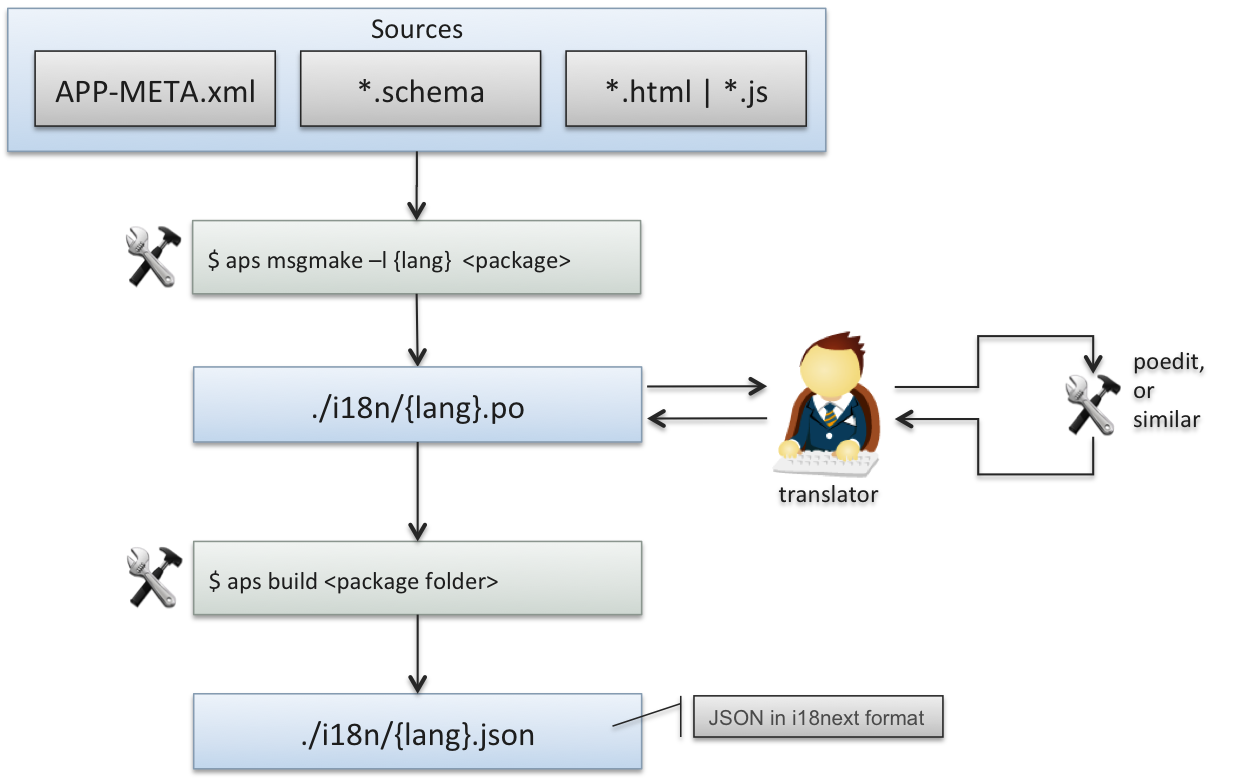
Create the PO file in the
i18nfolder by applying theaps msgmakecommand to the package folder. For example, to start localizing the VPScloud package into Spanish enter:$ aps msgmake -l es_ES VPScloud
This will create the
es_ES.pofile inside thei18nfolder.Fill in the msgstr strings inside the
es_ES.pofile in Spanish.Build the package:
$ aps build VPScloud