Table Of Contents
Application Packaging Standard
Last updated 18-Mar-2019Localization Add-ons¶
An application integrator, ISV, or the platform owner (the provider) is able to add or change the localization capabilities of an integrated application without rebuilding its APS package.
In this document:
Operations¶
To update localization of an APS application, the platform allows the following:
- Create and upload localization add-on APS packages, each changing or adding translation of the application strings to one or more languages.
- Upload PO files that the platform uses to create add-on APS packages, one for each uploaded PO file.
The upload and download operations are available on the Add-ons tab of an APS application.
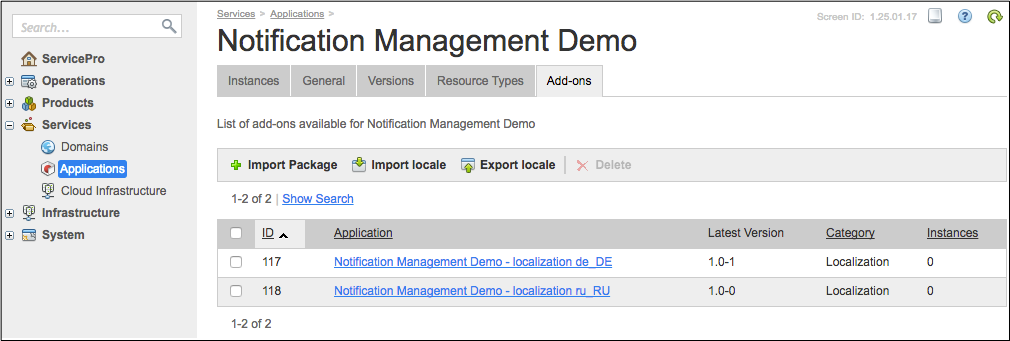
The provider will find the uploaded add-on packages and can perform the following operations.
- Import Package imports an add-on package containing one or more
*.pofiles. - Import locale imports a PO file that the platform converts to an add-on package.
- Export locale exports the
en_US.pofile. - Delete removes the selected add-on packages.
Note
- Every add-on package is bound to its own APS package, that is the master package for the add-on.
- The main list of APS applications at Services > Applications does not show add-on packages.
To operate PO files as explained in the following sections, use a special editor to avoid mistakes in the file format. For example, you can download and install Poedit.
Importing PO Files¶
The simplest and reliable way is to have one add-on APS package for each locale to be supported by an APS application. The method consists of the following steps.
- On the application Add-ons tab, click Export locale to have a PO file with a list of
msgidandmsgstrstrings. - Using your PO editor, convert the PO file to the required locale. During this conversion, the file name must correspond to the locale name.
- Using your PO editor, update the translation strings
msgstr. If necessary, add moremsgidandmsgstrpairs. - On the application Add-ons tab, click Import locale and import the updated PO file.
On completion of the above process, a new add-on package will appear in the list. If such a package exists already, the platform will create a new package version.
For example, there was the Notification_Management_Demo-localization_de_DE-1.0-1.app.zip version of the add-on package
containing a de_DE.po file. After importing another de_DE.po file, the platform creates
the Notification_Management_Demo-localization_de_DE-1.0-2.app.zip version of the add-on package.
The list of add-ons presents only the latest version of an add-on package.

However, on the management node, you will find all versions of the add-on package, for example:

Importing Packages¶
To create a localization add-on package with a PO file in it, you should have the master APS package and the PO file.
Then, use the aps utility to create the add-on package as follows:
$ aps localize <master-package> <locale-po> [--release <rel>]
In the above command:
- <master-package> is the master APS package, for example
Notification_Management_Demo-1.0-0.app.zip. - <locale-po> is the PO file for the required locale, for example
es_ES.po. - <rel> is a number you want to assign to the package release. For example, if the master package version is
1.0-0and you assign3for the add-on release, the add-on package version will be1.0-3.
For example, the following command creates a localization add-on for the es_ES locale:
$ aps localize Notification_Management_Demo-1.0-0.app.zip es_ES.po
If it is necessary to have a set of locales in an add-on package, follow these steps.
Create PO files for the required locales as explained in the Importing PO Files.
Create a localized add-on package using the aps localize command for all the locales. For example, if the current folder contains the master APS package and the new PO files,
es_ES.poandru_RU.po, run:$ aps localize Notification_Management_Demo-1.0-0.app.zip es_ES.po ru_RU.po
or
$ aps localize Notification_Management_Demo-1.0-0.app.zip *.po
Package Contents¶
There are some specifics of an add-on package structure as compared with a regular APS package.
Metadata¶
An add-on package must have the following sections in the APP-META.xml file:
The <master-package> section indicates the
idof the master APS application, for example:<master-package> <package id="http://aps-standard.org/samples/async1pn"/> </master-package>
The category is
Customization/Localization, that is:<categories> <category>Customization/Localization</category> </categories>
The <languages> section contains a list of the languages supported by the package, for example:
<languages> <language>es_ES</language> <language>ru_RU</language> </languages>
Structure¶
The only folder that is required inside an add-on package is the i18n/ folder containing all *.po files
and the *.json files compiled from the *.po files.
Limitations and Rules¶
The localization solutions implemented by means of localization add-on packages (or, simply, add-ons) must comply with the following rules:
- A locale defined in an add-on overrides the same locale defined in the master package.
- A locale defined in an add-on cannot be defined by another add-on. In other words, a set of locales in an add-on cannot overlap with a set of locales defined in another add-on.
- To update a locale defined in a certain version of an add-on, update the respective PO file and import it inside the higher version of the same add-on. If a translation string exists in the older version but does not exist in the newer version, then its value from the older version will be used.