Plugging to User Panels¶
In this document, we will consider integration of APS UI into the navigation structure of various types of the platform user panels.
In this document:
Top-Level Placeholders¶
The platform contains different types of accounts: the provider, resellers, and customers. A customer can have a number of end-users, known as service users, who are consumers of resources. In addition, the platform allows management of its two main parts, OSS and BSS, by using specific control panels. APS can integrate a custom UI with various types of platform user panels:
OSS provider control panel (OSS PCP) allows the provider’s staff (admins) to manage the provider’s system configuration, applications, and application global resources.
BSS provider control panel (BSS PCP) allows the provider’s staff (admins) to manage the products presenting application services for sale and perform billing operations.
UX1 is used by resellers to perform their reseller activity.
Customer control panel (CCP) or UX1 is used by customers’ staff (admins) to manage resources provisioned for the customer’s organization.
Service user control panel MyCP or UX1 allows service users to manage the resources assigned to them.
The following table contains only top level placeholders in various control panels. In the Description column you will find references to documents providing more details.
PLACEHOLDER |
DESCRIPTION |
|
|---|---|---|
|
PCP |
The application instance menu in the PCP |
|
CCP |
The top-level menu in the CCP |
|
MyCP |
The top-level menu in the MyCP |
|
UX1 |
The top-level menu in the UX1 for customer administrators |
|
UX1 |
The top-level menu in the UX1 for customer service users |
Second-Level Placeholders¶
Both OSS PCP and BSS PCP allow the application integrators to plug a custom UI on the second level of the navigation panel.
OSS PCP¶
OSS PCP provides the following placeholders to plug application navigation elements below the following top-level navigation folders:
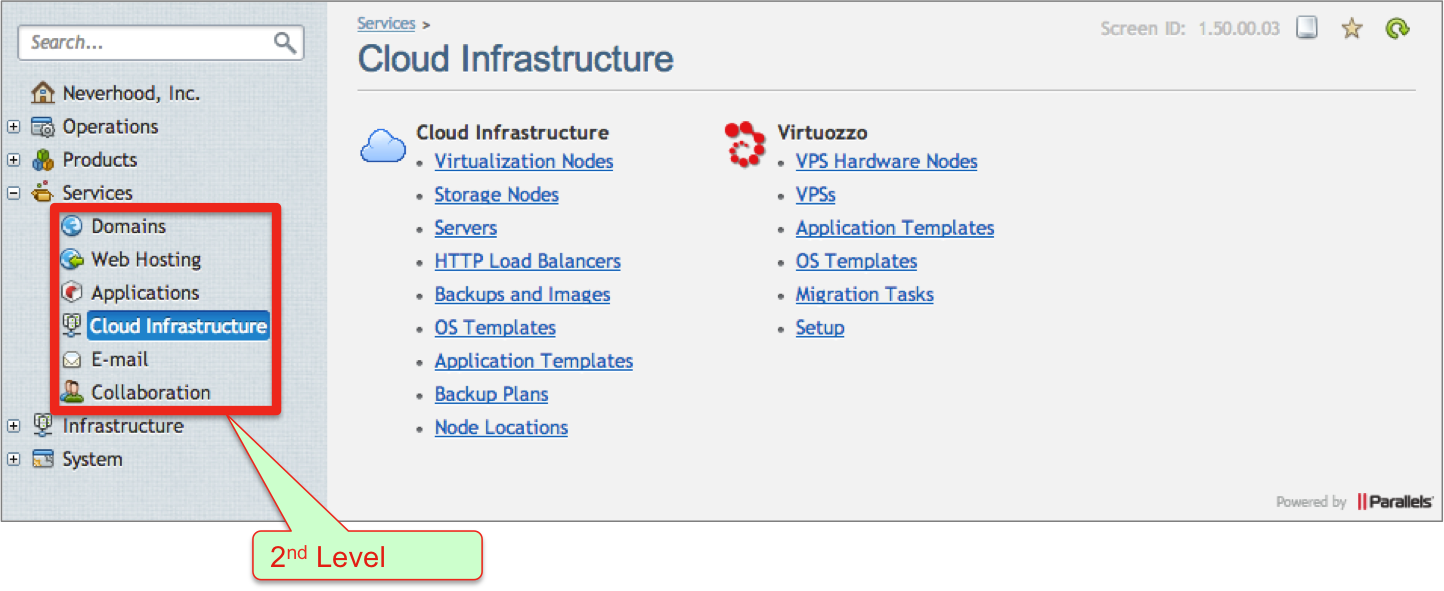
Operations -
http://www.parallels.com/poa/pcp/operationsProducts -
http://www.parallels.com/poa/pcp/productsServices -
http://www.parallels.com/poa/pcp/servicesInfrastructure -
http://www.parallels.com/poa/pcp/infrastructureSystem -
http://www.parallels.com/poa/pcp/system
Refer to the OSS Provider Control Panel for sample codes.
BSS PCP¶
BSS PCP provides several placeholders to plug application navigation elements below each of the following top-level navigation folders:
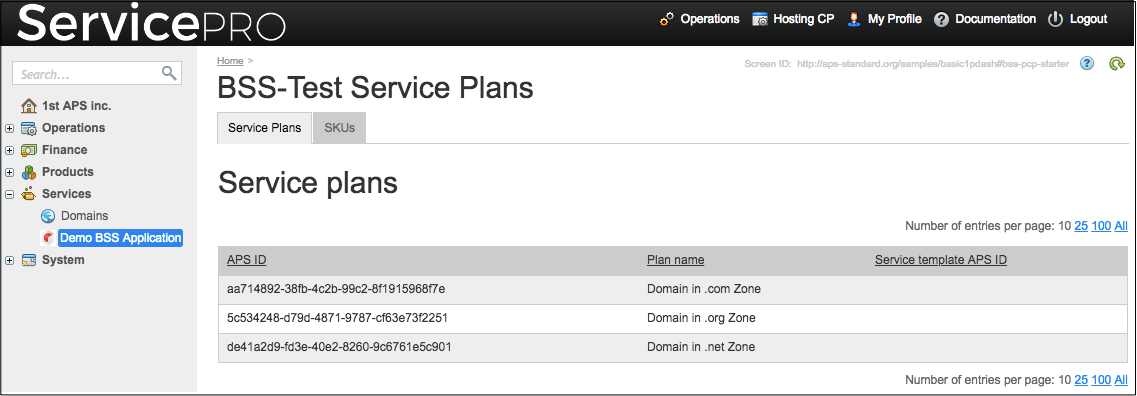
Operations -
http://www.aps-standard.org/ui/billingtree/director_operationsFinances -
http://www.aps-standard.org/ui/billingtree/director_financesProducts -
http://www.aps-standard.org/ui/billingtree/director_productsServices -
http://www.aps-standard.org/ui/billingtree/director_servicesSystem -
http://www.aps-standard.org/ui/billingtree/director_system
The following additional section is supported for backward compatibility with the previous versions of the platform:
Applications -
http://www.aps-standard.org/ui/billingtree
The Applications top-level folder appears in BSS PCP only if at least one navigation tree is plugged to the corresponding placeholder.
Refer to the BSS Provider Control Panel for a sample code.
