Step 9. Set Up Network
Now you can create a network group for the Cloud Infrastructure Automation nodes and then add virtualization nodes.
Cloud Infrastructure Automation Private Network
You can define a pool of IP addresses for private network that will be used by the virtual servers of your customers. These IP addresses will be used for internal communications with the Instance Manager and between virtual servers, belonging to the same customer. By default 172.16.0.0/12 block of IPv4 addresses is used for the Cloud Infrastructure private network. If you want to set a custom private network block of IPv4 addresses, you should edit <privateNetwork address> parameter in usr/local/share/PACI-im/IM-config.xml, located on the IM node.
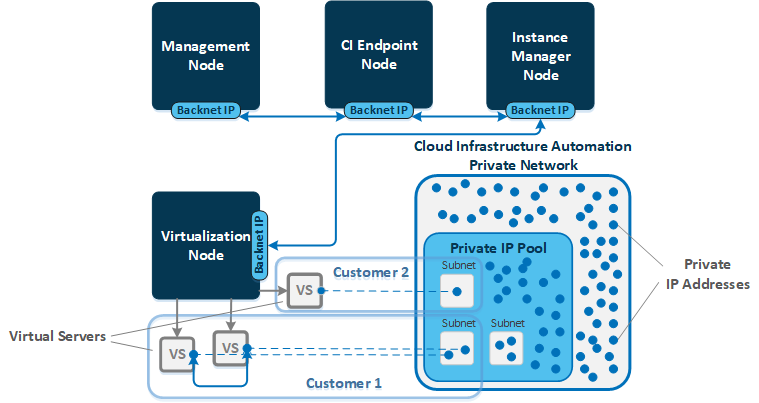
Network groups combine pools of public and private IP addresses that can be allocated to your customers’ virtual servers (containers and virtual machines). Each of virtualization nodes, hosting virtual servers, must be included in a network group.
The process of setting up a network group includes two steps:
- Creating a public and private IP pools.
- Creating a network group, based on these IP pools.
Once you have created a network group, you can start adding virtualization nodes to it. You can include several nodes in the same network group, but you cannot join the same node to several network groups. After you have added a node to a network group, all virtual servers (virtual machines or containers), hosted on this node, get their IP addresses from this network group.