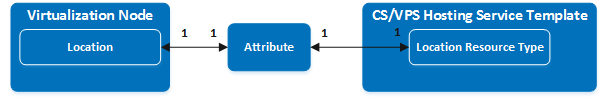Creating Location
If your hardware nodes are spread across multiple data centers, you can use location tags to mark nodes' geographical locations and differentiate them. Then, you can mark your service template with the same location tags to specify where the respective virtual server will be provisioned.
To place a virtual server on a virtualization node with a specific location, perform the following actions:
- Go to Products > Resources > Attributes and click Add New Attribute.
- Specify the name and description of the attribute and click Submit. For example, if you imply that a virtualization node is located in London, you can create an attribute with the name London.
- To add a new location tag for a service template, go to Services > Cloud Infrastructure > Locations and click Create New Location. Specify a descriptive name for location tag. For example, if you have attribute named London, it is better to name your location tag London. Select provisioning attribute, which you want to be treated as node location tag, and click Submit. The respective location resource type, based on Application Service Reference resource class, will be created automatically. This resource type can be used in all the resource models supported by Cloud Infrastructure Automation.
- Register a new virtualization node and define its location using the newly created location tag.
- Create a new service template and include location resource type into it.
Now when you add a new virtual server based on this service template, it will be created on the virtualization node with the corresponding location.