By default, the External Directory Synchronization (EDS) service is inactive.
To activate the EDS service, perform these steps:
- Prepare a user with the Admin role and write down its credentials. This user will be used for the activation of the service and the installation of the synchronization agent in your on-premise Active Directory domain.
-
Open this screen:
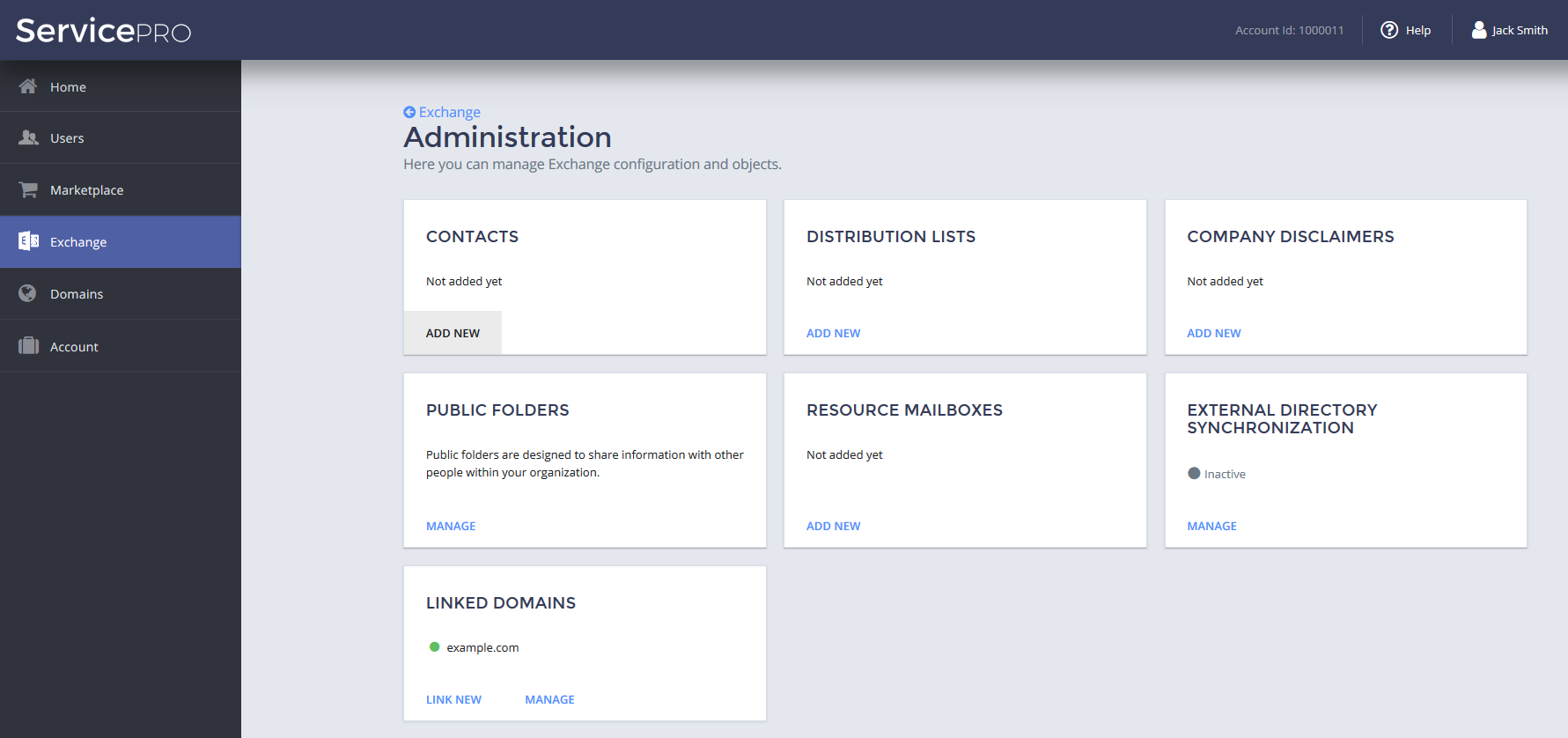
- In the EXTERNAL DIRECTORY SYNCHRONIZATION area, click Manage.
- Click ACTIVATE.
- Select the user that you prepared. Then click ACTIVATE again.