The figures below show the basic object model.
Using One Microsoft Account for Several Odin Automation Customer Accounts
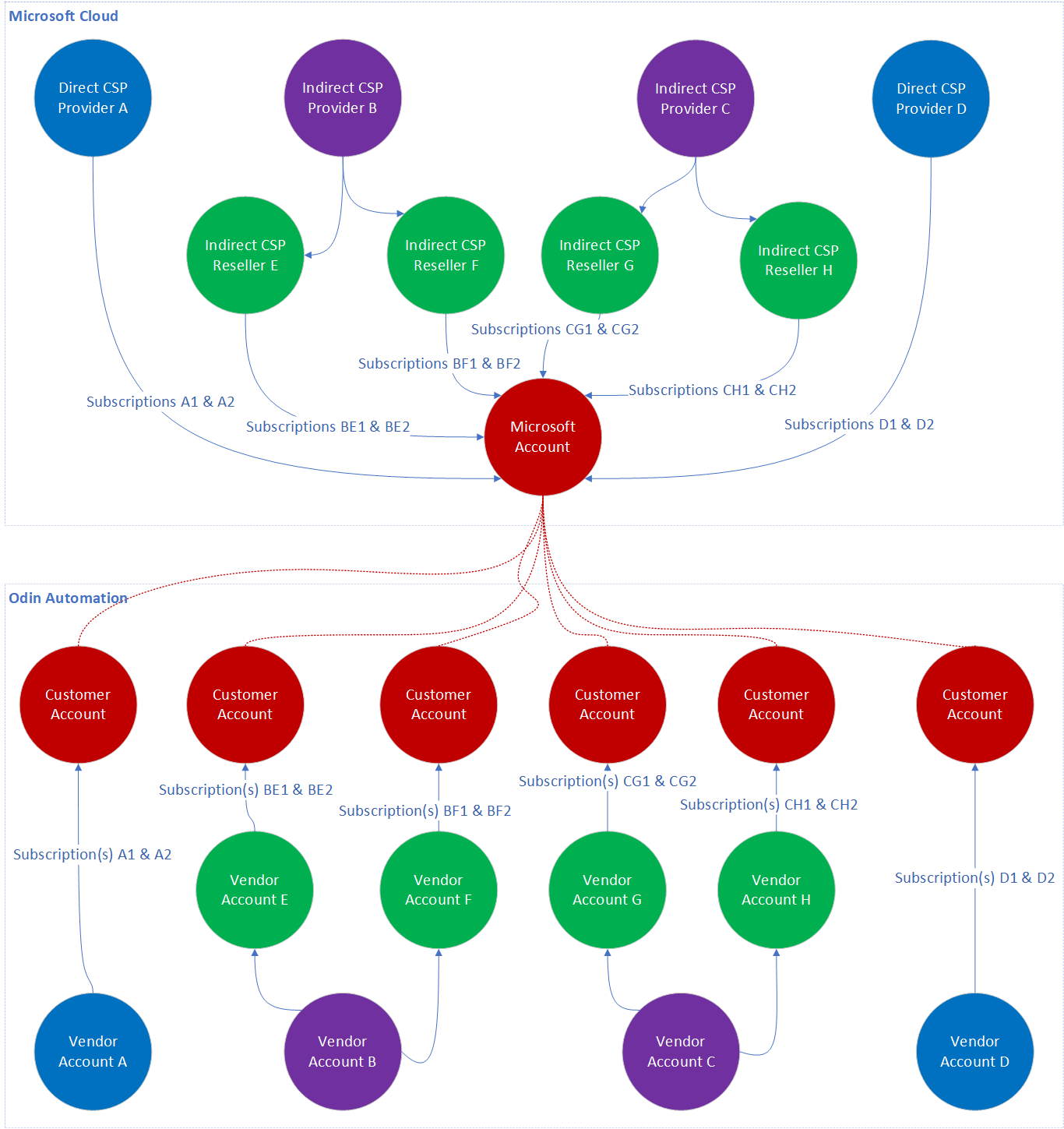
Within an Odin Automation instance, several Direct and Indirect CSP Providers can be represented as vendor accounts. Indirect CSP Resellers can also be represented as vendor accounts subordinate to the respective vendor accounts of their Indirect CSP Providers. A customer that has an account in the Microsoft cloud can be represented as several customer accounts subordinate to different vendor accounts.
In the Microsoft cloud, a Microsoft account can have many cloud subscriptions from different CSP Providers. In Odin Automation, those cloud subscriptions are represented as Odin Automation subscriptions from the respective vendor accounts.
Note: In Odin Automation, an Office 365 subscription can belong to one or more cloud subscriptions from a CSP Provider, depending on the offers included in the Office 365 subscription.
Using Several Microsoft Accounts for One Odin Automation Customer Account
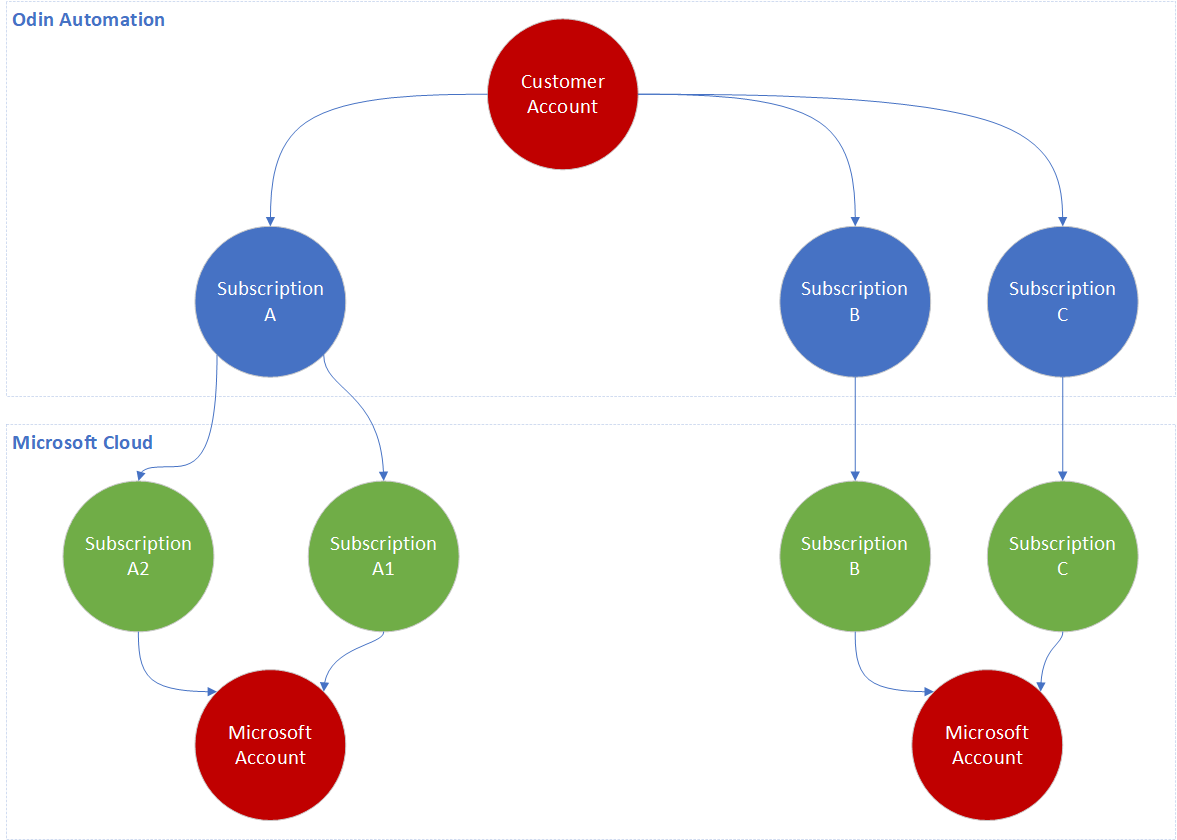
A customer account in Odin Automation can have several Microsoft accounts in the Microsoft cloud.
Notes:
1. In Odin Automation, an Office 365 subscription can belong to one or more cloud subscriptions, depending on the offers included in the Office 365 subscription.
2. This configuration can be obtained only by using the import tools described in Importing Tenant Subscriptions from the Microsoft Cloud into Odin Automation.
Management of Licenses Obtained Outside Odin Automation
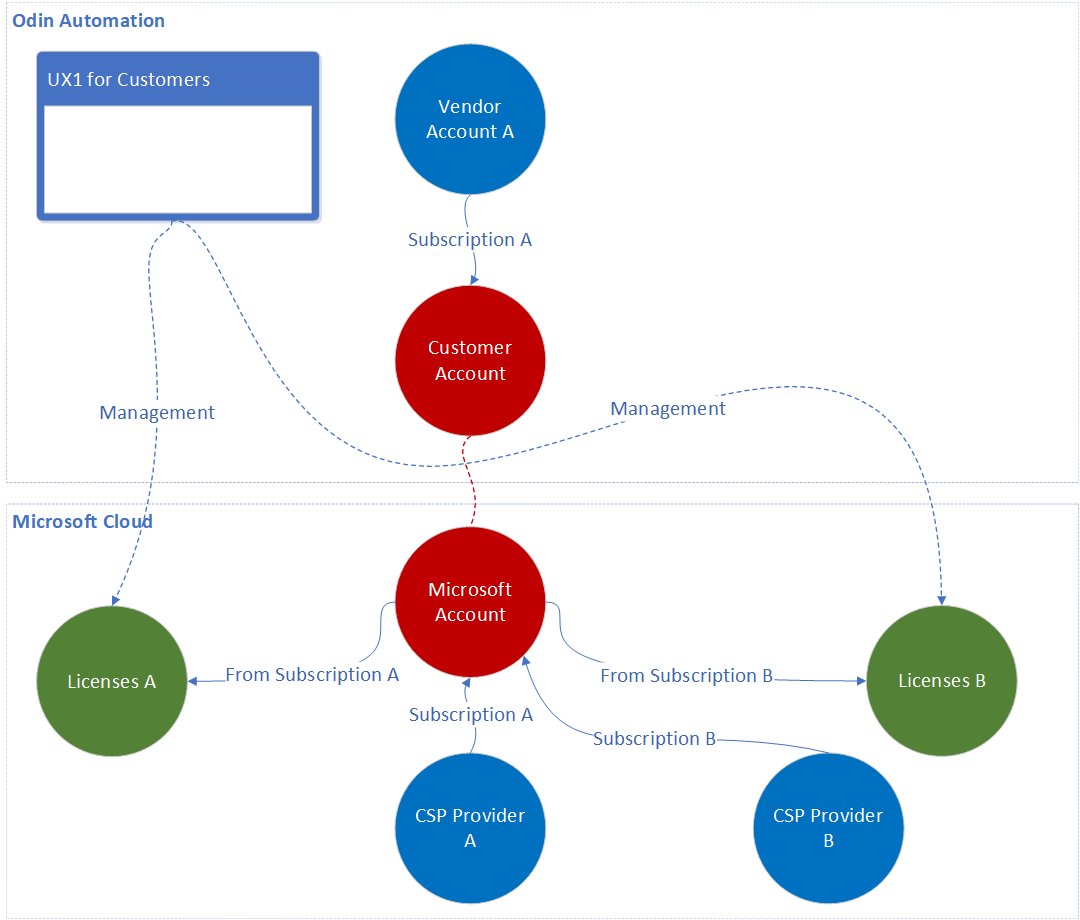
In the Microsoft cloud, Microsoft accounts of customers can have licenses that are obtained from different CSP Providers, including those that are not represented as vendor accounts in Odin Automation. Such licenses are taken into account, and customers can view, assign, and revoke them through their control panel.