This section describes how to hide the billing and domain UI controls of the application in UX1 for Customers.
(Home Screen, MICROSOFT 365 Tile) RENEW Button
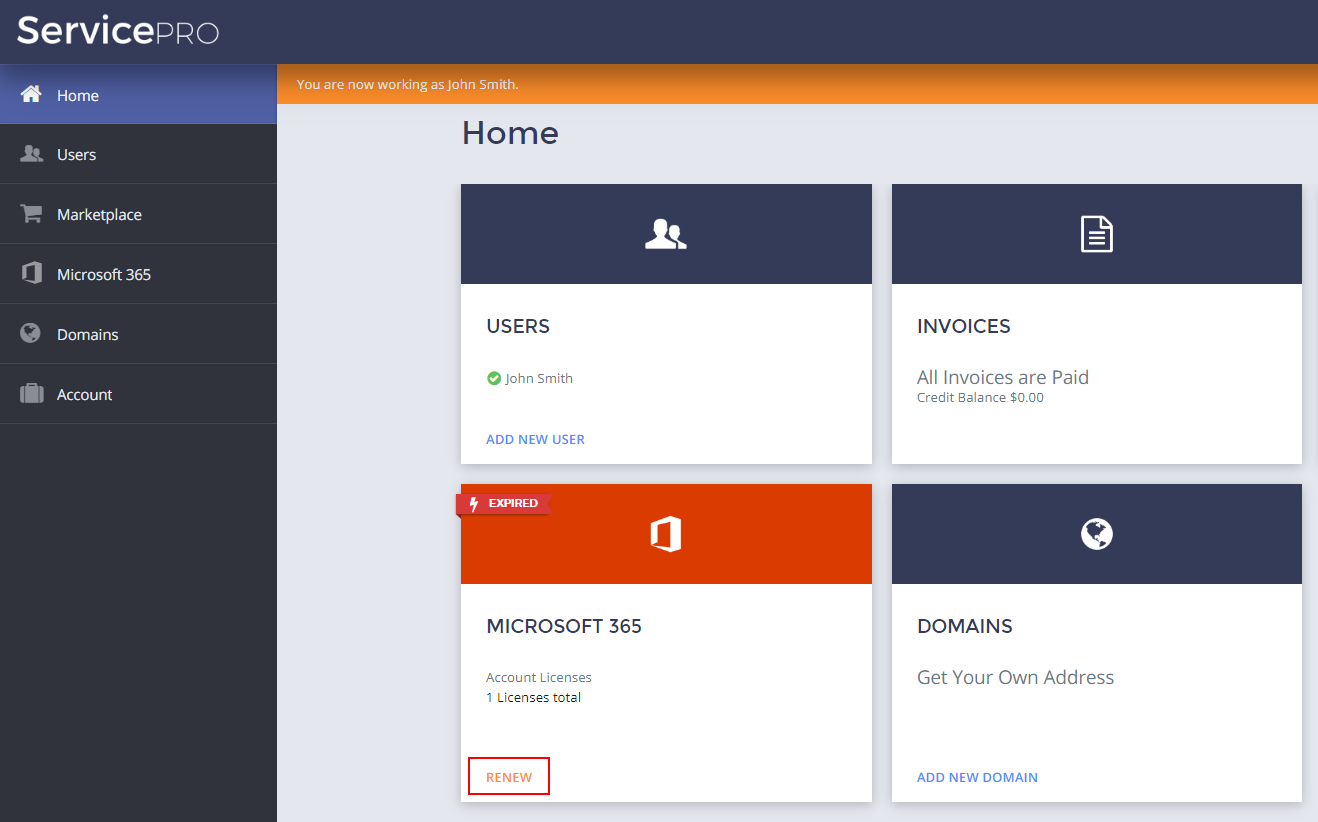
The RENEW button depends on the view@http://www.parallels.com/ccp-billing#subscription UI control. To hide this button, you must hide that UI control, as described in the Operations Provider Guide.
(Home Screen, MICROSOFT 365 Tile) UPGRADE TO PAID Button
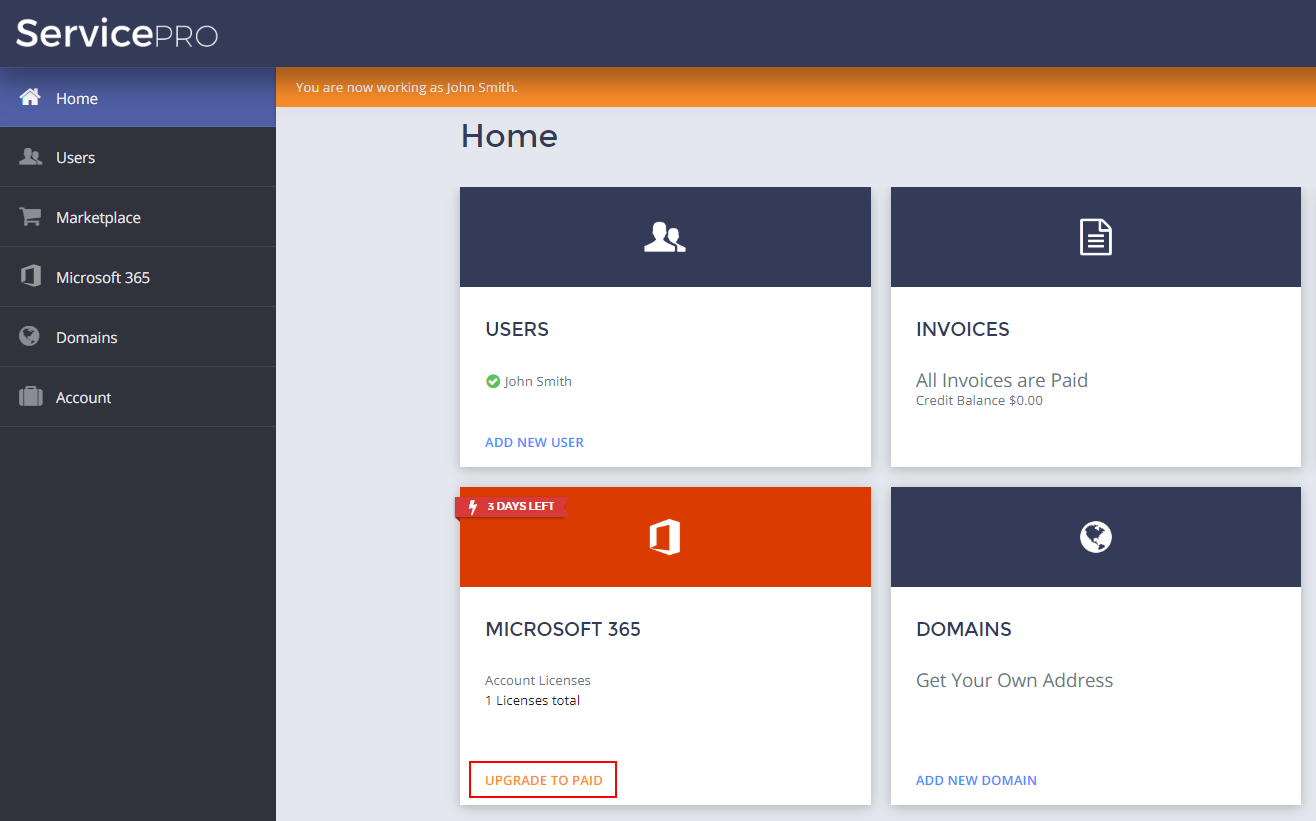
The UPGRADE TO PAID button depends on the wizard@http://www.parallels.com/ccp-billing-subscription-management#upgrade-wizard UI control. To hide this button, you must hide that UI control, as described in the Operations Provider Guide.
(Microsoft 365 Screen, LICENSES Tile) RENEW Button
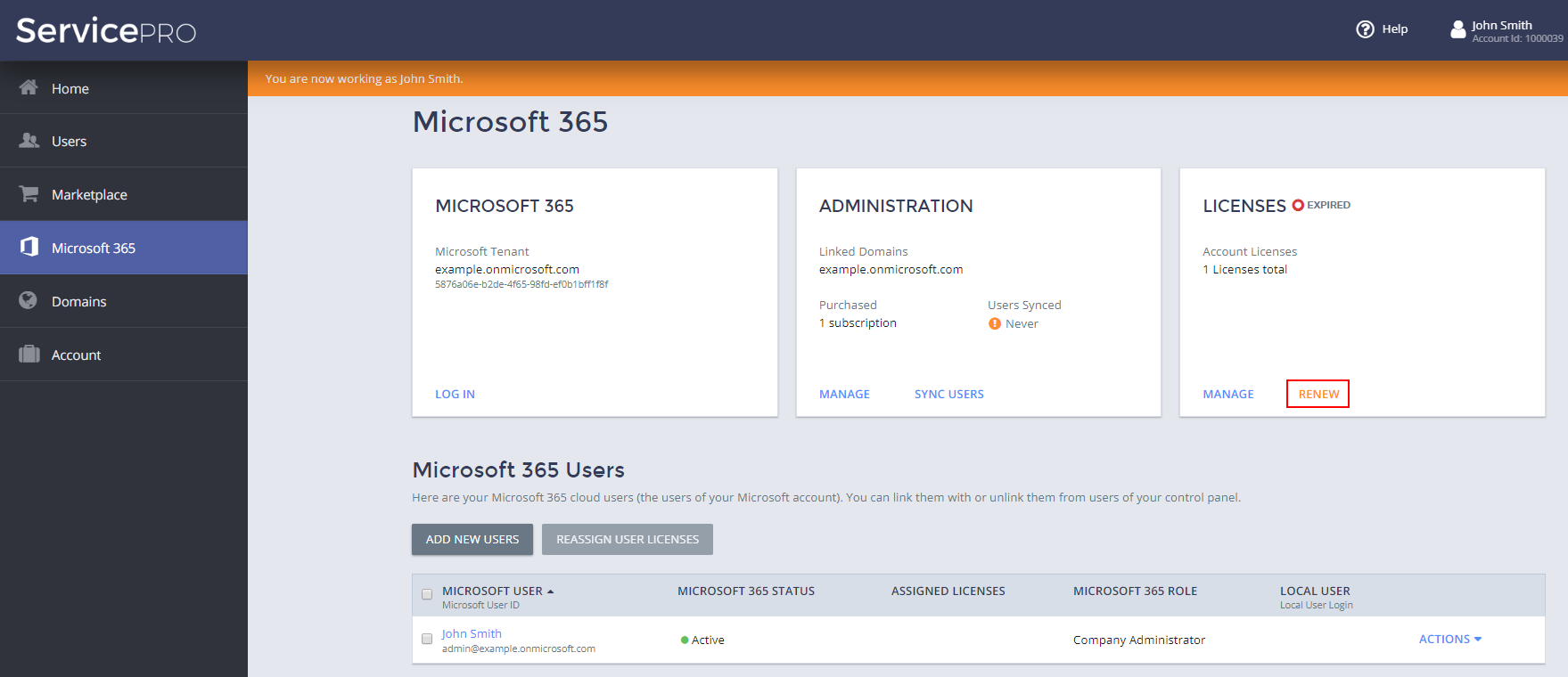
The RENEW button depends on the view@http://www.parallels.com/ccp-billing#subscription UI control. To hide this button, you must hide that UI control, as described in the Operations Provider Guide.
(Microsoft 365 Screen, LICENSES Tile) UPGRADE TO PAID Button
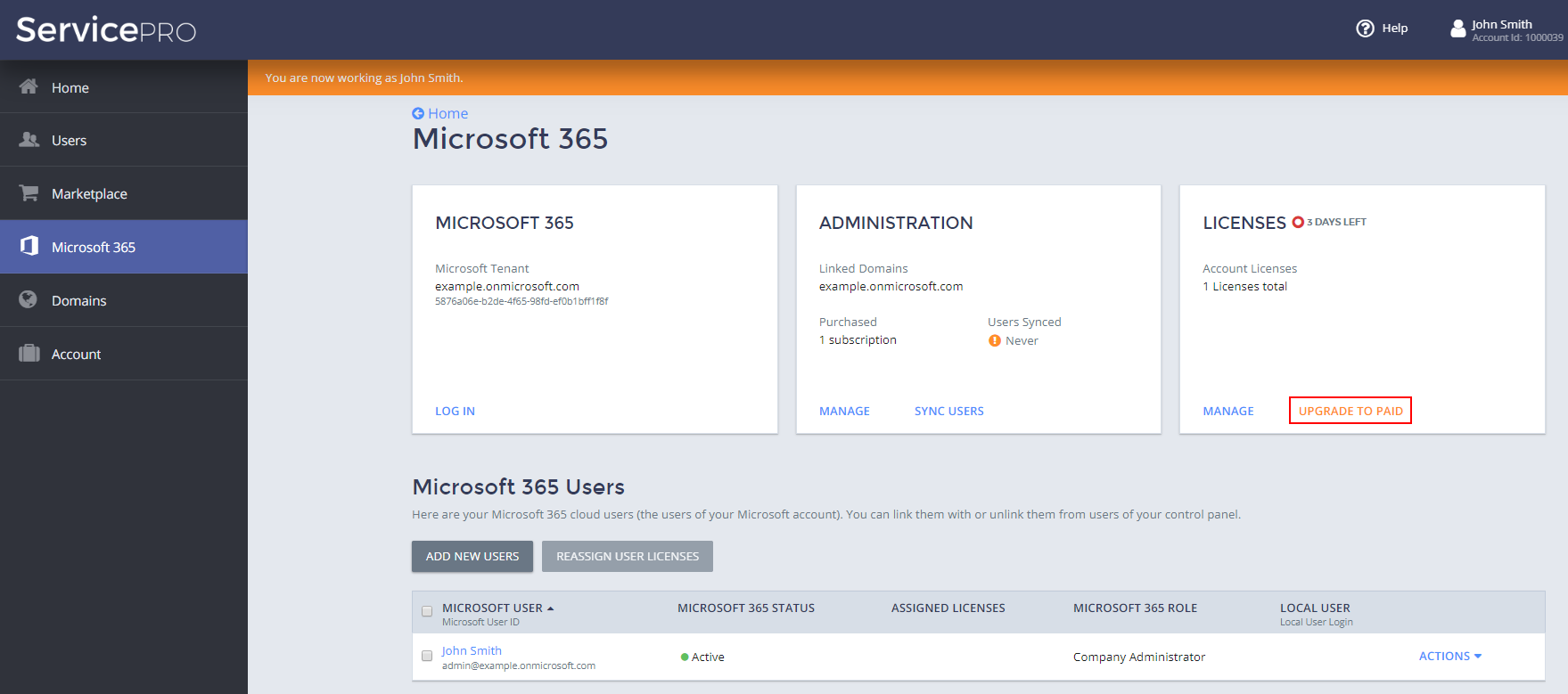
The UPGRADE TO PAID button depends on the wizard@http://www.parallels.com/ccp-billing-subscription-management#upgrade-wizard UI control. To hide this button, you must hide that UI control, as described in the Operations Provider Guide.
(Licenses Screen) BUY NEW MICROSOFT 365 PLAN Button
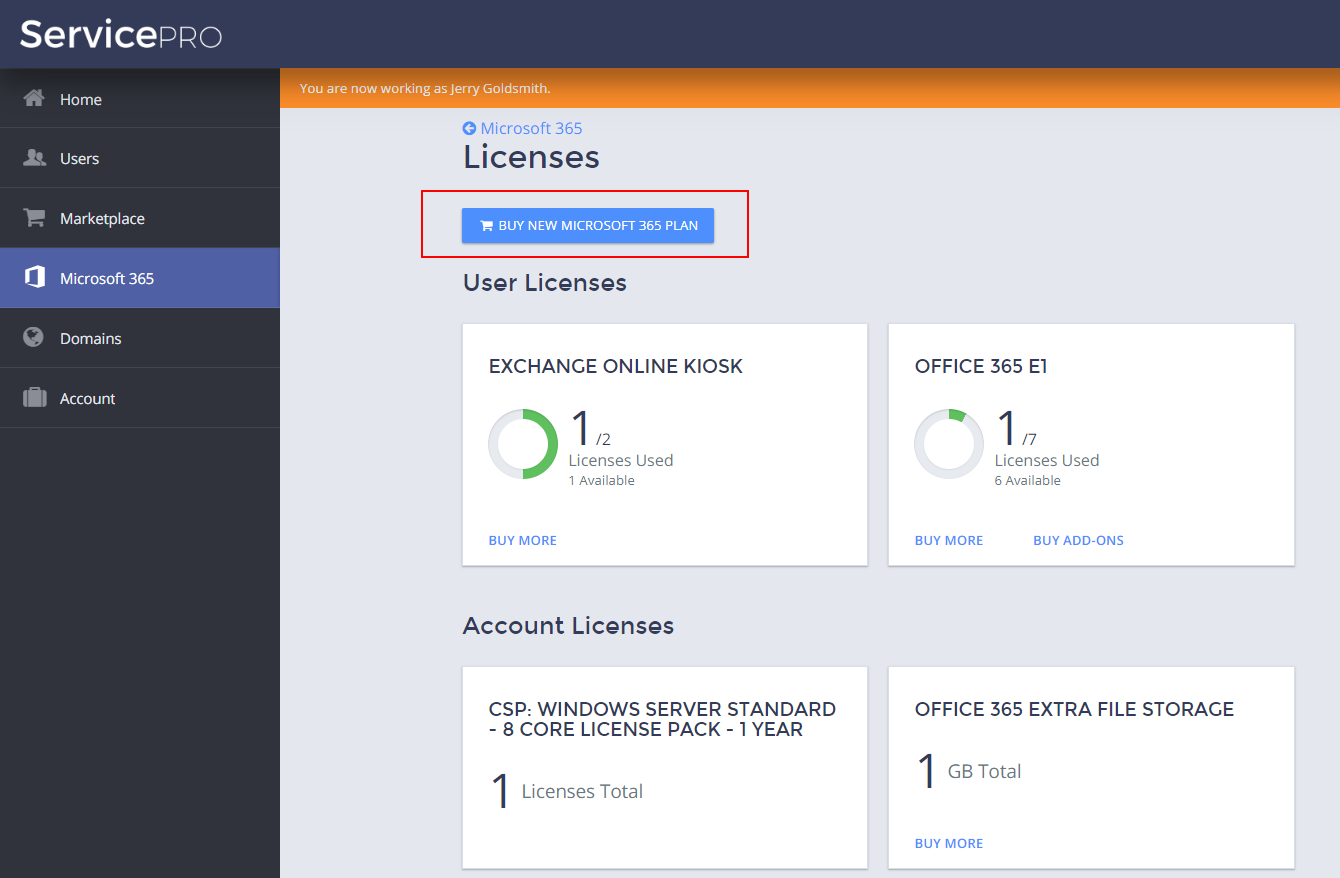
The BUY NEW MICROSOFT 365 PLAN button depends on the view@http://www.parallels.com/ccp-billing#order UI control. To hide this button, you must hide that UI control, as described in the Operations Provider Guide.
(Licenses Screen, License Tile) BUY MORE and BUY ADD-ONS Buttons
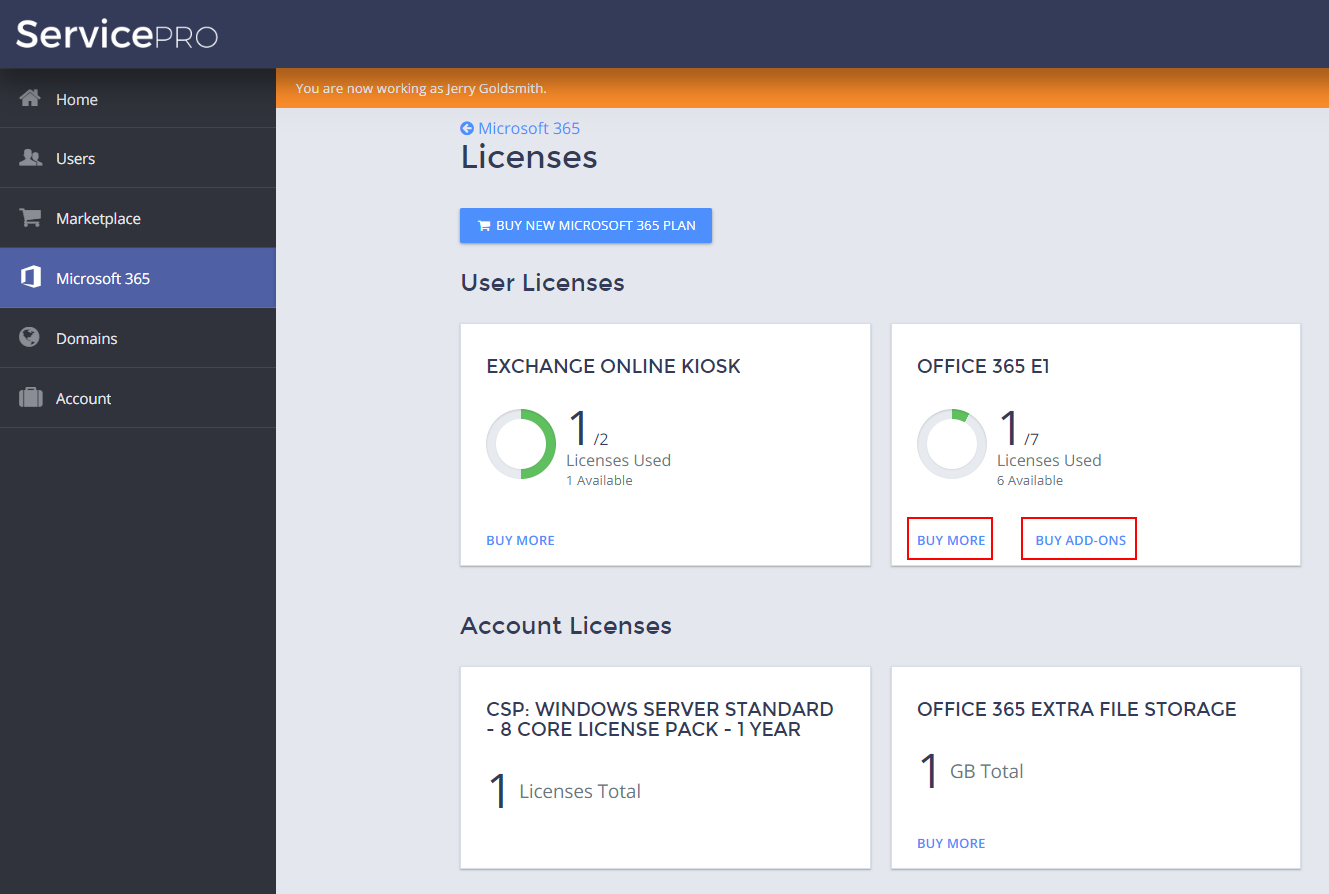
The BUY MORE and BUY ADD-ONS buttons depend on the view@http://www.parallels.com/ccp-billing#order UI control. To hide these buttons, you must hide that UI control, as described in the Operations Provider Guide.
(Administration Screen, PURCHASED SUBSCRIPTIONS Tile) BUY NEW Button
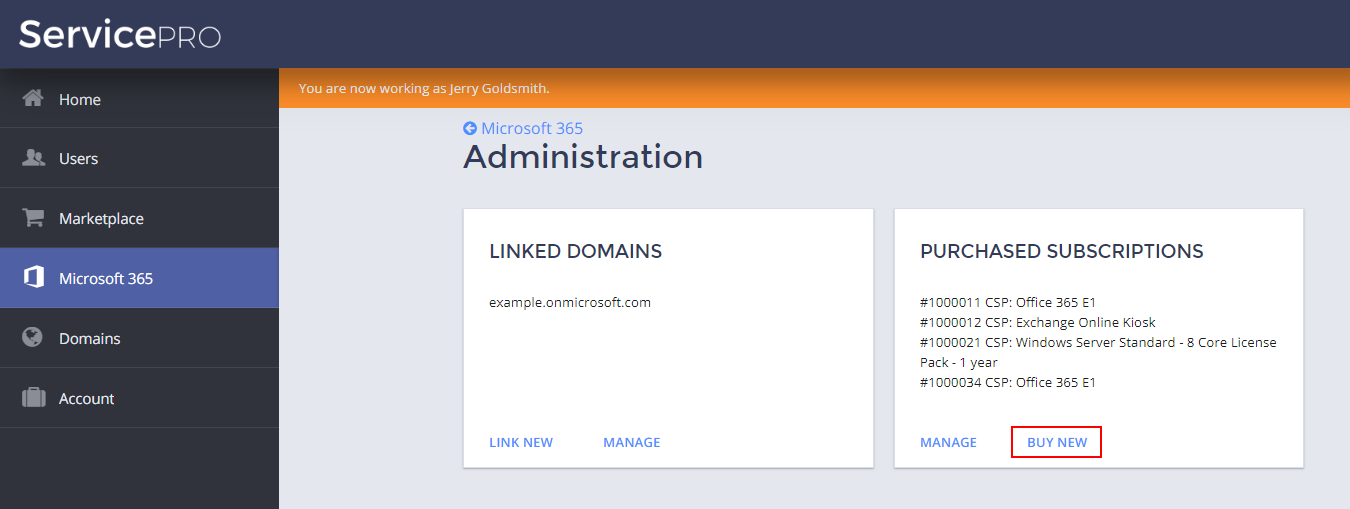
The BUY NEW button depends on the view@http://www.parallels.com/ccp-billing#order UI control. To hide this button, you must hide that UI control, as described in the Operations Provider Guide.
(Administration Screen, PURCHASED SUBSCRIPTIONS Tile) MANAGE Button
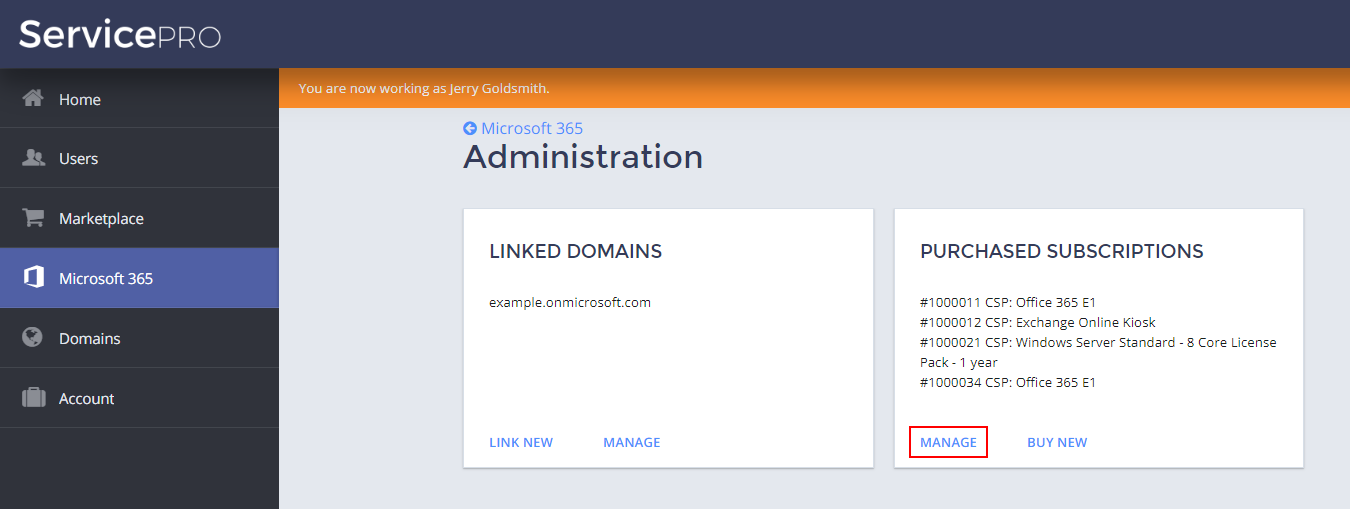
The MANAGE button depends on the view@http://www.parallels.com/ccp-billing#all-subscriptions UI control. To hide this button, you must hide that UI control, as described in the Operations Provider Guide.
(Administration Screen, LINKED DOMAINS Tile) LINK NEW Button
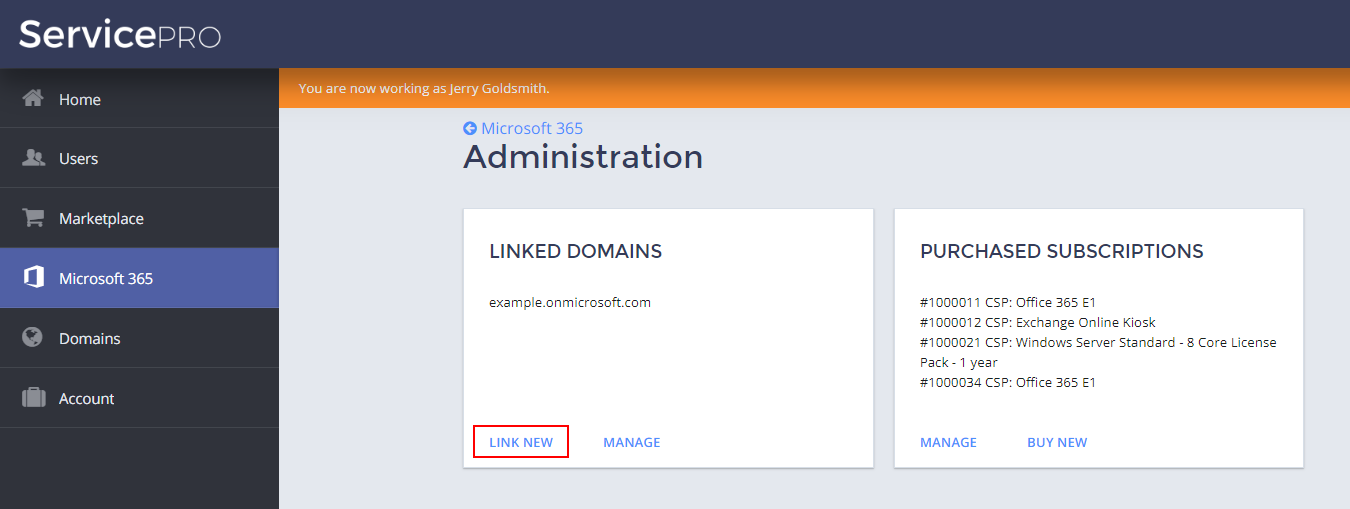
The LINK NEW button depends on the wizard@http://www.parallels.com/ccp-domains#assignDomainWizard UI control. To hide this button, you must hide that UI control, as described in the Operations Provider Guide.
(Administration Screen, LINKED DOMAINS Tile) MANAGE Button

The MANAGE button depends on the http://www.parallels.com/Office365#linked-domains UI control. To hide this button, you must hide that UI control, as described in the Operations Provider Guide.
(Linked Domains Screen) LINK ADDITIONAL DOMAIN Button
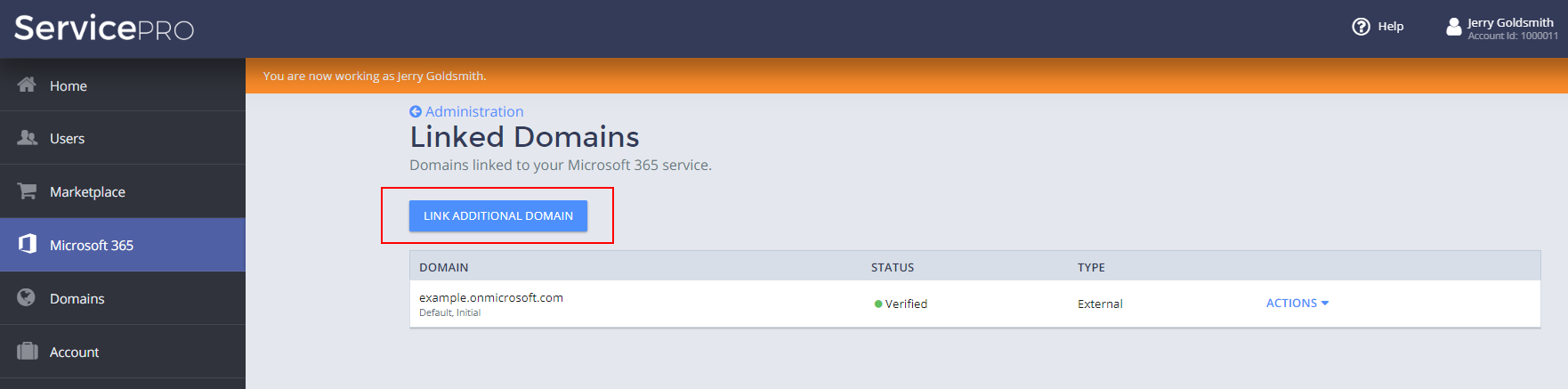
The LINK ADDITIONAL DOMAIN button depends on the wizard@http://www.parallels.com/ccp-domains#assignDomainWizard UI control. To hide this button, you must hide that UI control, as described in the Operations Provider Guide.