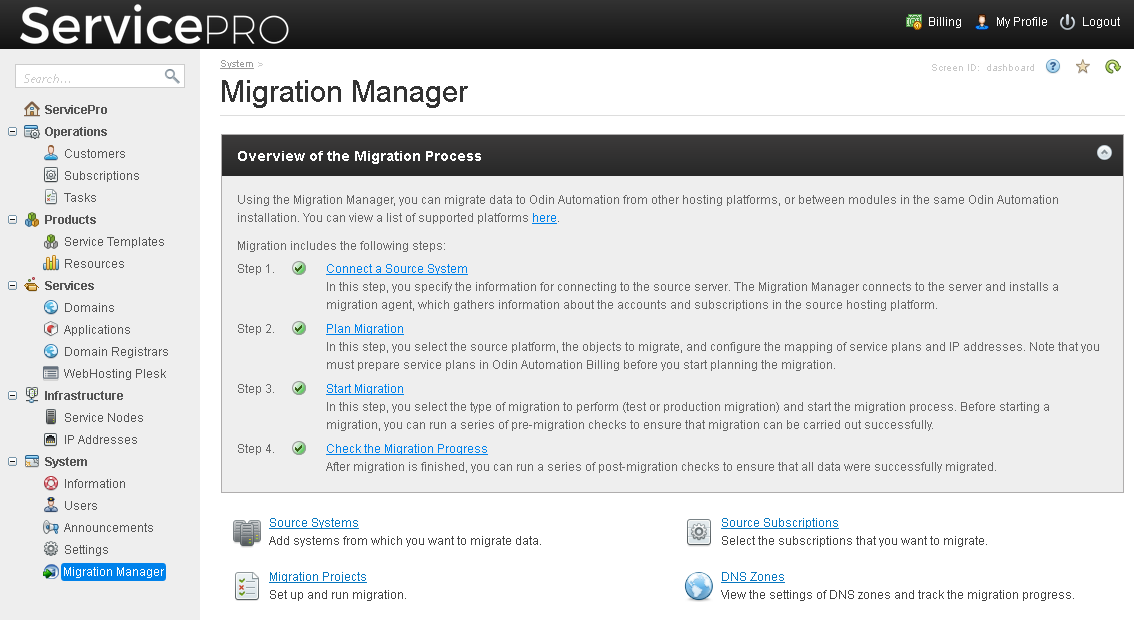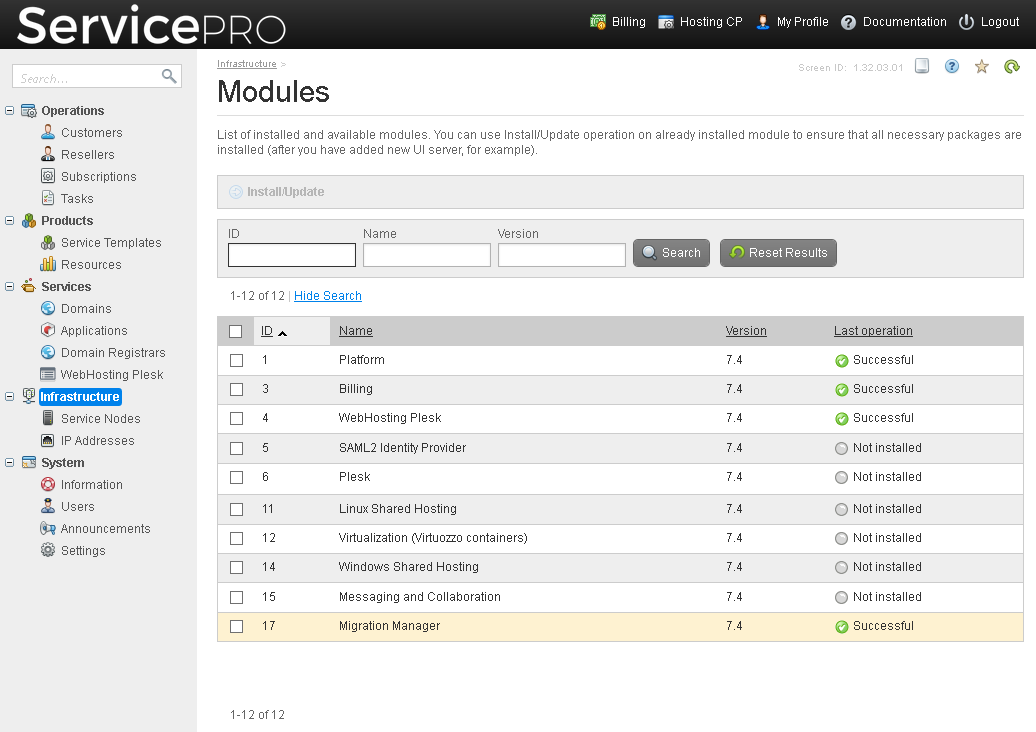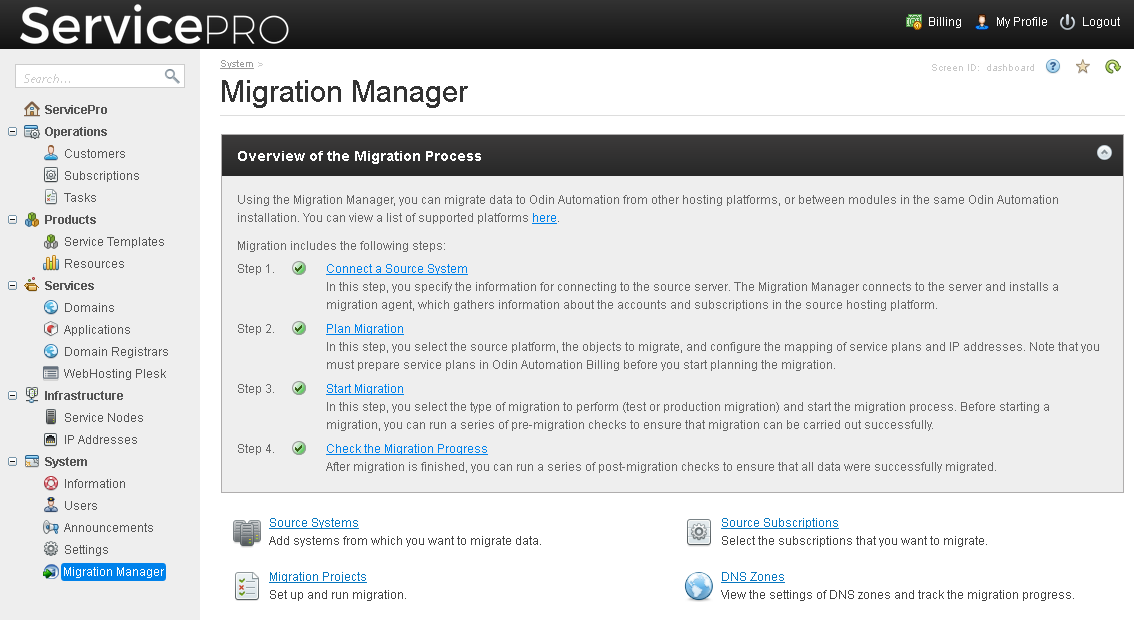Installing the Migration Manager
Installing the Migration Manager
To install the Migration Manager:
- Log in to Odin Automation as admin.
- Go to Infrastructure > Modules, select the checkbox next to Migration Manager, and click Install/Update.
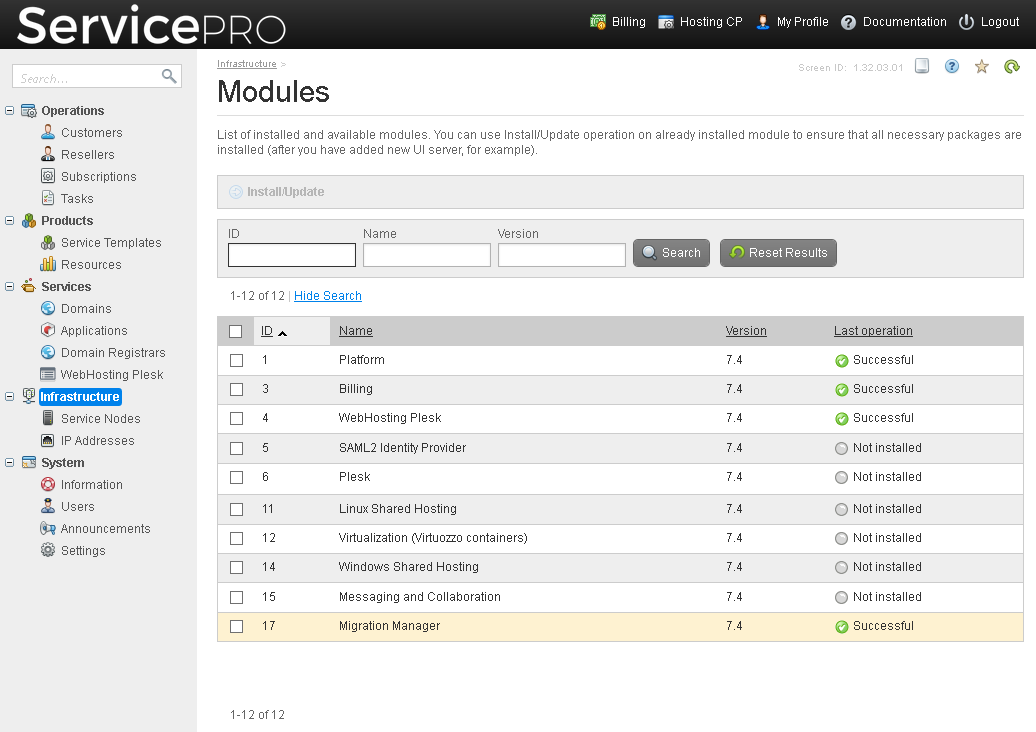
After installation is completed, Migration Manager becomes available in Provider Panel > System > Migration Manager.