To perform migration, you first need to create a migration project. To do this, go to System > Migration Manager > Migration Projects > Plan New Migration.
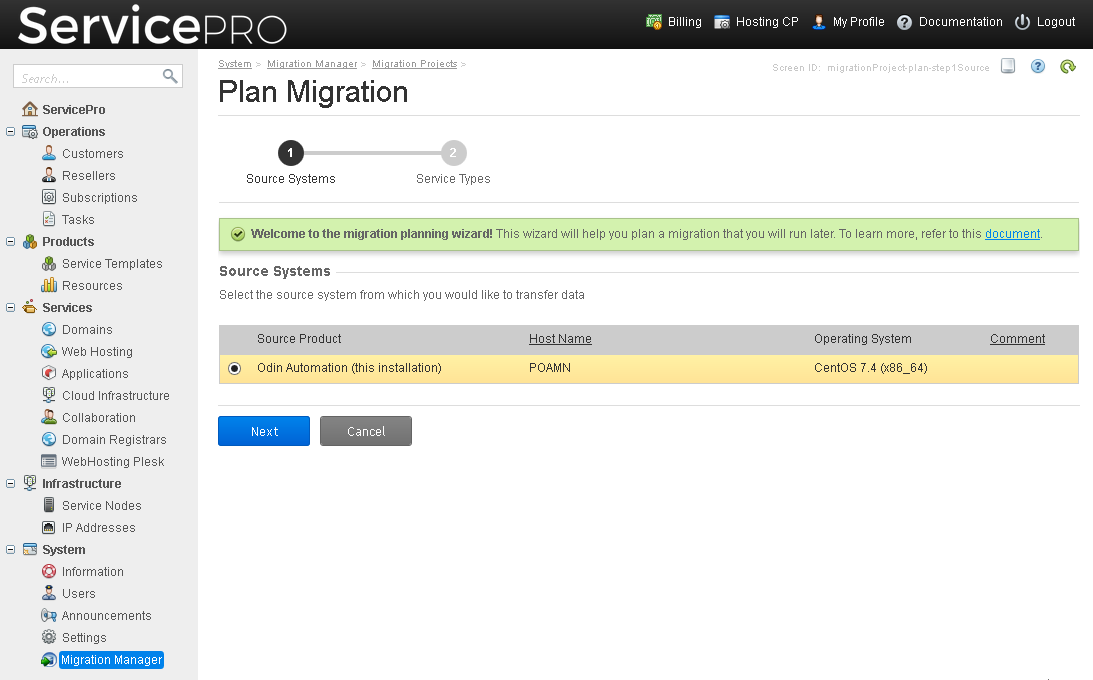
To migrate from Windows Shared Hosting to WebHosting Plesk, click the tile Windows Shared Hosting: Migrate Windows Shared Hosting to WebHosting Plesk.
Websites and content of subscriptions selected for migration will be moved from a Windows Shared Hosting node to a Windows-based node managed by WebHosting Plesk. The migrated subscriptions will be assigned other service plans suitable for WebHosting Plesk.
Specify how you want to migrate data: by servers, by accounts with subscriptions, or by subscriptions. Select the checkboxes next to the servers, accounts, or subscriptions that you want to migrate.
For each migrated Windows Shared Hosting subscription, select a WebHosting Plesk service plan from Odin Automation and click Assign to Subscriptions. All service plans shown in the menu are suitable for the migration of the selected source subscriptions to WebHosting Plesk.
You can choose any of the following options:
You can select any of the following options:
During migration, new IP addresses will be allocated from IP pools attached to the target Windows-based WebHosting Plesk nodes. The types of IP addresses allocated to websites will be preserved. Because only one exclusive IP address can be assigned per webspace in WebHosting Plesk, you need to select a migration strategy for the transfer of exclusive IP addresses that were assigned to websites in Windows Shared Hosting.
Select any of the following options:
If websites in a source subscription use exclusive IP addresses or a combination of an exclusive IP address and shared IP addresses, after migration, all websites of that subscription will be assigned a single exclusive IP address.
If all websites in a source subscription use a shared IP address, they will continue using a shared IP address after migration.
If a website in a source subscription is on an exclusive IP address, it will still be on an exclusive IP address after migration to WebHosting Plesk. In this case, one webspace of Windows Shared Hosting will be migrated to multiple webspaces of WebHosting Plesk. A separate webspace will be created for each exclusive IP address. Websites that used that IP address will be migrated into it.
If websites in a source subscription use a shared IP address, they will be grouped into one webspace and will continue using a shared IP address after migration.
Only the system user of the first created webspace will be migrated. The system user names for other migrated webspaces will be generated automatically.
Only the FTP users of the first created webspace will be migrated.