Creating an Invitation for a Linked Membership from the Adobe Resellers Management Console
Linked Membership is an optional feature of the Adobe Value Incentive Plan (VIP) where affiliated organizations may aggregate purchases across linked VIPs to achieve a higher discount level.
As a reseller, you can create a Linked Membership invitation for eligible customers from the Adobe Resellers Management Console. Once customers have accepted the Linked Membership terms, they can enroll their affiliates in the Linked Membership. This process needs to be completed in the Adobe Admin Console. For additional information, refer to Adobe documentation.
Important:
- Applying discount level pricing based on the Linked Membership is disabled by default in Connect, since this is not currently supported by CloudBlue Commerce. However, a marketplace configuration parameter (enable_linked_membership) is available, which will allow partners using CloudBlue Commerce to turn on this feature as soon as it is fully supported.
- Linked Membership cannot be used with 3-year commit subscriptions.
To create an invitation for a Linked Membership from the Adobe Resellers Management Console, complete the following steps:
-
Go to the UX1 control panel for resellers.
-
Click My Partnerships and then click Manage next to Adobe.
-
Click Adobe Customer Management.
-
Click on an eligible customer for which you wish to create an invitation for a Linked Membership and then click Linked Membership.
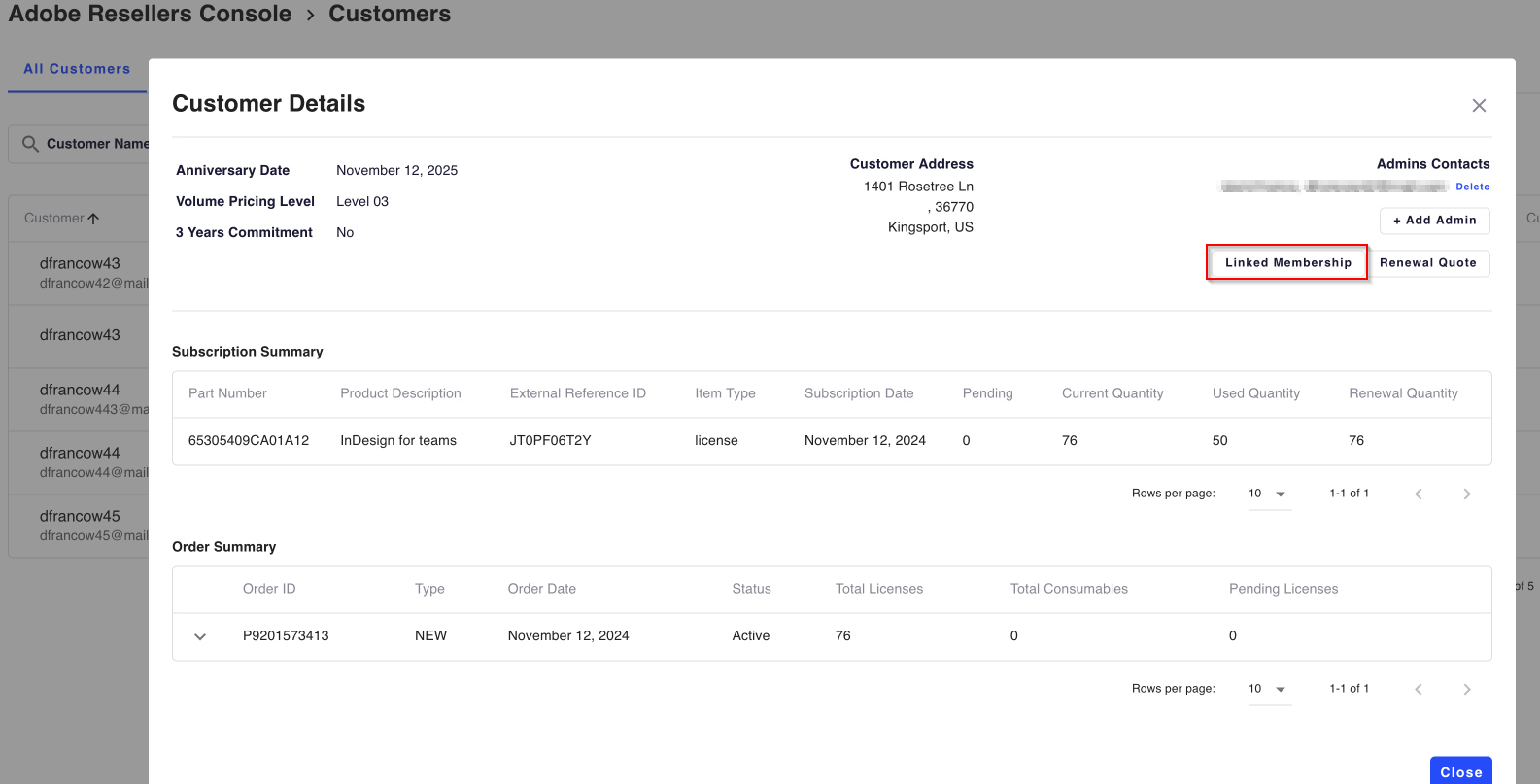
-
Select the type of Linked Membership and click Create Linked Membership. Once the invitation has been created and the Linked Membership terms have been accepted in the Adobe Admin Console, the customer will be able to invite affiliates to enroll in the Linked Membership. To do this, the customer will need to generate an enrollment code in the Adobe Admin Console and then share this code with their affiliates so that they can enroll in the Linked Membership and benefit from a higher discount level. For additional information, see Adobe documentation.
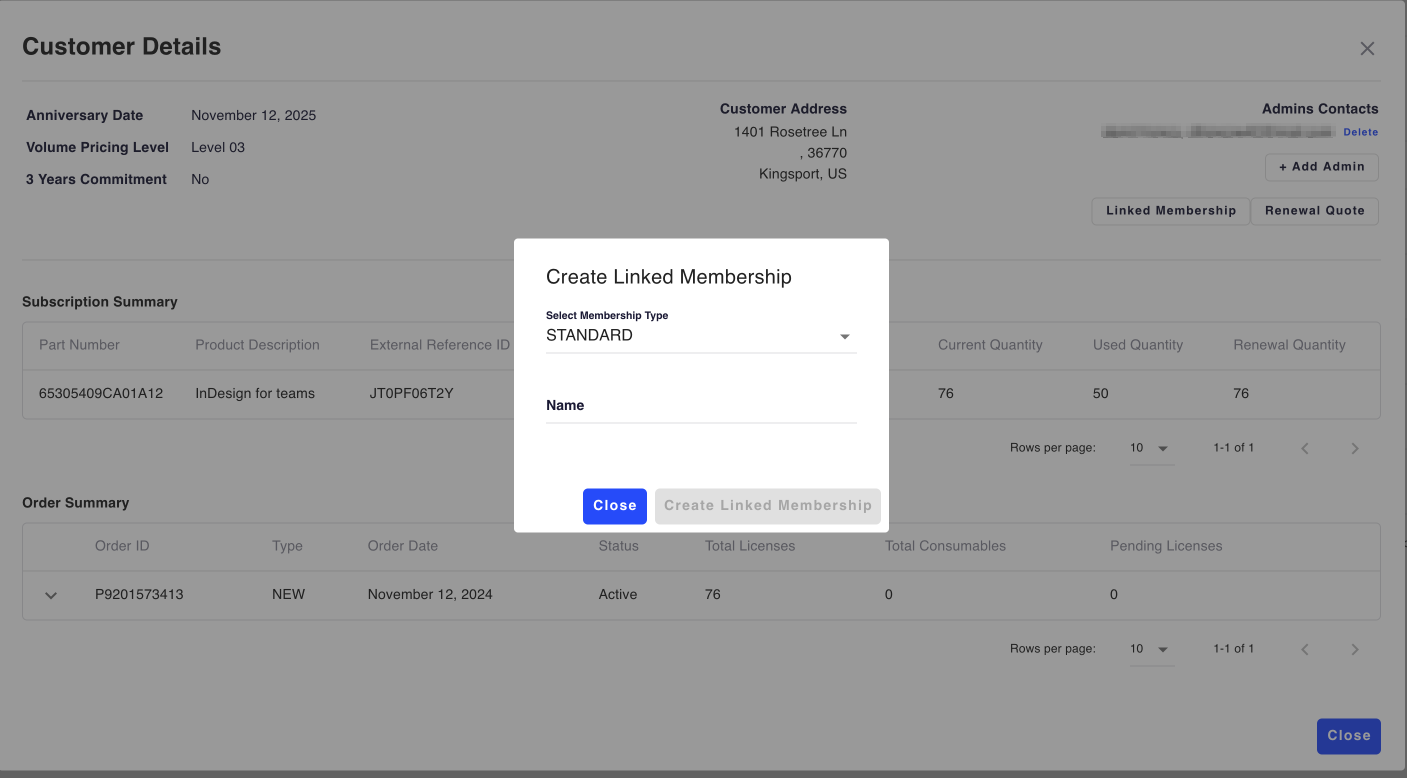
-
Once the Linked Membership terms have been accepted in the Adobe Admin Console, the Linked membership details will be displayed.
