Placing a Late Renewal Order
Late renewals, also known as Manual Renewals, can be initiated after the subscription anniversary date, when subscriptions are in an Expired status. By default, CloudBlue allows a 10-day period during which a late renewal can be placed. This period can be configured in the Service Terms of the PPR file.
During this period, the subscription status in the Adobe Portal will be 1004 (inactive) and the Allowed Actions will be set to MANUAL_RENEWAL.
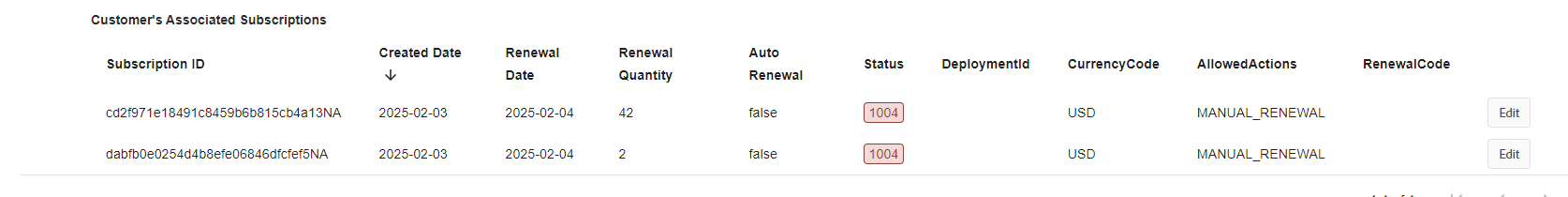
You can place a late renewal order from the Connect Distributor Portal, by completing these steps:
-
Go to the Subscriptions module in the Connect Distributor Portal and use the available filters to find the subscription.
-
Click the asset ID, expand the Actions menu and click Renew.
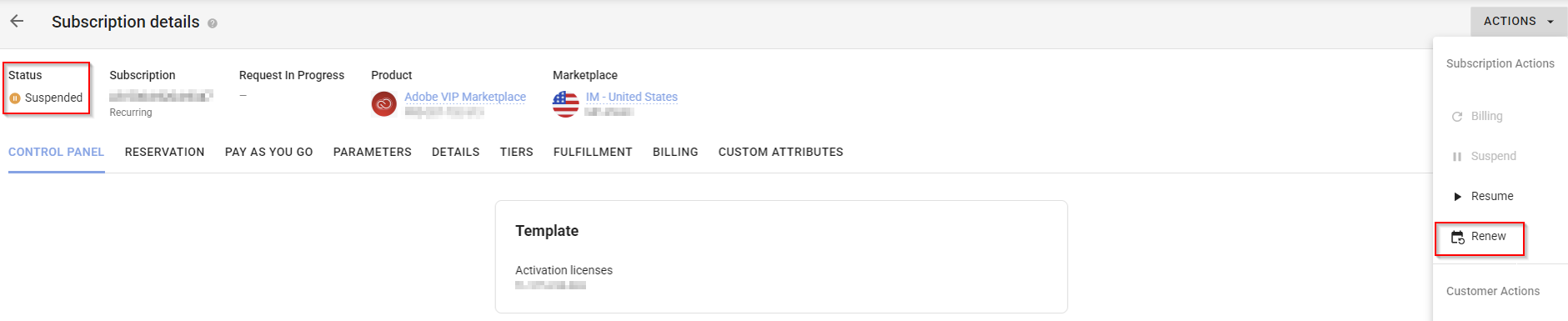
-
Follow the wizard steps and click Create Renew Request.
Once the order is placed, the connector will check if the subscription is eligible to be renewed manually: The subscription must be in status 1004 (inactive) and the allowed actions for the subscription must be set to MANUAL_RENEWAL. If these conditions are met, the renewal order will be approved.