Viewing Pending Seat Additions from the Adobe Reseller Console
Customers can reserve an Adobe license within their Admin Console, which resellers then need to purchase within 7 days before the license expires. The Adobe Resellers Console allows you to see the list of customers who have added seats via the Adobe Admin Console. To see this information, complete the following steps:
-
Go to the UX1 control panel for resellers.
-
Click My Partnerships and then click Manage next to Adobe.
-
Click Adobe Customer Management.
-
Click the Pending Seat Additions tab to see the list of customers that have added Adobe licenses in the Adobe Admin Console, which resellers need to purchase within seven days.
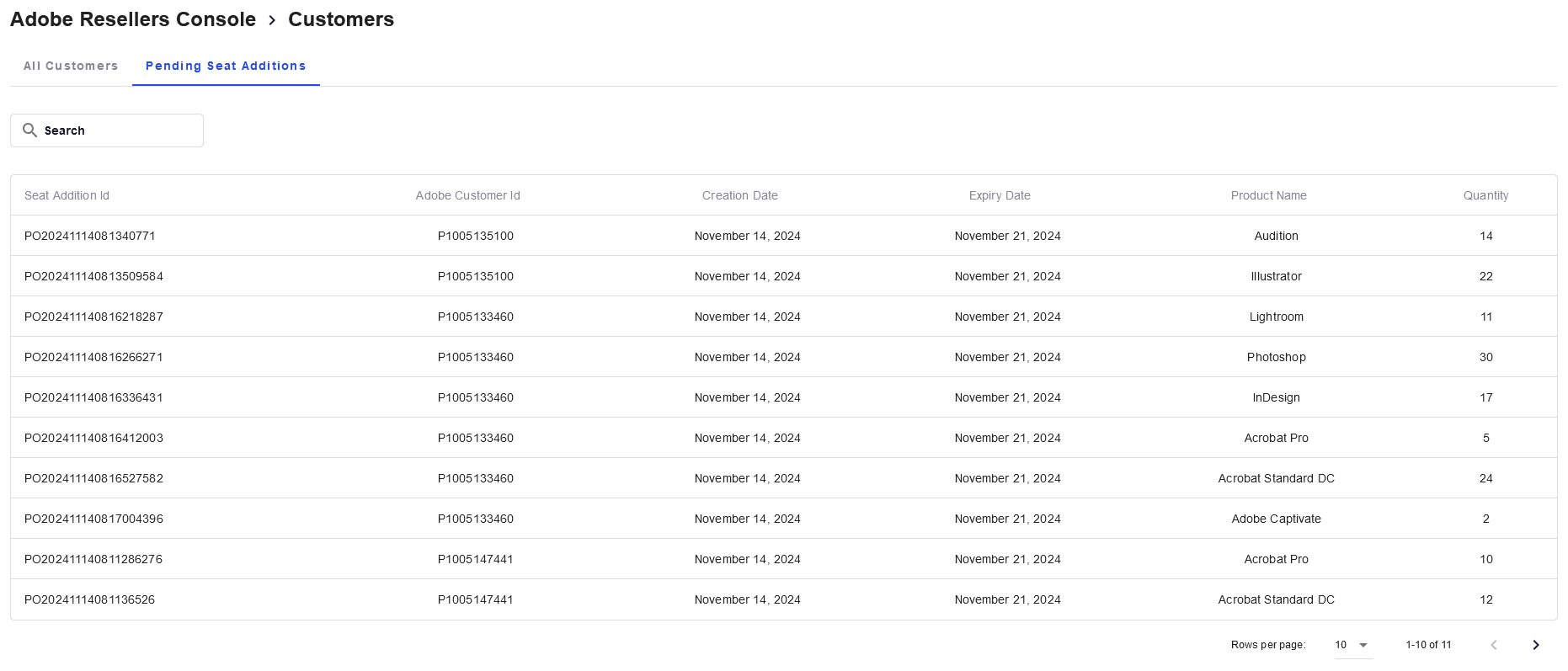
Note: As you can see, only the Product Name is available in the list, since additional details are not currently available from Adobe API. Partners are advised to consult with the customers to identify the correct product (including the Team/Enterprise classification) and then place orders accordingly.