Price Management
Required Configuration of Margins for New Resources in PLM-based Deployments
In PLM-based deployments there are additional resources that require the configuration of margins. The names of these resources have the following format: "(Product Name) - Dynamic Usage". For example: “NCE Microsoft Azure - Dynamic Usage”. Please make sure to configure margins for these resources if you use PLM to avoid revenue impact to your resellers.
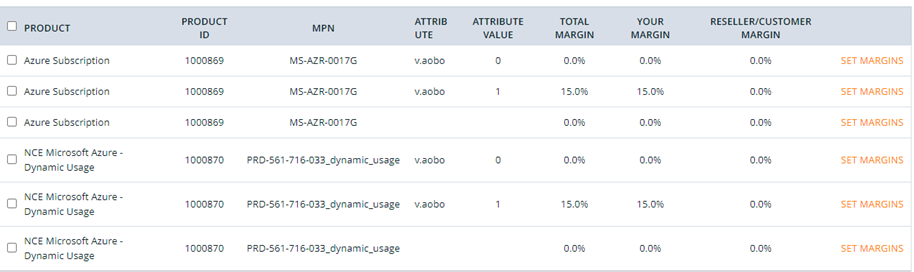
Configuring Price Management as a Provider (L0)
To configure the margins as a provider (L0), it is necessary to ensure that UX1 control panel is enabled for the provider. To do this, complete the following steps:
- Go to Operations > Settings > Control panels > Enable / Disable UX1 for the provider.
- Click Edit, enable the UX1 and Classic panels, but leave PCP as the default control panel.
- Click Submit.
- Log out of the control panel and log back in. Now you will see the New Control Panel option at the top of the window.
- Click Price Management and follow the instructions provided in the following section from step 2.
Configuring Price Management as a Reseller (L1)
As an L1 reseller, you must manage margins by completing the following steps:
-
Log in to the Reseller Control Panel and click Price Management.
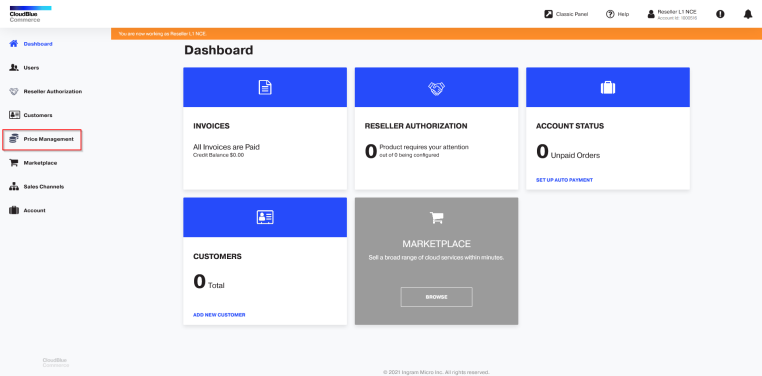
- Select the Azure NCE plan for which you would like to configure margins.
- Select the Price Rated Model and click Save.
-
In the Rating Attribute tile, click Create to add a rating attribute.
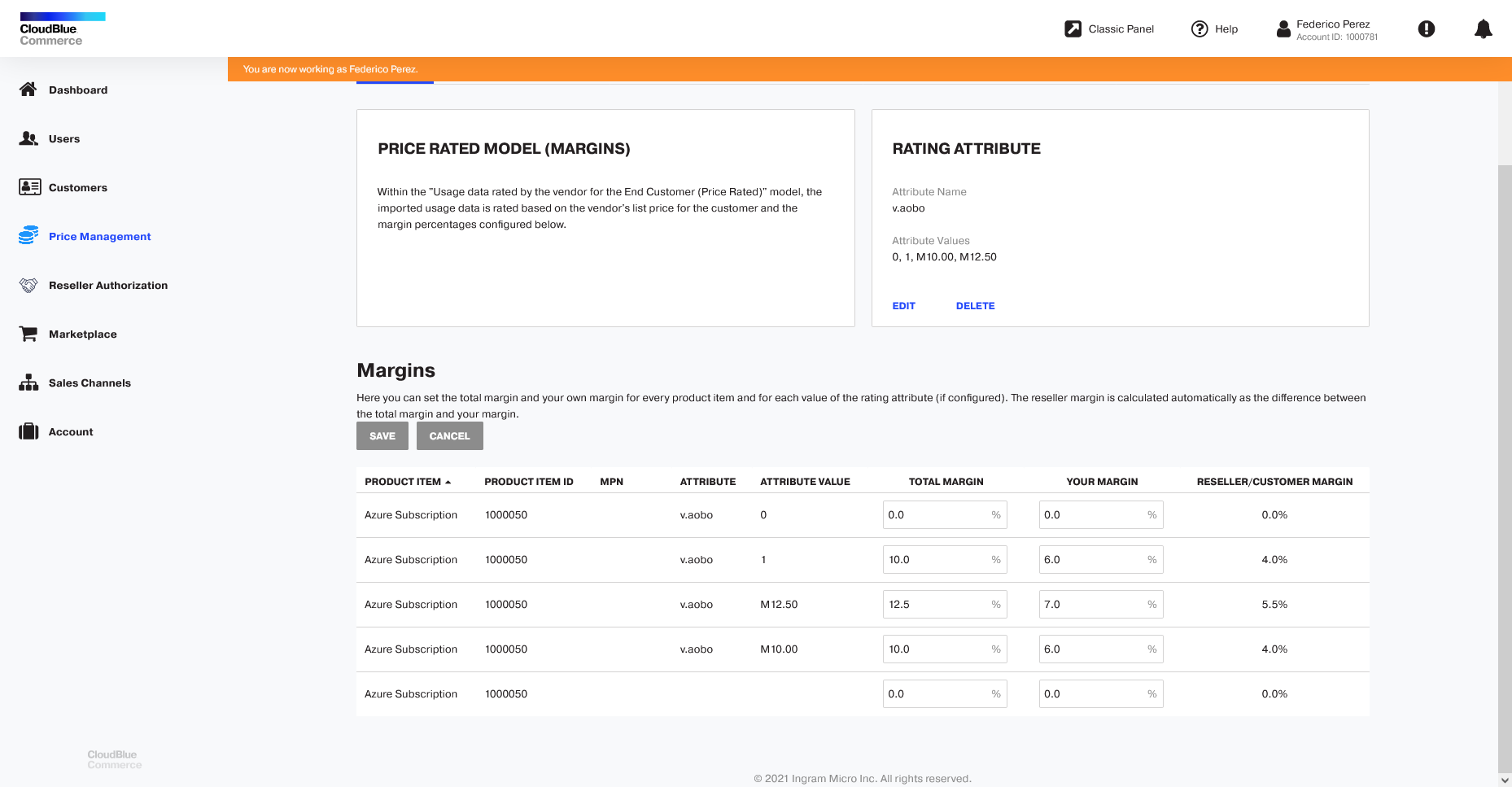
-
Enter the attribute name:
v.aoboand specify one of the following attribute values:-
0 – No margin is applied for the reseller.
-
1 – A margin is applied based on your configuration.
-
M{margin} – A negotiated margin for Azure third-party marketplace products, where {margin} is the total margin percentage (e.g., M10.00 for 10%).
Margin ConfigurationWhen the attribute value is 1, you must define:
-
Total margin (e.g., 10%)
-
Your own margin (e.g., 6%)
-
Reseller’s margin (e.g., 4%)
These values determine how the total margin is split between you and the reseller. If the attribute value is 0, Microsoft will not apply any margin for the reseller.
For Azure third-party marketplace products with a negotiated margin, use the M{margin} format. For example:
-
If the value is M10.00, the total margin is 10%.
-
You can configure your own margin as 6%, and the reseller’s margin as 4%.
Note: When using M{margin}, the margin value must be specified with two decimal places.
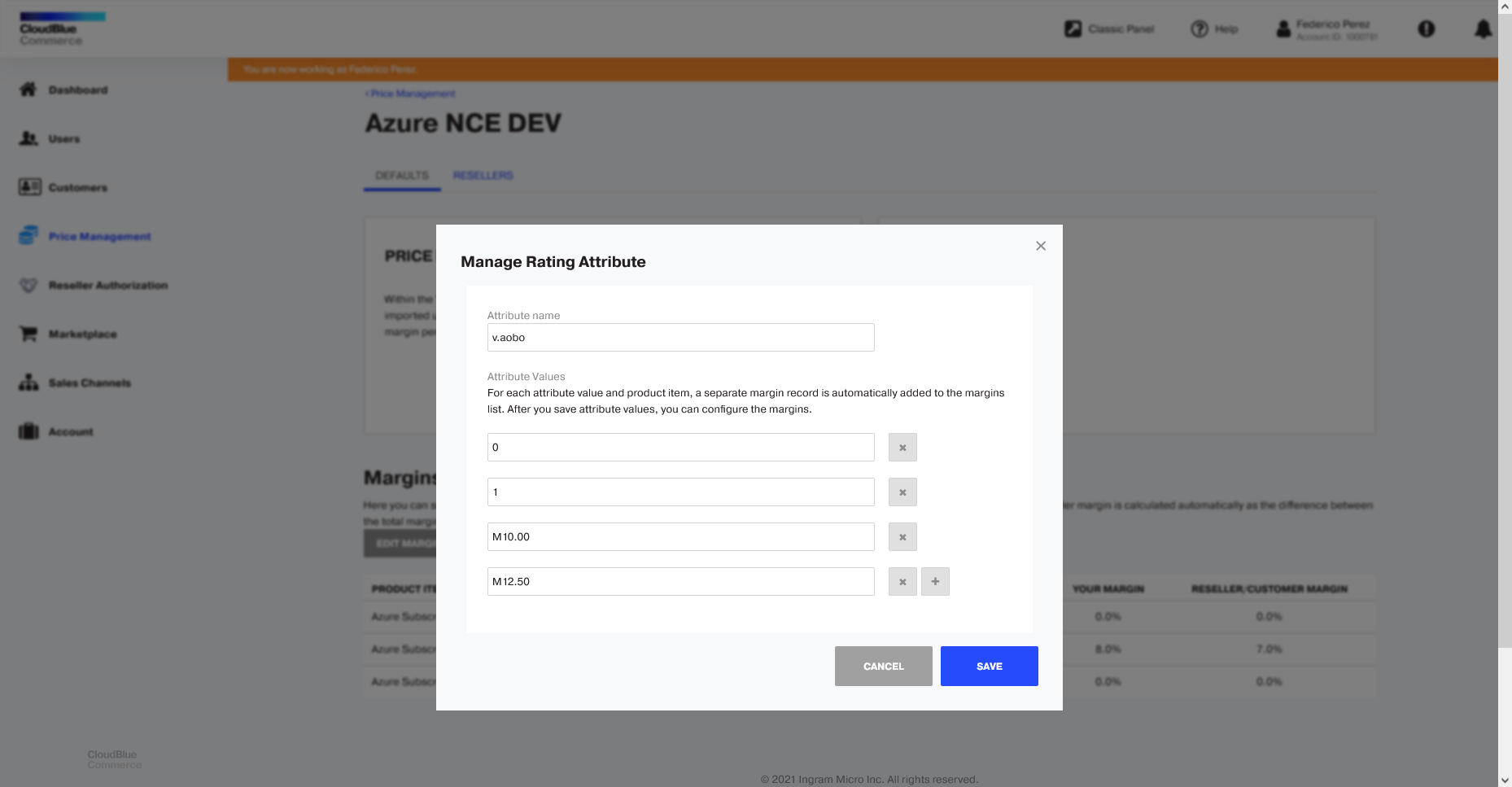
-