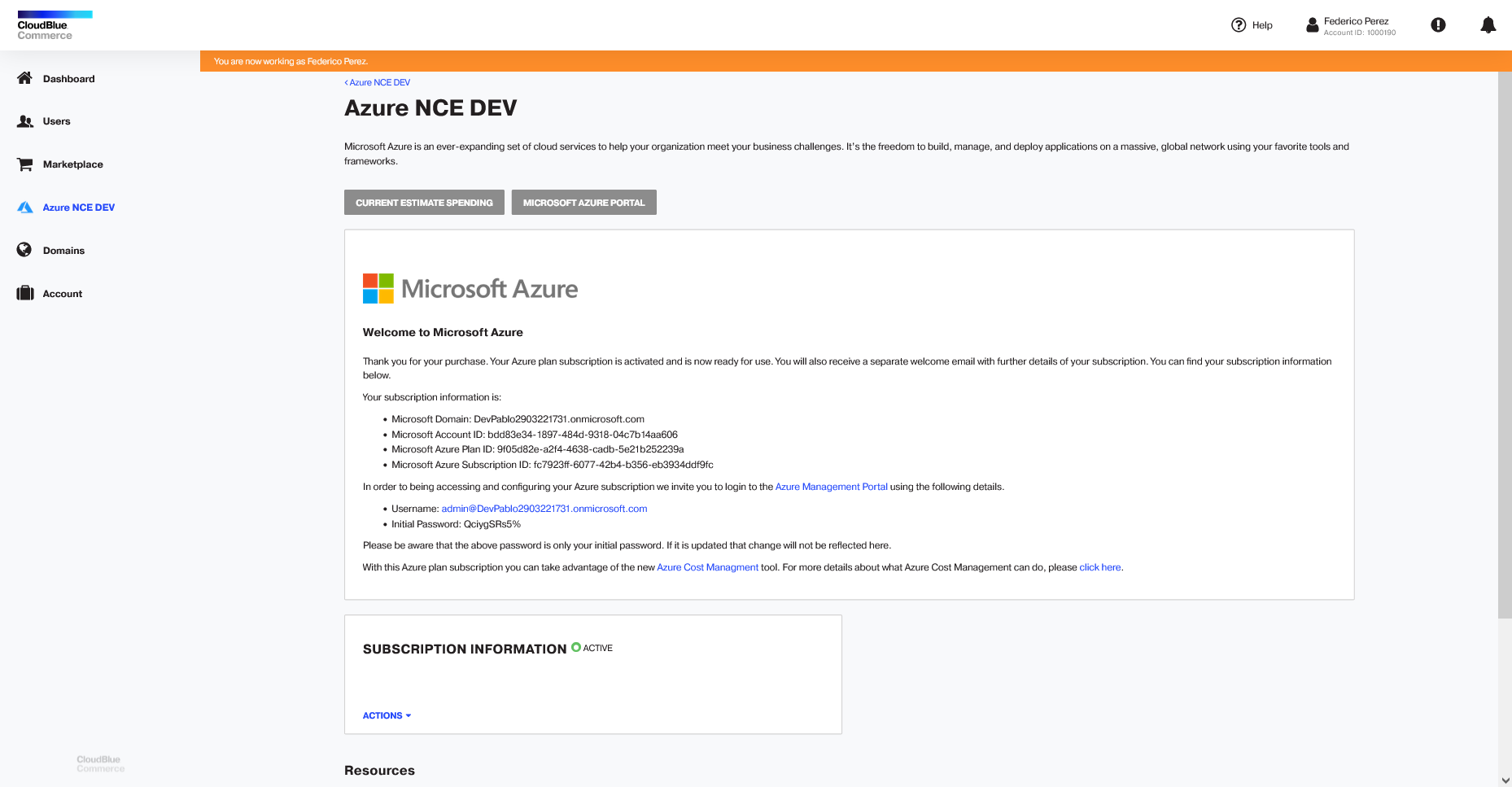Accessing the Azure Portal
You can easily access the Azure portal by clicking the Microsoft Azure Portal button available on the page containing the subscription details. If it is the first time you are logging in to the portal, please use the temporary initial user name and password provided for first time access only, along with the subscription details. You will need to create a new password when you log in to the portal for the first time.