Manual Verification of the Domain Ownership
When the transacting partner does not have the roles and permissions required by Microsoft, the connector will not be able to verify the domain ownership and a manual validation will be required. Once you have confirmed the tenant domain ownership with the customer, it will be necessary to configure the connector to skip the validation of the domain ownership. To do this, you will need to use the details available in a Helpdesk case that will be created in Connect to configure the ownership_validation_list parameter.
-
When a manual verification of the domain ownership is required, the Manual Ownership Validation field will be displayed:
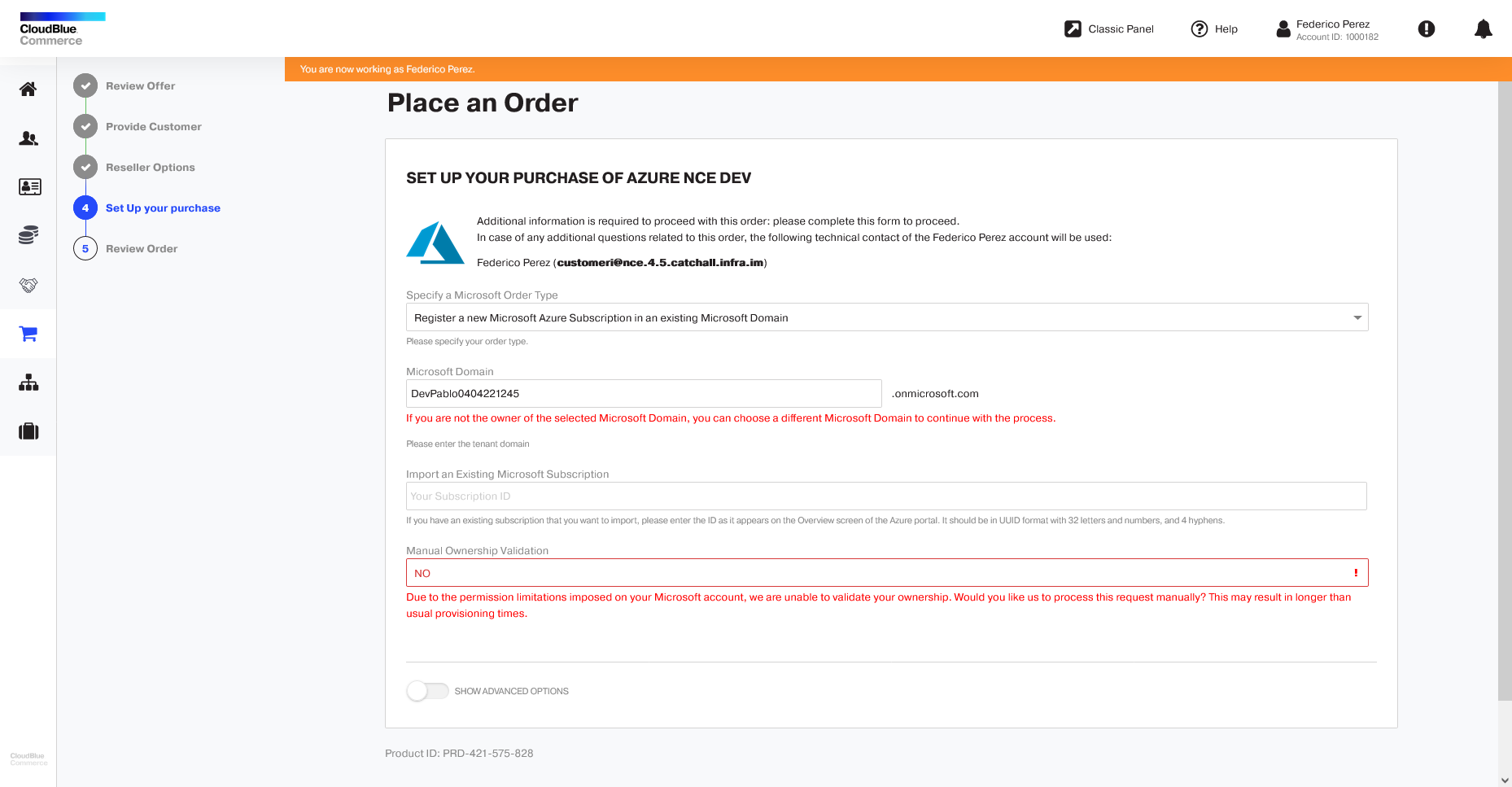
-
Set the Manual Ownership Validation field to Yes to confirm that the domain ownership will be performed manually.
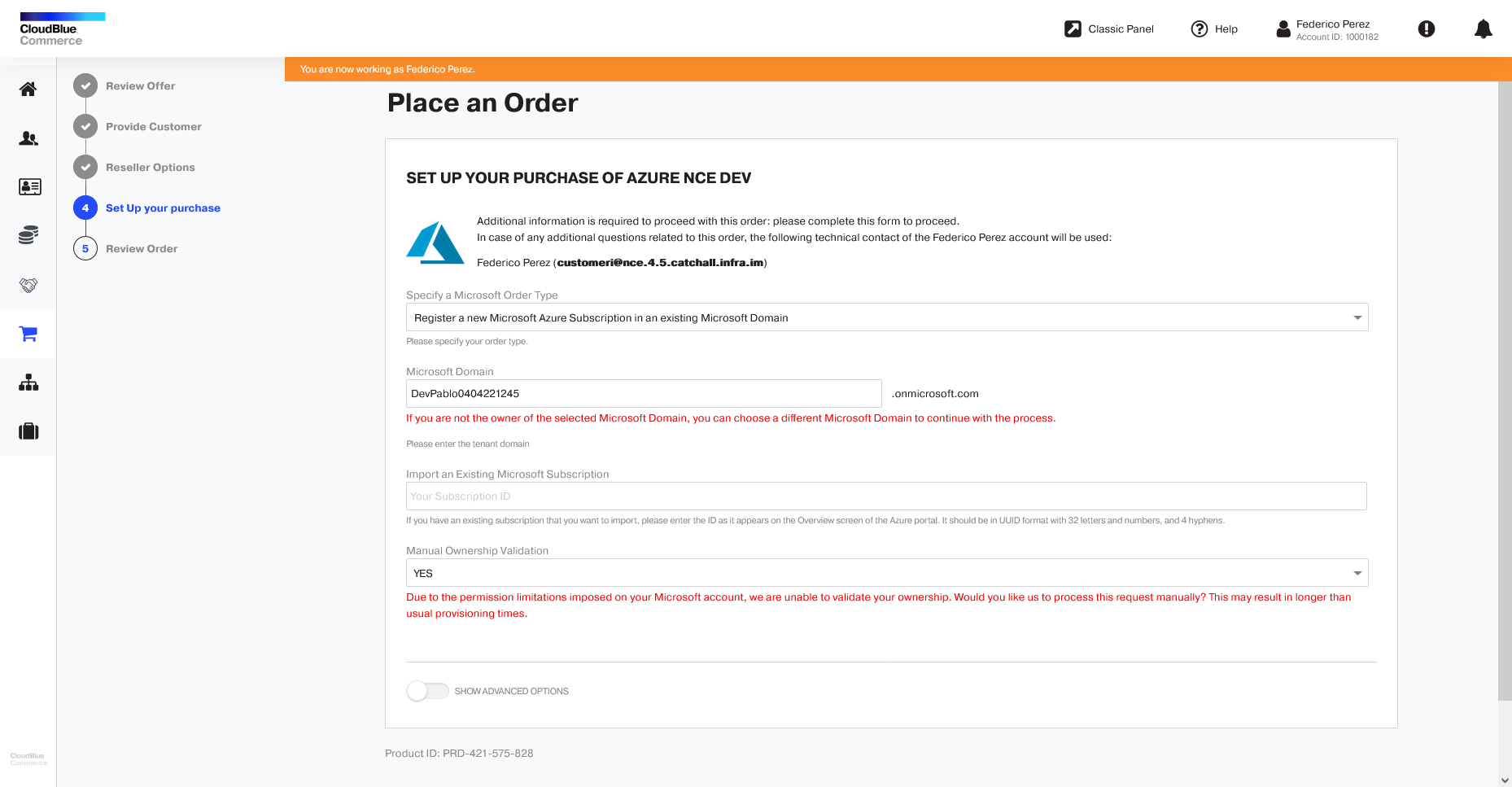
-
Once the order is placed, a Helpdesk case will be created in Connect with all details that will need to be confirmed to validate the domain ownership.
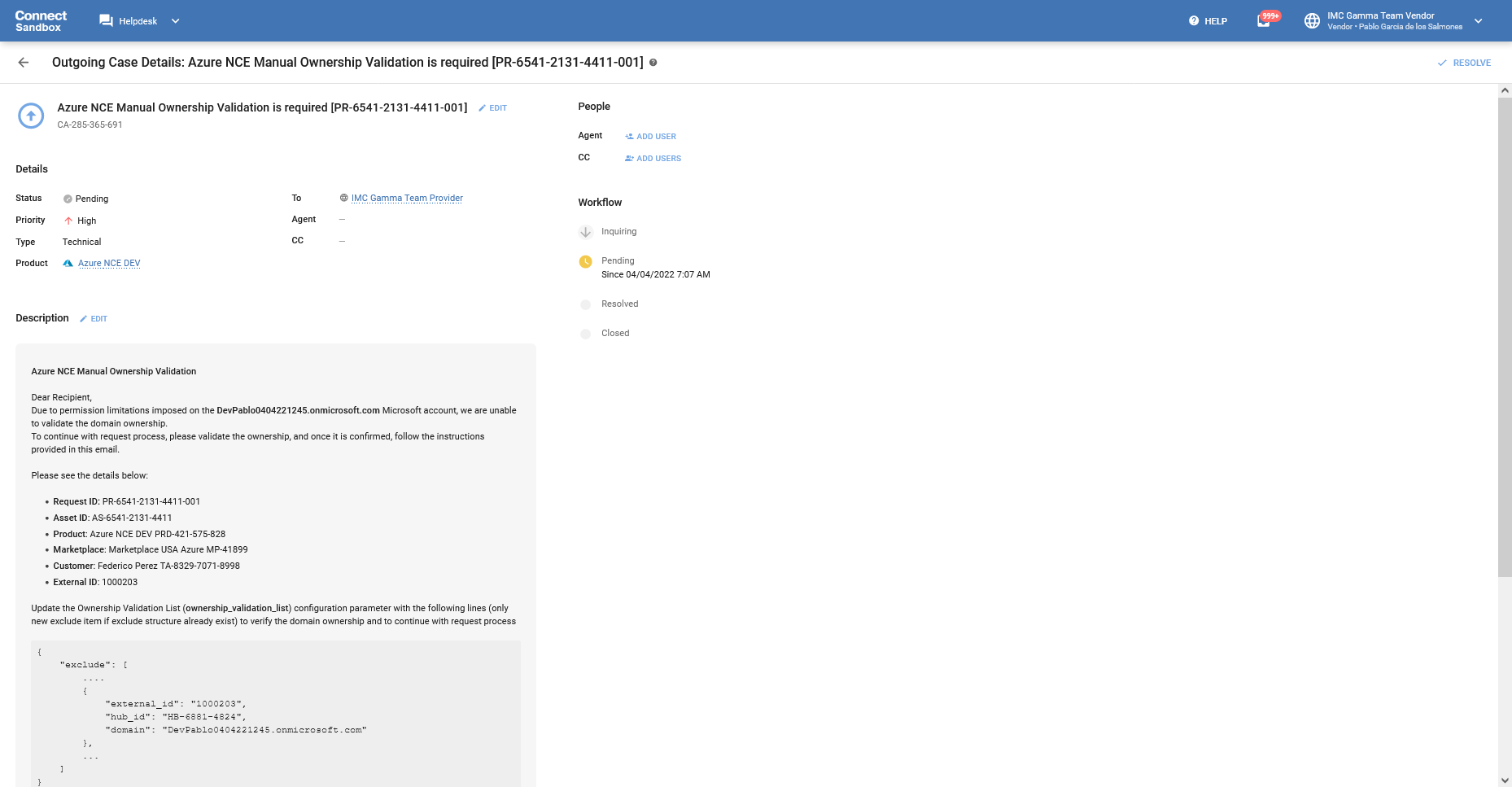
-
Contact the customer to verify the tenant domain ownership. Once you have verified that the customer owns the domain, use the details provided in the Helpdesk case to configure the
ownership_validation_listparameter in the Distributor Portal. For additional information on how to do this, refer to the Distributor Portal Configuration Guide.