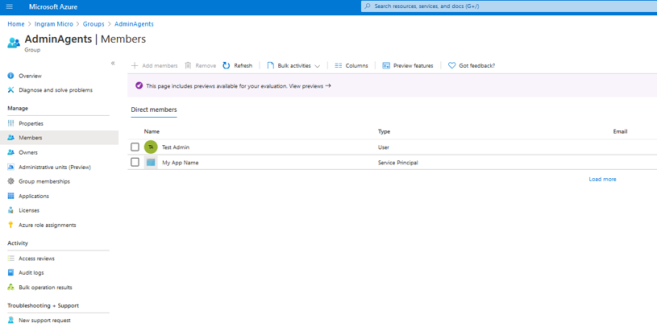Configuring the Azure Application
To complete the installation of your Azure application, follow these steps:
- Log in to https://portal.azure.com with the Partner Center Global Admin user credentials.
-
Select the configured Azure application and click Authentication.
-
In the left pane, click Add a platform and select Web platform.
-
To configure the Redirect URI, see the Configuring the Redirect URI section in Microsoft Management Extension documentation.
-
Both the Partner Center Administrator (whose credentials are used to call the Partner Center APIs) and the new Partner Center Application must be members of the AdminAgents group.