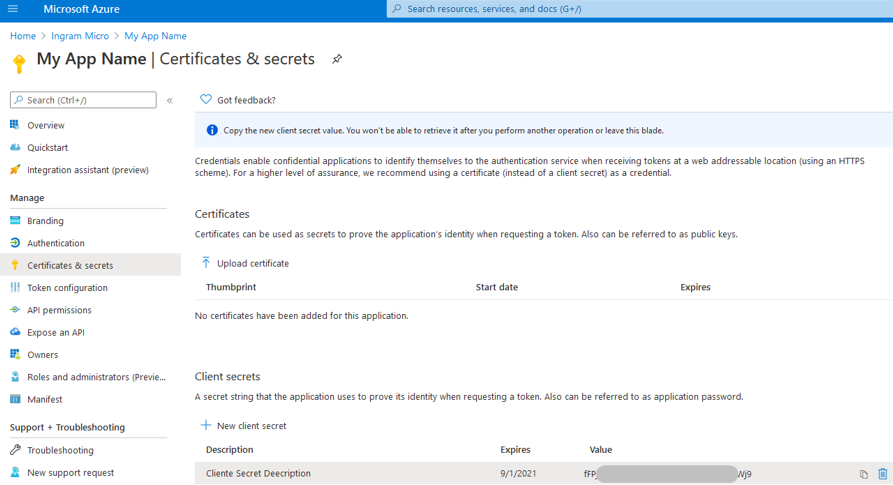Generating Azure Application Key
To generate the Azure application key, complete the following steps:
-
Select the new configured Azure application and click Certificates & secrets.
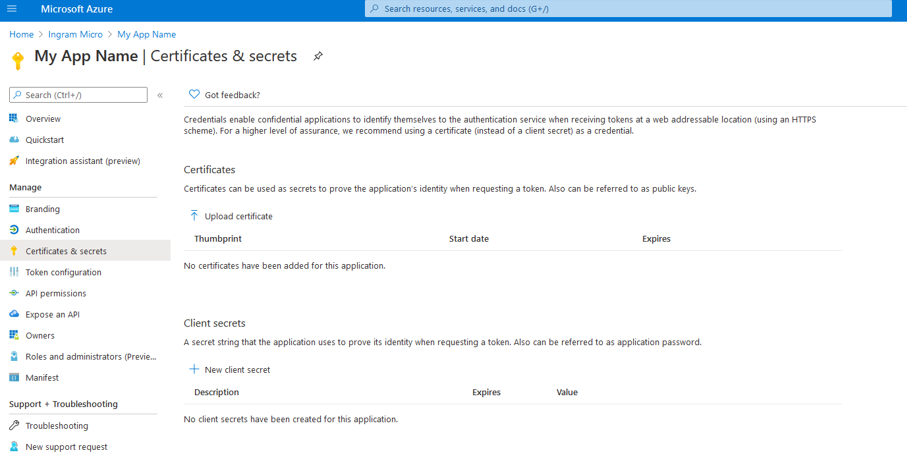
- In the right panel, click New client secret.
- In the Description column, provide a description of the key.
- In the Expires column, set the duration of the key.
-
Click Add.
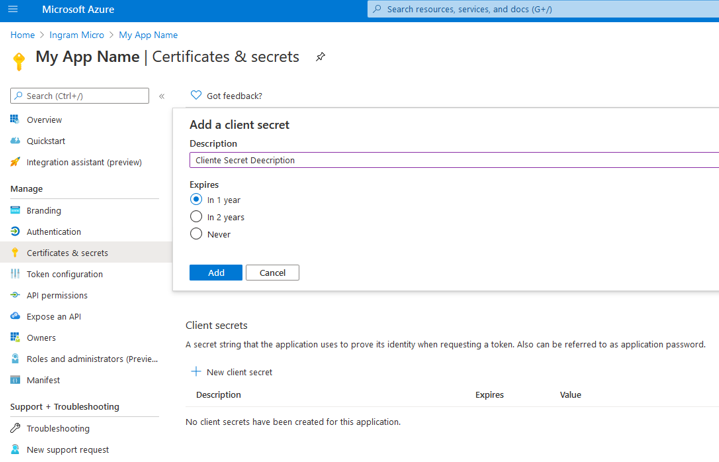
-
Copy the key, as it will be required during the Azure application registration in CloudBlue Commerce.