Granting Permissions
To grant the required API permissions to the application, complete the following steps:
-
Select the configured Azure application and click API permissions.
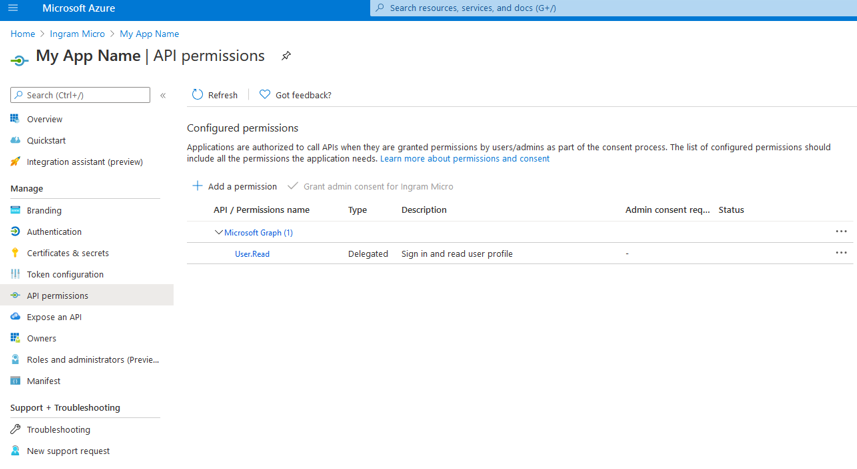
- Click Add a permission and select the type of permission you wish to add: Microsoft Graph, Azure Service Management, etc.
- Select Delegated Permissions or Application permissions, as required (see the table below).
-
Select the required permissions specified in the following table and click Add Permissions. To make it easier to find API permissions, you can search by id instead of by name (see the image below).
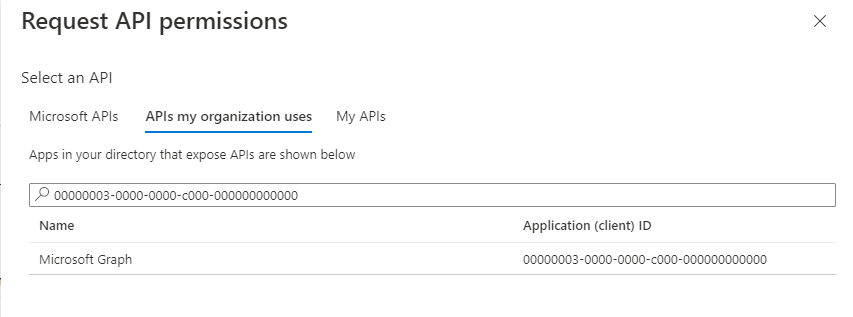
| API Name / ID | Permissions | ||||||||||
|---|---|---|---|---|---|---|---|---|---|---|---|
|
Microsoft Graph https://graph.microsoft.com/ 00000003-0000-0000-c000-000000000000 |
|
||||||||||
|
Microsoft Graph https://graph.microsoft.com/ |
|
||||||||||
|
Microsoft Graph https://graph.microsoft.com/ |
|
||||||||||
|
Azure Service Management https://management.azure.com/ 797f4846-ba00-4fd7-ba43-dac1f8f63013 |
|
||||||||||
|
Microsoft Partner Center https://reseller.microsoft.com fa3d9a0c-3fb0-42cc-9193-47c7ecd2edbd |
|
||||||||||
|
Microsoft Partner https://api.partner.microsoft-int.com 4990cffe-04e8-4e8b-808a-1175604b879f |
|
||||||||||
|
Microsoft Graph https://graph.microsoft.com/ Important: This is a new permission required by the new commerce daily usage v2 API that will soon be used by the usage processor. All partners are required to add this new permission as soon as possible. |
|
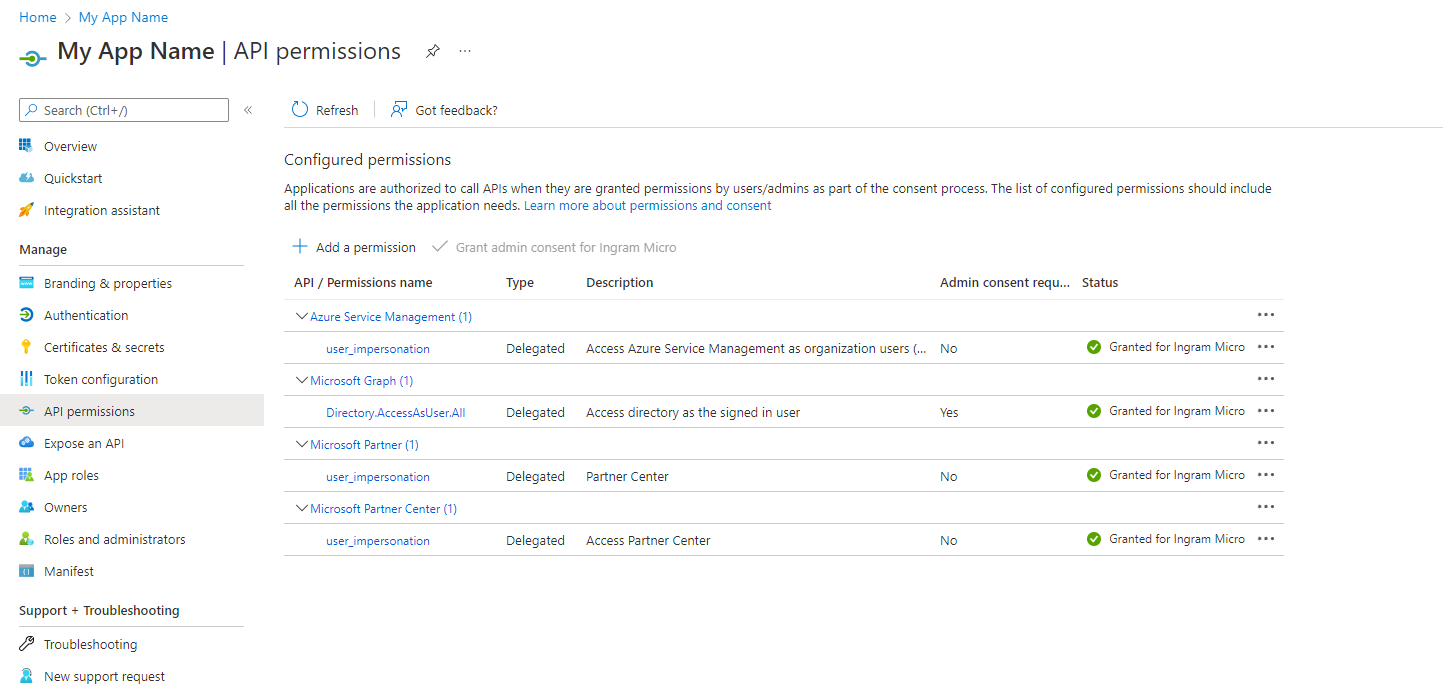
Important: Make sure you click the Grant admin consent for {My App Name} button once permissions have been included.