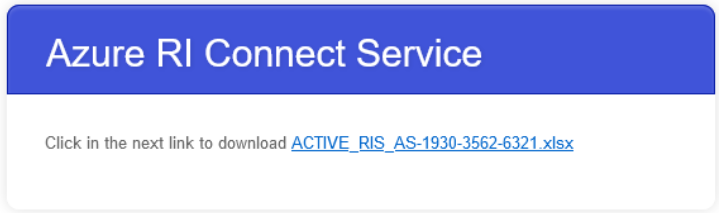Obtaining the List of Active Reserved Instances
You can easily obtain information about the active reserved instances by following these steps:
-
Click Azure RI to see your subscription details and then click the Retrieve Active RI button.
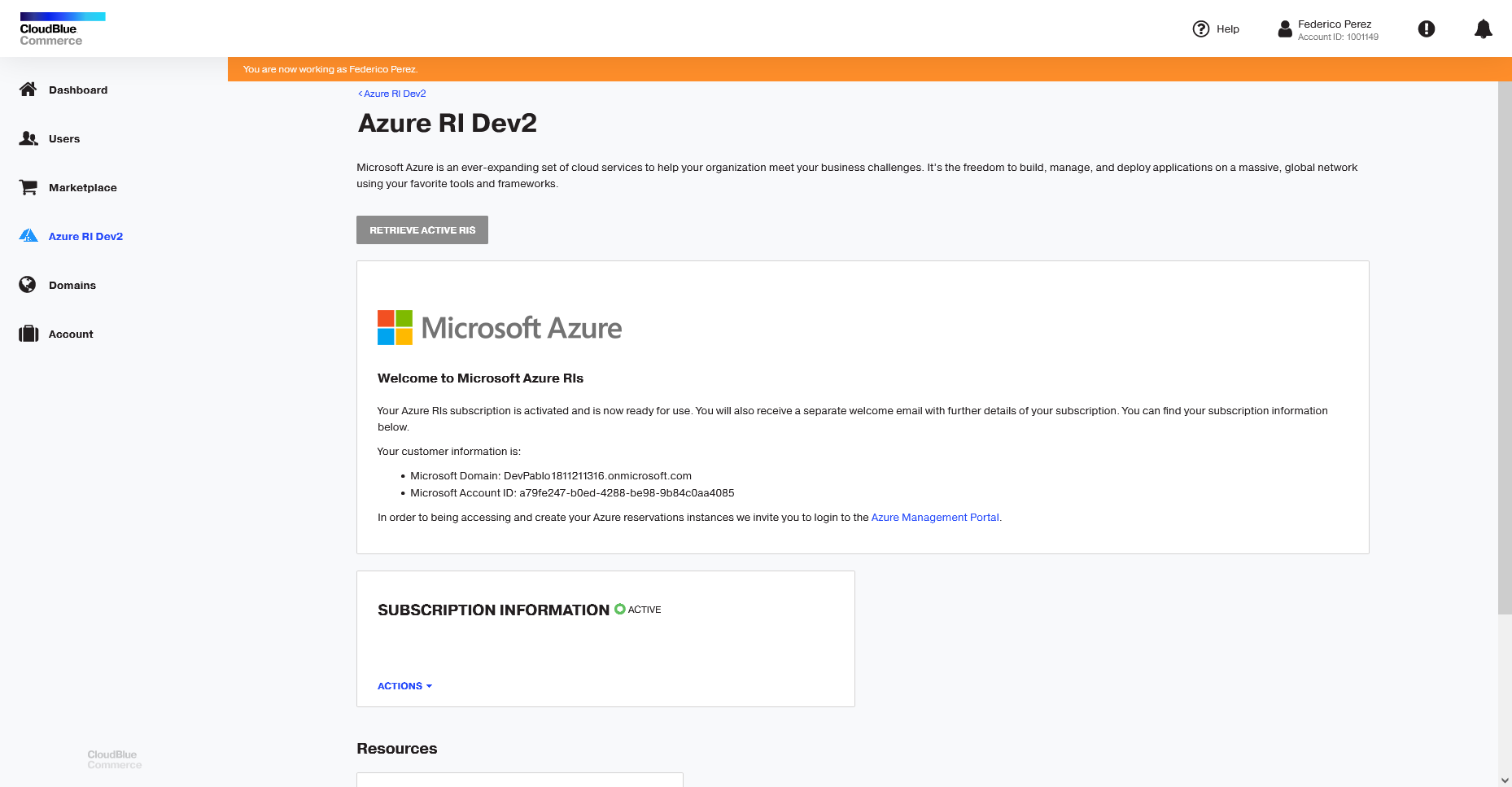
-
Click the link displayed to download an Excel file with the list of active Azure reserved instances. If there are no active reserved instances, the file will be empty.