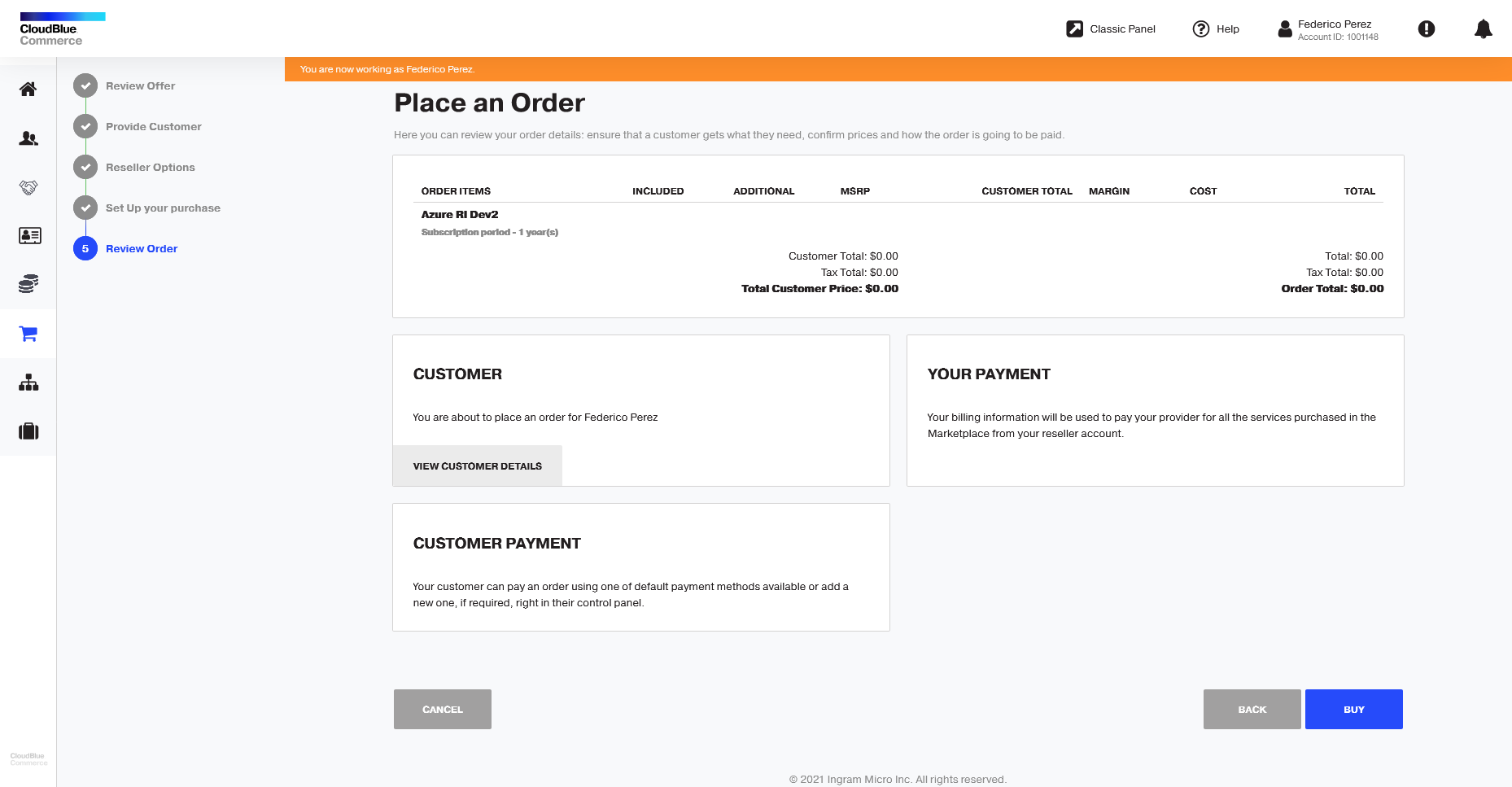Validating the Domain Ownership
When a customer already has an Azure RI subscription in the Microsoft Partner Center but not on CloudBlue Commerce, it will be necessary to validate the domain ownership by creating a verification user in the Microsoft Partner Center. If that is the case, you will be asked to confirm if you have already created an additional user in the Microsoft Partner Center. These are the steps to follow:
-
Copy the user name provided in the error message that will be displayed under the Did you create the requested user? field. In the example provided below, the user name would be
t6YJrXznAaUuDHb.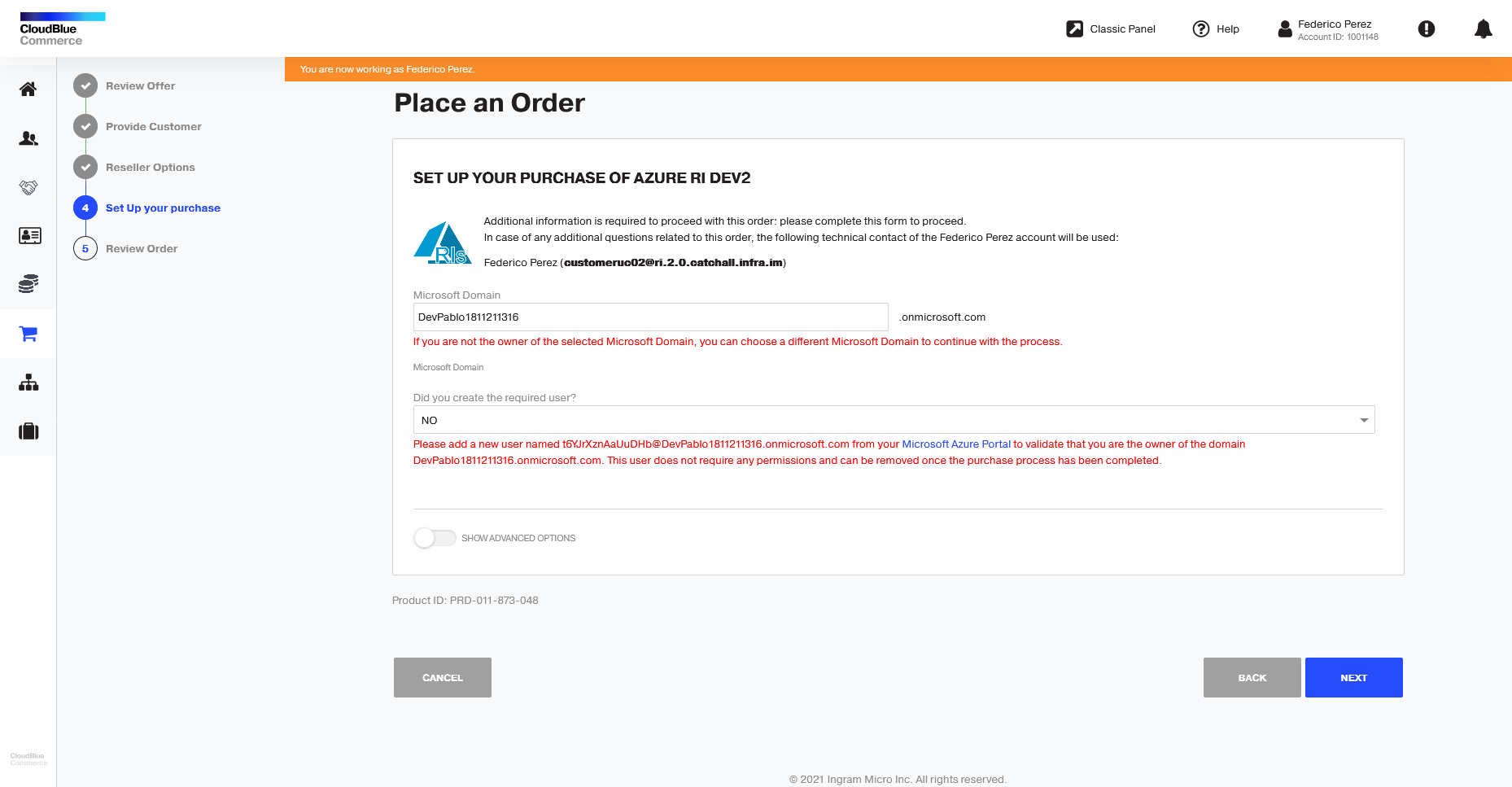
-
Go to the Microsoft Partner Center and click Add User.
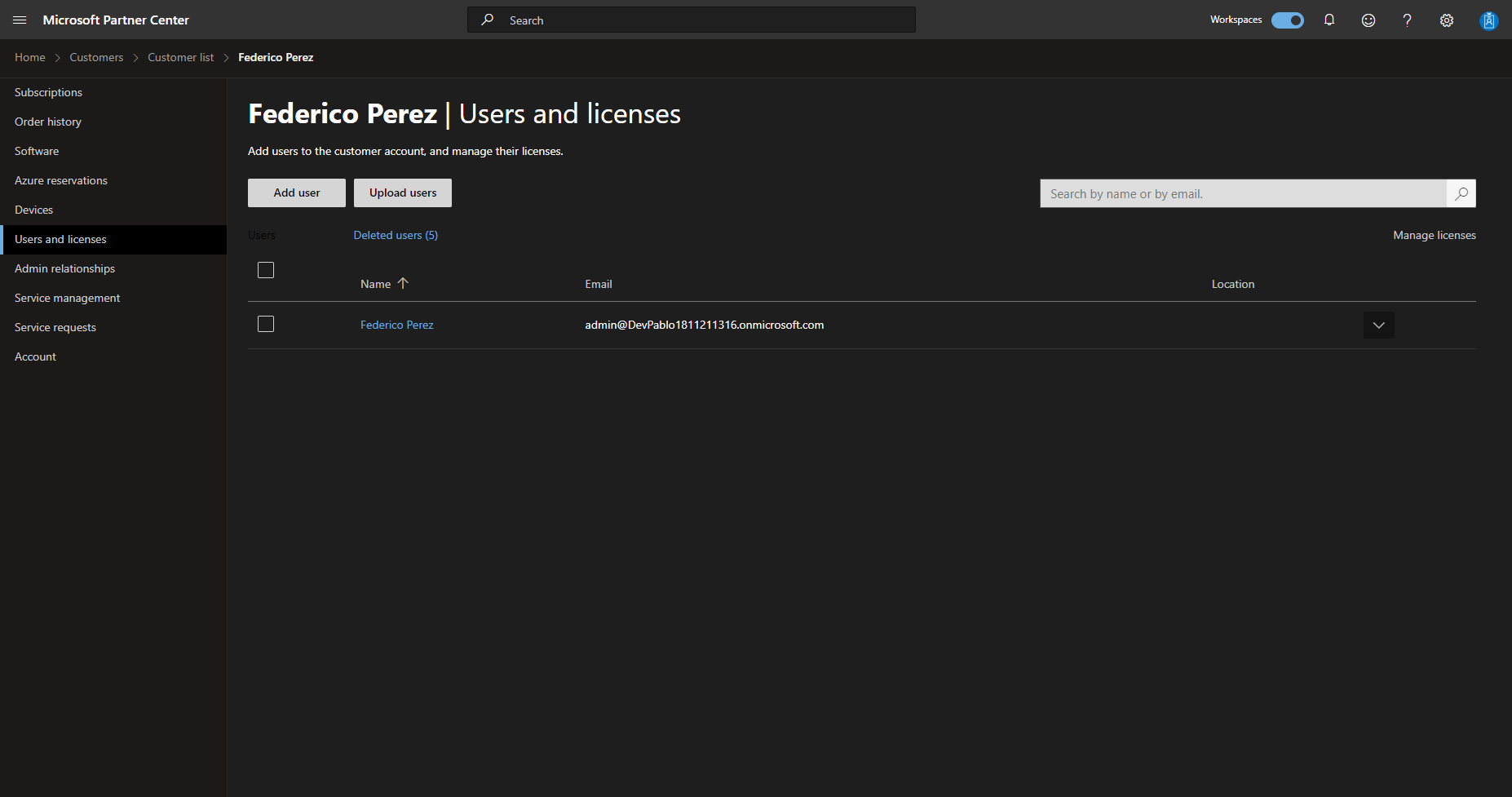
-
Enter the provided user name that you copied previously into the First Name, Last Name, Display Name and email fields.
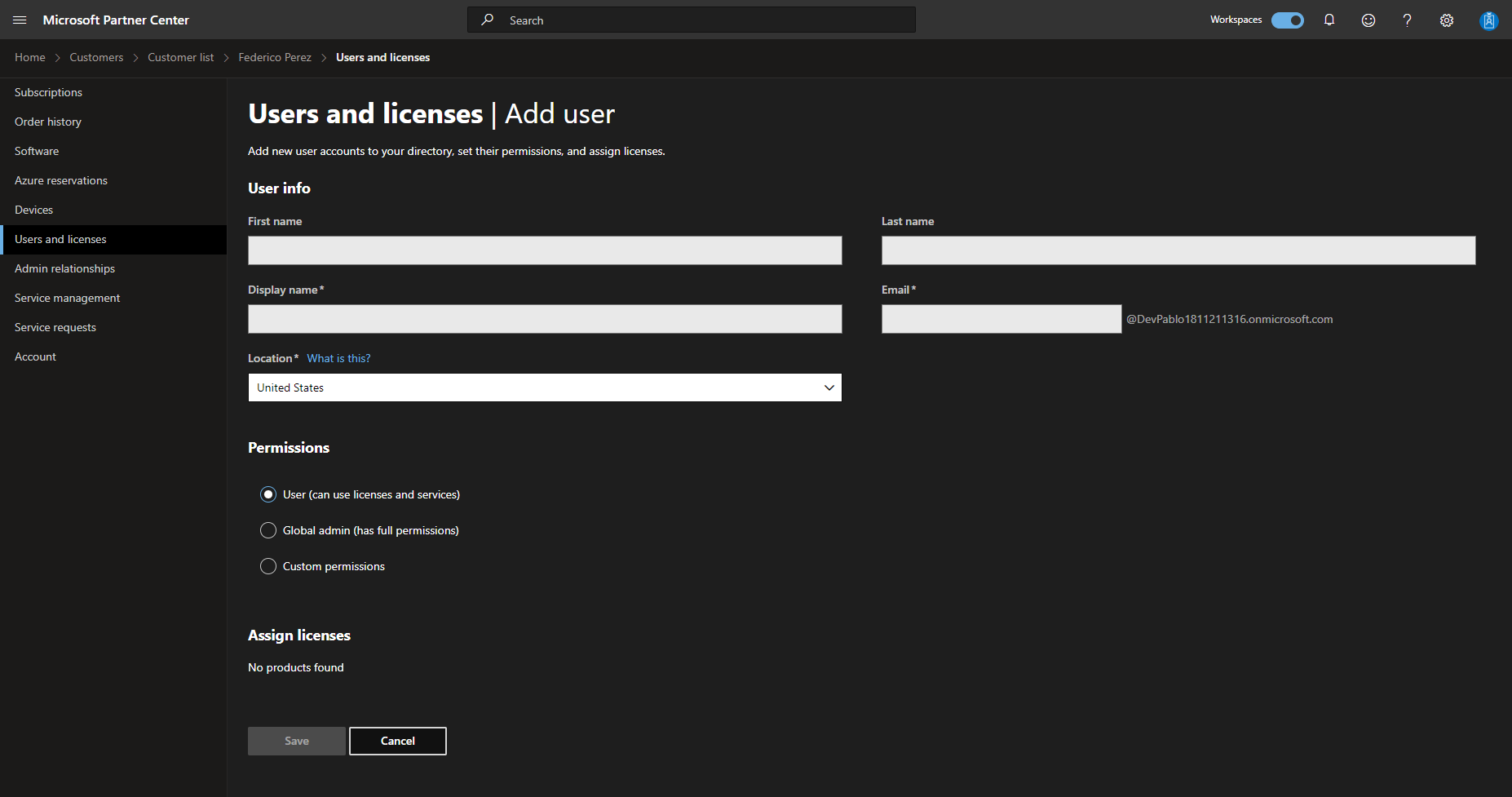
-
The new user will appear in the list.
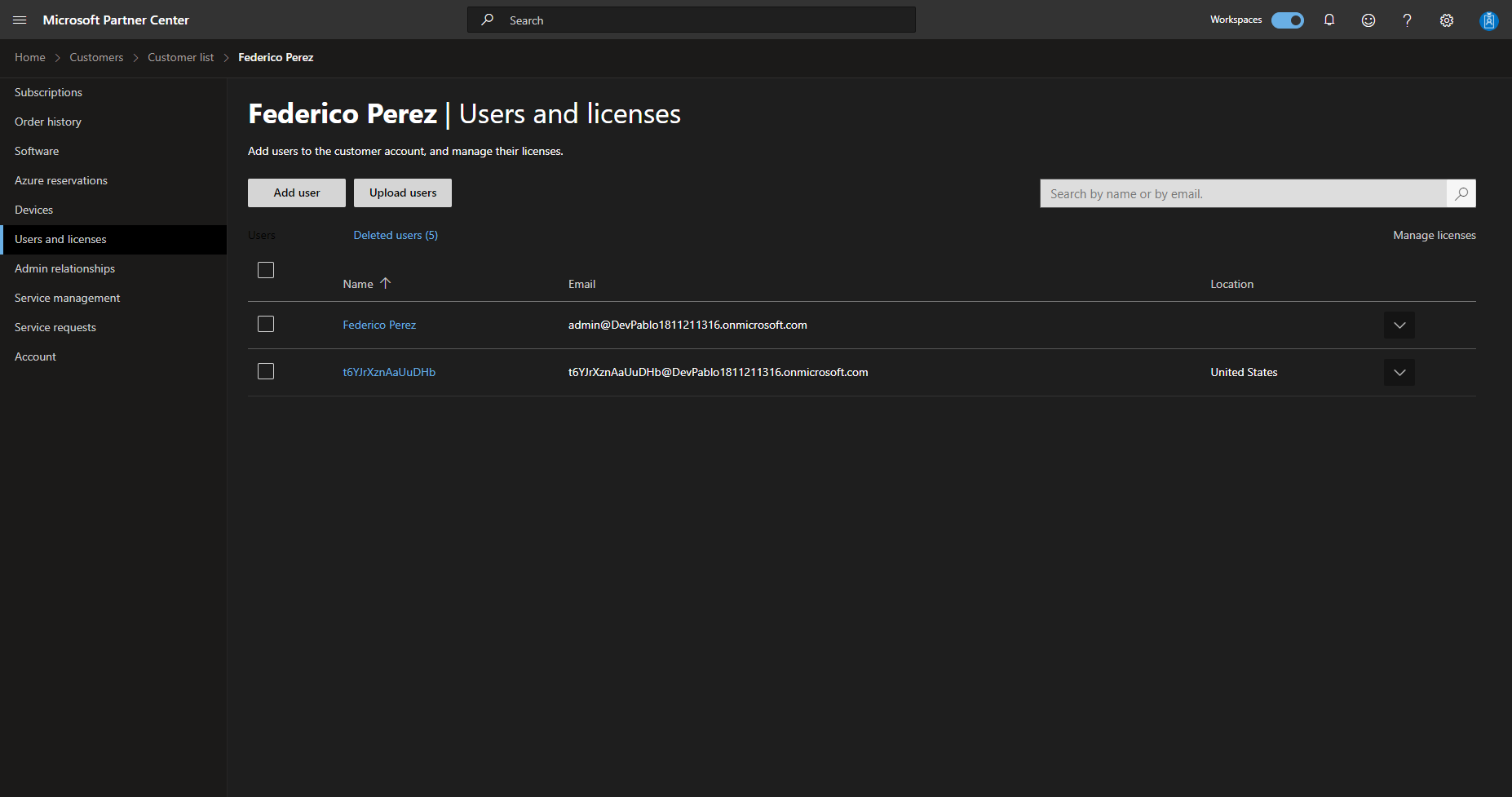
-
Go back to order process wizard and confirm that you created the required user by setting the corresponding field to Yes.
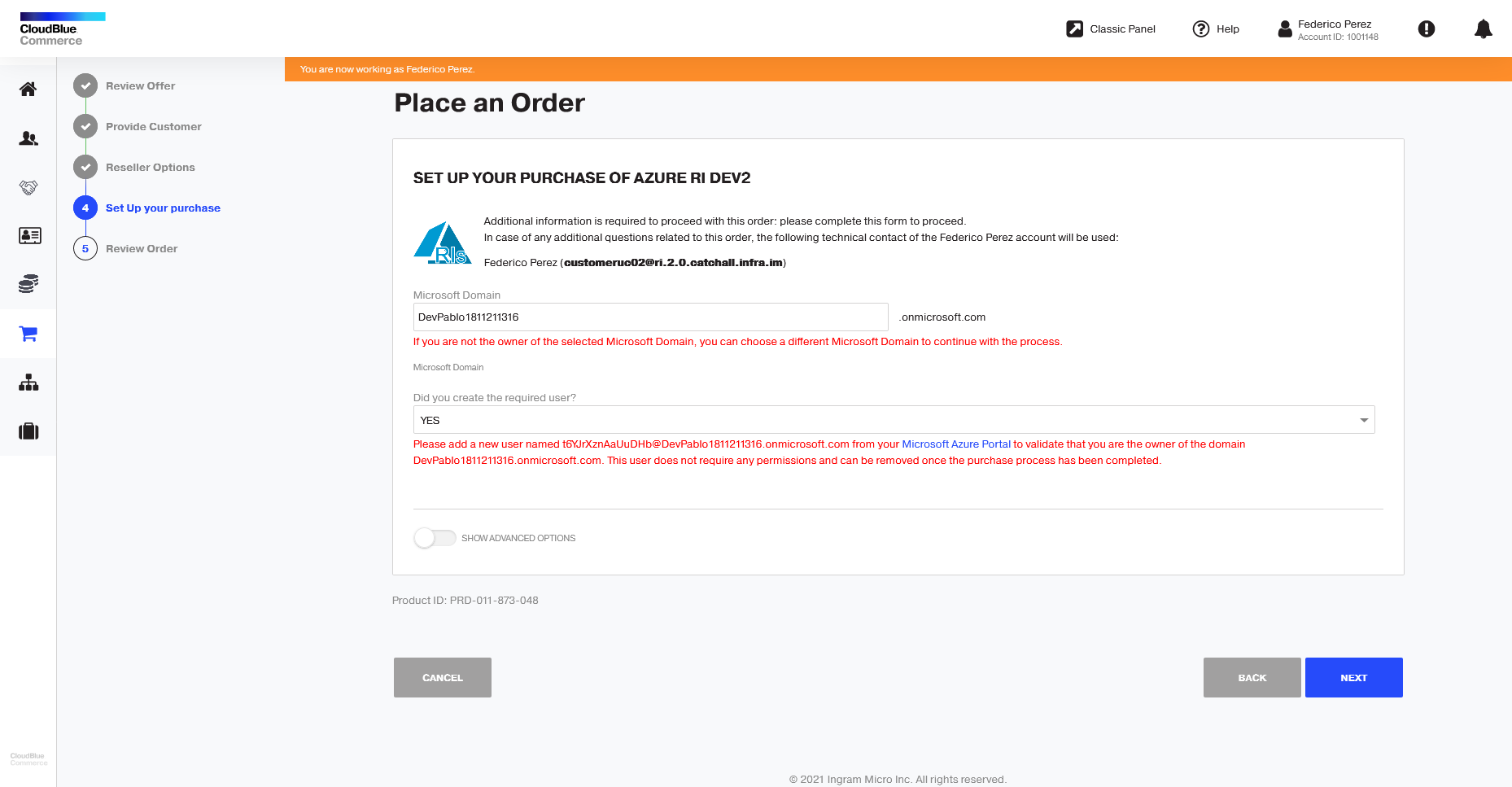
-
Once the domain ownership has been validated and all the required details have been provided, you will be able to review the order details and place the order.