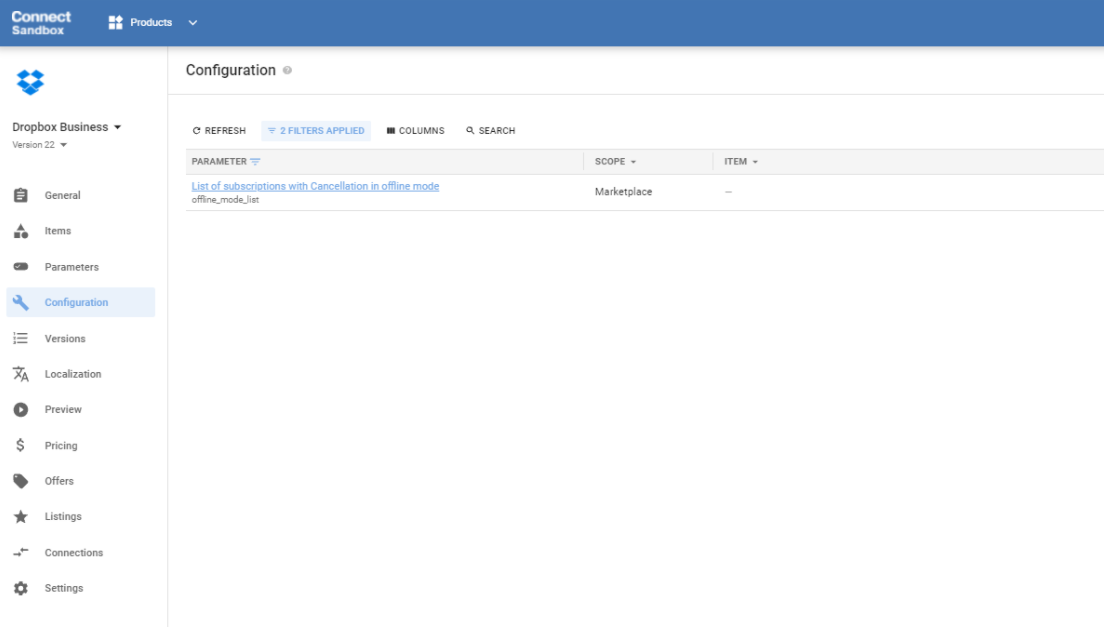Suspension/Cancellation of Dropbox Subscriptions in Offline Mode
It is possible to suspend or cancel Dropbox subscriptions in CloudBlue Connect in offline mode, without actually sending the request to Dropbox.
Suspension or cancellation requests in offline mode are automatically approved without sending the notification to Dropbox when the Connect Subscription IDs or the external Subscription IDs are included in the offline_mode_list Configuration Marketplace parameter.
In order to enable the offline cancellation or suspension of subscriptions, please complete the following steps:
- Log in to the CloudBlue Connect Distributor Portal.
- Click Products in the main menu at the top of the page and then select Dropbox.
- Click Configuration.
-
Search for the
offline_mode_listConfiguration Marketplace parameter and enter the list of Subscription IDs to be suspended or canceled in offline mode in the following format: ["AssetID-1","AssetID-2", "ExternalID1"] {{}}