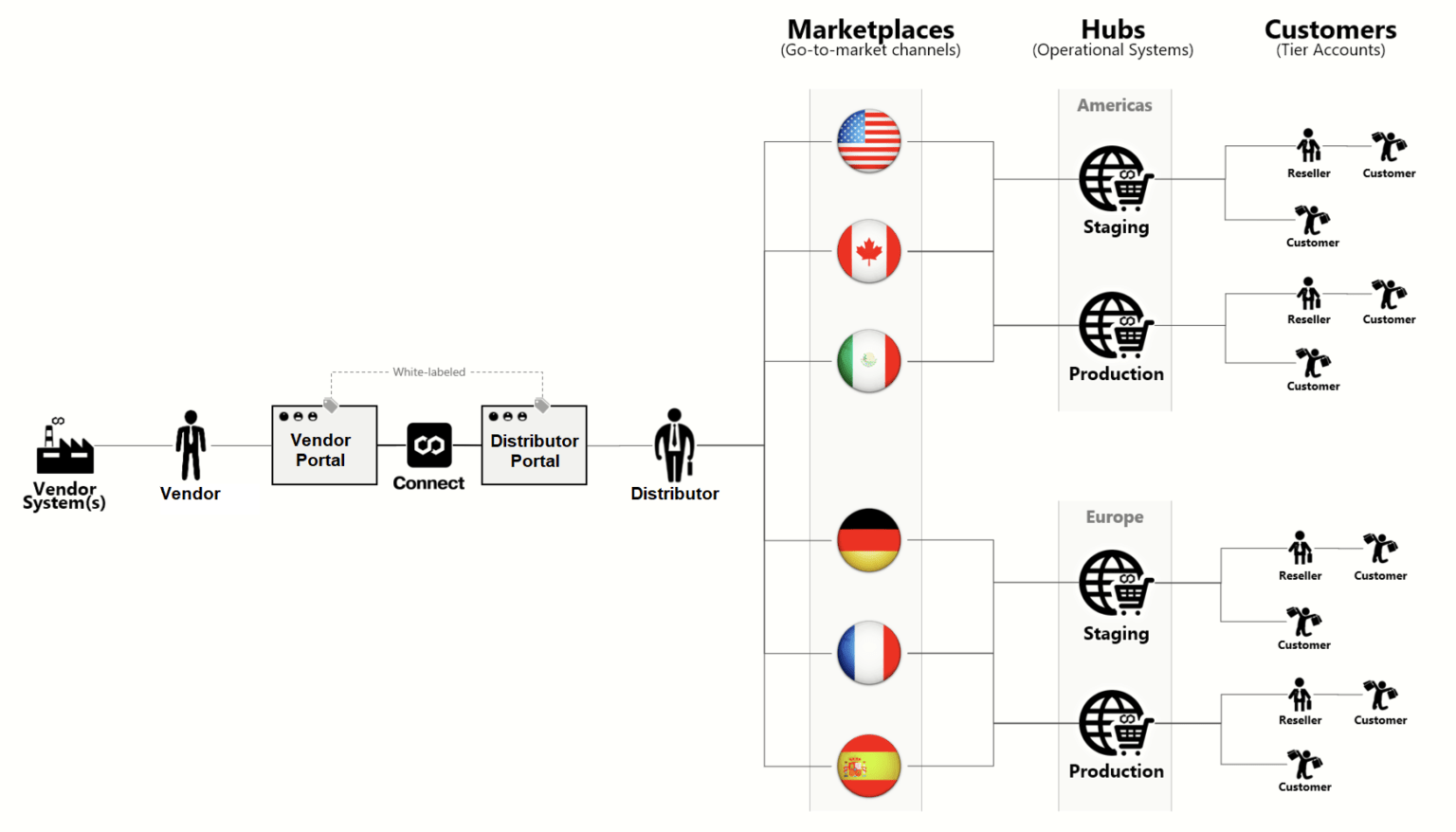Preparing your Environment
CloudBlue Connect allows distributors to obtain new products from vendors and sell them through their commerce system’s marketplaces. A commerce system must be represented in CloudBlue Connect with a hub and a marketplace.
Creating a Hub
The first thing you need to do in the Distributor Portal is to create a hub in CloudBlue Connect. A hub represents a commerce system integrated with CloudBlue Connect. You can create several hubs representing geographical locations, for example. For further instructions on how to create a hub, refer to the CloudBlue Connect documentation.
Creating a Marketplace
Once a hub is created in CloudBlue Connect, you will need to create a marketplace and bind it to the hub you created previously. A marketplace is a Connect internal object that can be bound with several hubs. Vendor products are distributed to those hubs through the marketplaces. For further information on how to create a marketplace in CloudBlue Connect, refer to the CloudBlue Connect documentation.