Obtaining a Cloud Identity ID
As a reseller, you must obtain a Cloud Identity ID by signing up to Cloud Identity. During this process, you will be asked to provide the domain that you would like to use, where you will need to set up the domain MX records in order to receive emails from Google. To obtain further information, refer to Cloud Identity Help.
Once you have signed up, you will find your ID in the Google Admin Console.
You must provide this ID only once. This can be done during the purchase flow when placing an order on behalf of the customer.
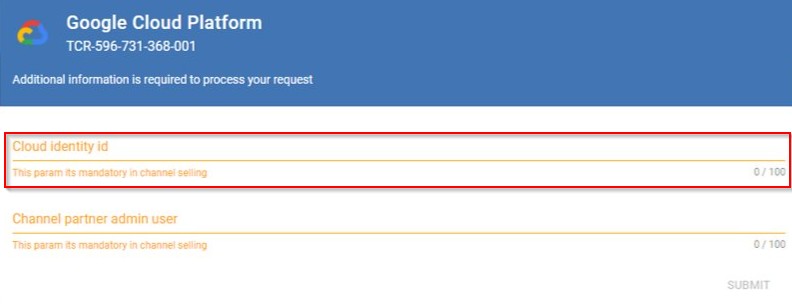
Alternatively, the reseller will receive an email with a form to provide such ID.