FAQs about Google Workspace Plans and Subscription Management
-
What is the difference between Google Workspace commitment plans and Flexible plans?
-
What are Flexible plans? How can they be ordered and invoiced?
-
What are the maximum limits for the different Google Workspace SKUs?
-
How much storage is available for my subscription? How can I request for additional storage?
-
What are the provisioning steps for Google Workspace Education and Chrome Education?
-
Is it possible to align the subscription dates when importing a subscription?
What is the difference between Google Workspace commitment plans and Flexible plans?
To learn more about the plan types available, read this article in the Google Workspace Help Center.
What are Flexible plans? How can they be ordered and invoiced?
To learn more about Google Workspace Flexible plans, read this article in the Google Workspace Help Center.
What are the SKUs dependencies?
Google SKUs have dependencies which must be met. This means that dependent entitlements (Google Drive storage and Google Archived Users) will be available only when their enabling SKUs are already provisioned for a customer by using Google Catalog API.
Is it possible to downsize a subscription?
Placing a downsize order in the marketplace is not required for flexible plans. Instead, the customer administrators can directly remove the users from the Google administration console and the corresponding usage will be collected.
For fixed-term plans, downsizes are only allowed at renewal, when Google allows the renewal of subscriptions only with the used licenses. If a downsize order is placed, the request will be rejected
When can the subscriptions be upsized?
Upsizing can be done at any time during the subscription duration, and the subscription period end date will remain the same.
How can I downsize the commitment plan?
To do this, first configure the renewal settings in the Admin portal and then, on the renewal day, place a change order in the marketplace by selecting Existing in the Purchase Type field.
What are the possible upgrades for a subscription?
First, we recommend you refer to the documentation provided by Google on Workspace editions, plan types, upgrades, renewals and downgrades:
-
Information on renewals, upgrades and downgrades.
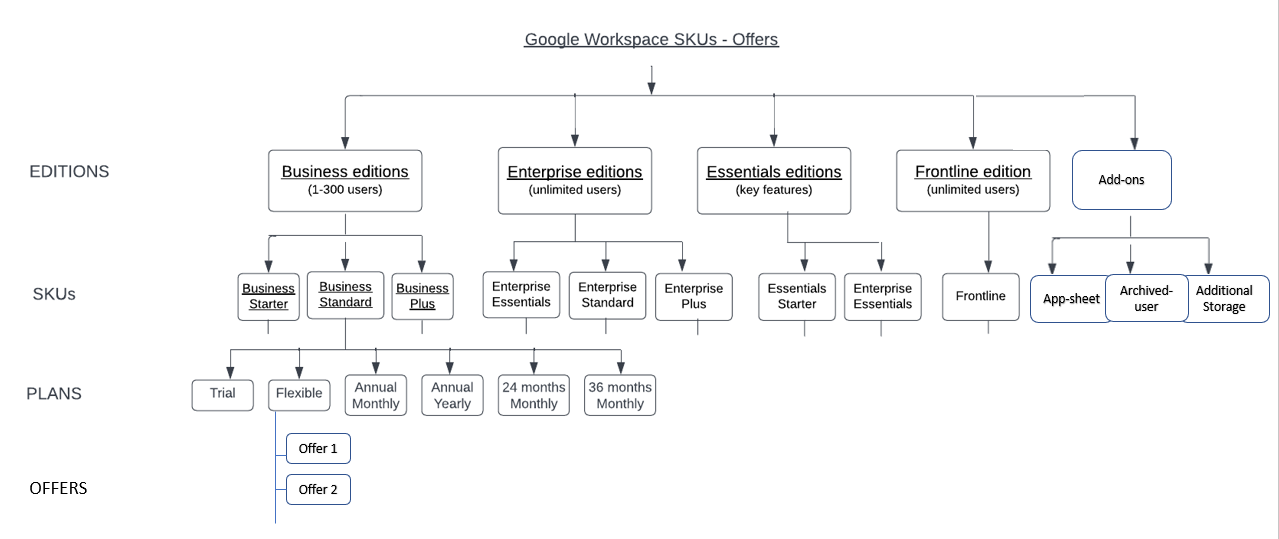
Upgrade Rules and CloudBlue Required Actions
| Google upgrade/downgrade options | Actions required in CloudBlue | |
|---|---|---|
| 1 | Google allows Trials to be upgraded to any plan at any time. |
Customers with a trial subscription can place a new order for any SKU at any time. |
| 2 | Google allows subscriptions on Flexible plans to be upgraded at any time to the same SKU, but different plan OR to different SKU, any plan. |
Place a change order to upgrade your subscription. All the allowed upgrade options should be available (see the upgrades table). |
| 3 | Subscriptions to fixed-term plans can upgrade to higher SKUs, but fixed-term plans at any time. | Go to the subscription page and place a change order to upgrade the subscription. All other possible upgrade options should be available (see the upgrades table). In this case, only fixed-term plans will be available as upgrade options. |
| 4 | Subscriptions to fixed-term plans can change to flexible plans only on the renewal date via the renewal configuration. | Resellers will be able to request this when this functionality is launched in a future release. |
| 5 | Subscriptions to annual fixed-term plans can be upgraded/downgraded only after switching to flexible plan on the renewal day via the renewal settings. |
Resellers will be able to request this when this functionality is launched in a future release.
|
| 6 | Downsize on a fixed-term plan is possible only on the renewal day via the renewal settings. | Resellers will be able to request this when this functionality is launched ina future release. |
What are the maximum limits for the different Google Workspace SKUs?
For Business Edition SKUs, the maximum limit is 300 and for Enterprise Edition, it is unlimited.
To obtain information on the maximum number of users, refer to Google documentation.
How much storage is available for my subscription? How can I request for additional storage?
To obtain information on how to buy more Google Workspace storage for your organization, see the following article in the Google Workspace Admin Help Center.
What are the provisioning steps for Google Workspace Education and Chrome Education?
The provisioning process for Google workspace Education and Chrome education currently consists of a manual process because Google needs to validate if the customer is an education organization. Provisioning is subject to approval from Google. For additional information, please contact the Sales team.
What operations are allowed in renewals?
You can schedule changes so that they take effect at the time of renewal. Below are the supported and unsupported scenarios:
Supported Renewal Operations
-
Adjust license quantity: Increase or decrease the number of licenses.
-
Switch to a flexible plan: Change to a flexible plan while keeping the same SKU.
-
Change billing terms: Switch to annual or annual with monthly billing, maintaining the same SKU.
-
Optimize license usage: Switch to annual or annual with monthly billing and reduce the license quantity to match the number of used licenses.
-
Upgrade to a different SKU at renewal.
-
Upgrade and scale: Upgrade to a new SKU and increase the license quantity.
Unsupported Renewal Operations (Not yet available):
-
Switching to a flexible plan with the same SKU and increasing the license quantity.
-
Switching to flexible with the same SKU and decreasing the license quantity.
-
Switching to annual or annual with monthly billing with the same SKU and increasing the license quantity.
-
Upgrading to a new SKU at renewal and decreasing the license quantity.
Is it possible to align the subscription dates when importing a subscription?
Aligning subscription dates is not supported when importing a subscription.