Purchase Request Parameters
In this section you will find the parameters required in requests to purchase Google Workspace products.
We list the information needed during the purchase process based on three commonly known scenarios.
Note: Refer to CloudBlue Commerce API documentation for additional information on how to manage orders through the platform's API.
Creating a new subscription with a new customer account
Following are the required parameters.
| Parameter ID | Required | Value / Description |
|---|---|---|
| domain | Yes |
Enter your business' domain name (e.g. example.com). This refers to the domain name that you will be using to set up custom email addresses, e.g. info@example.com. If you do not have a registered domain name, please register one before purchasing this Google Workspace. |
| purchase_type | Yes |
This parameter is used to specify whether your are trying to purchase a new Google subscription or if you are trying to transfer over an existing account. In this case, you will choose the value "new" in order to create a new customer account. |
| admin_email | Yes |
Please provide the username (e.g. "admin" to create admin@example.com) of the person who will manage this Google Workspace account. |
| customer_email | No |
You may choose to provide a different email to receive Google notifications as well as the activation link to activate the subscription and to set a password. |
| customer_address | No |
You may choose to provide a different customer address than the one provided in customer information. |
| institute_type | Yes (in case of Education orders) |
When creating an order for free education offers, you are required to provide institute-related information. Values are as follows:
|
| institute_size | Yes (in case of Education orders) |
When creating an order for free education offers, you are required to provide institute-related information. This parameter refers to the number of students and staff that the institute may have. Values are as follows.
|
| website | Yes (in case of Education orders) | Enter the URL of the institute. |
Following is an example of the activation parameters to create a new subscription/entitlement with a new customer account.
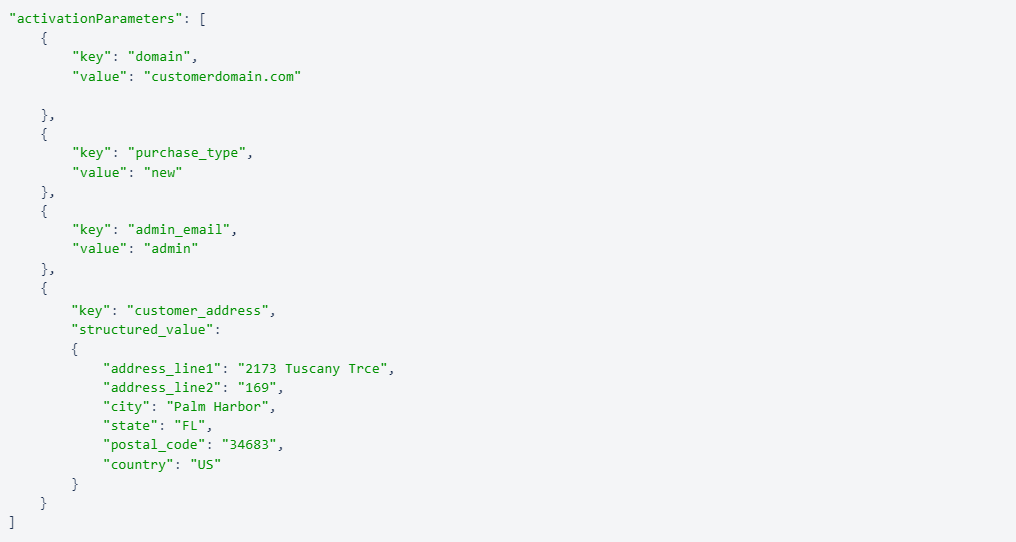
Creating a subscription with an existing customer account
Following are the required parameters.
| Parameter ID | Required | Value / Description |
|---|---|---|
| domain | Yes |
This refers to the domain name that you will be using to get the information for the existing customer account. |
| purchase_type | Yes |
This parameter is used to specify whether your are trying to purchase a new Google subscription or if you are trying to transfer over an existing account. In this case, to use an existing account, you will choose the value "existent" to create a new entitlement in the existing customer account. |
Following is an example of the activation parameters to create a new subscription/entitlement with an existing customer account.
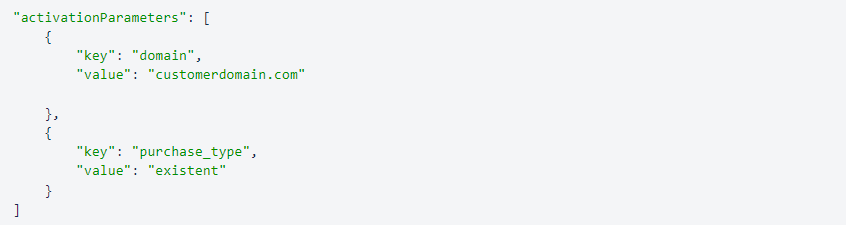
Transferring all existing subscriptions (currently with another Reseller) to your Reseller management
Following are the required parameters.
| Parameter ID | Required | Value / Description |
|---|---|---|
| domain | Yes |
This refers to the domain name that you will be using to get the information for the existing customer account. |
| purchase_type | Yes |
This parameter is used to specify whether your are trying to purchase a new Google subscription or if you are trying to transfer over an existing account. In this case, to transfer an existing account, you will choose the value "transfer" to create a new entitlement in the existing customer account. |
| accept_transfer_subscription | Yes | This parameter is required to accept the transfer. |
Following is an example of the activation parameters to create a new subscription/entitlement when transferring an existing customer account.
