Canceling NCE Microsoft 365 Subscriptions
Microsoft enforces a cancellation policy for all offers, detailed in the CloudBlue Commerce Configuration Guide. Below is a streamlined guide to help you understand and execute cancellations effectively.
Cancellation Window
Once the service is successfully provisioned and the status of the sales order is set to Active, you may cancel the subscription within 7 days (168 hours), based on the UTC time zone.
Steps to Cancel a Subscription (Within 7 Days)
-
Log in to the UX1 control panel for resellers and navigate to the Subscriptions page on the Customers tab.
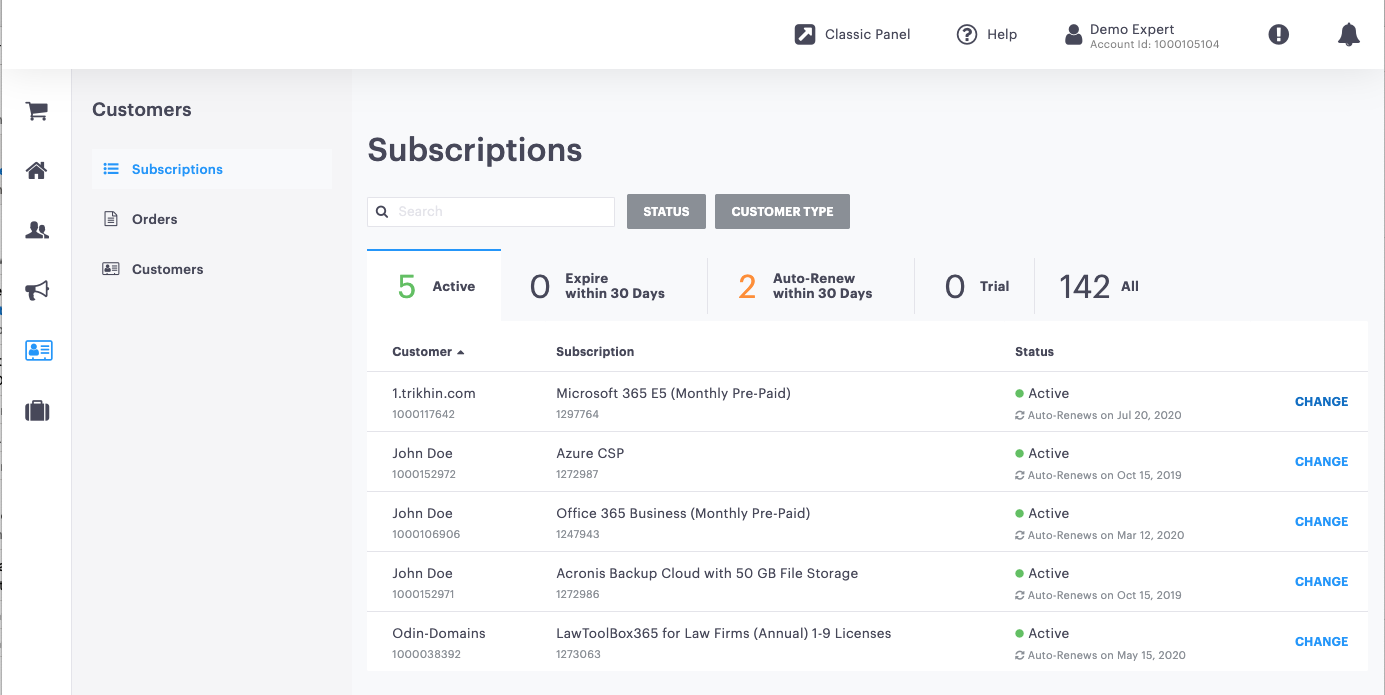
-
Locate the active subscription and click to view the subscription details.
-
Click the [...] button and select Cancel Subscription from the drop-down list.
Note: The Cancel Subscription option will be disabled after the 7-day cancellation window.
Important: Click here to obtain information on the latest return policy announced by Microsoft.
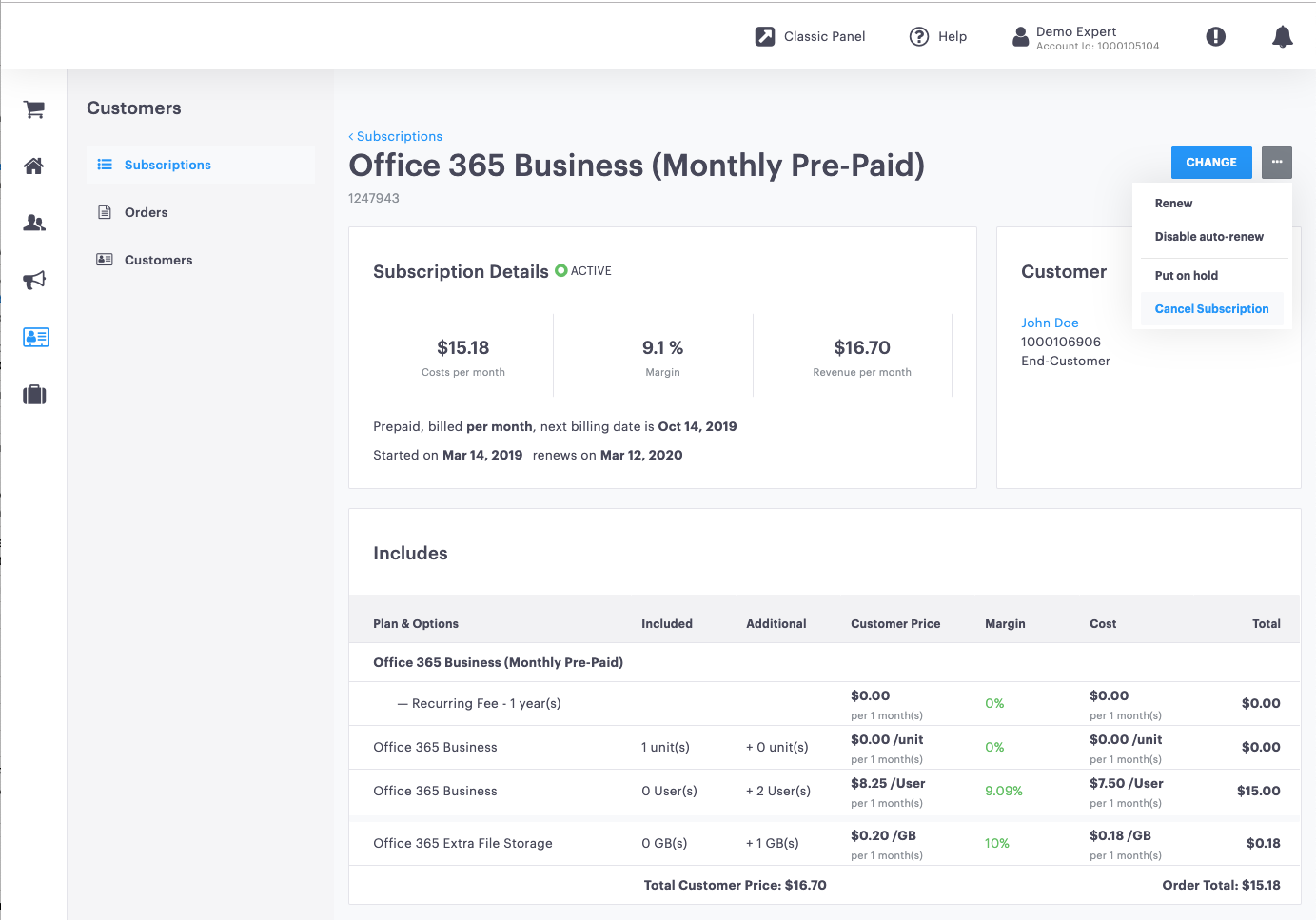
-
On the Confirm Cancellation screen, choose the reason for the cancellation and click the Confirm button.
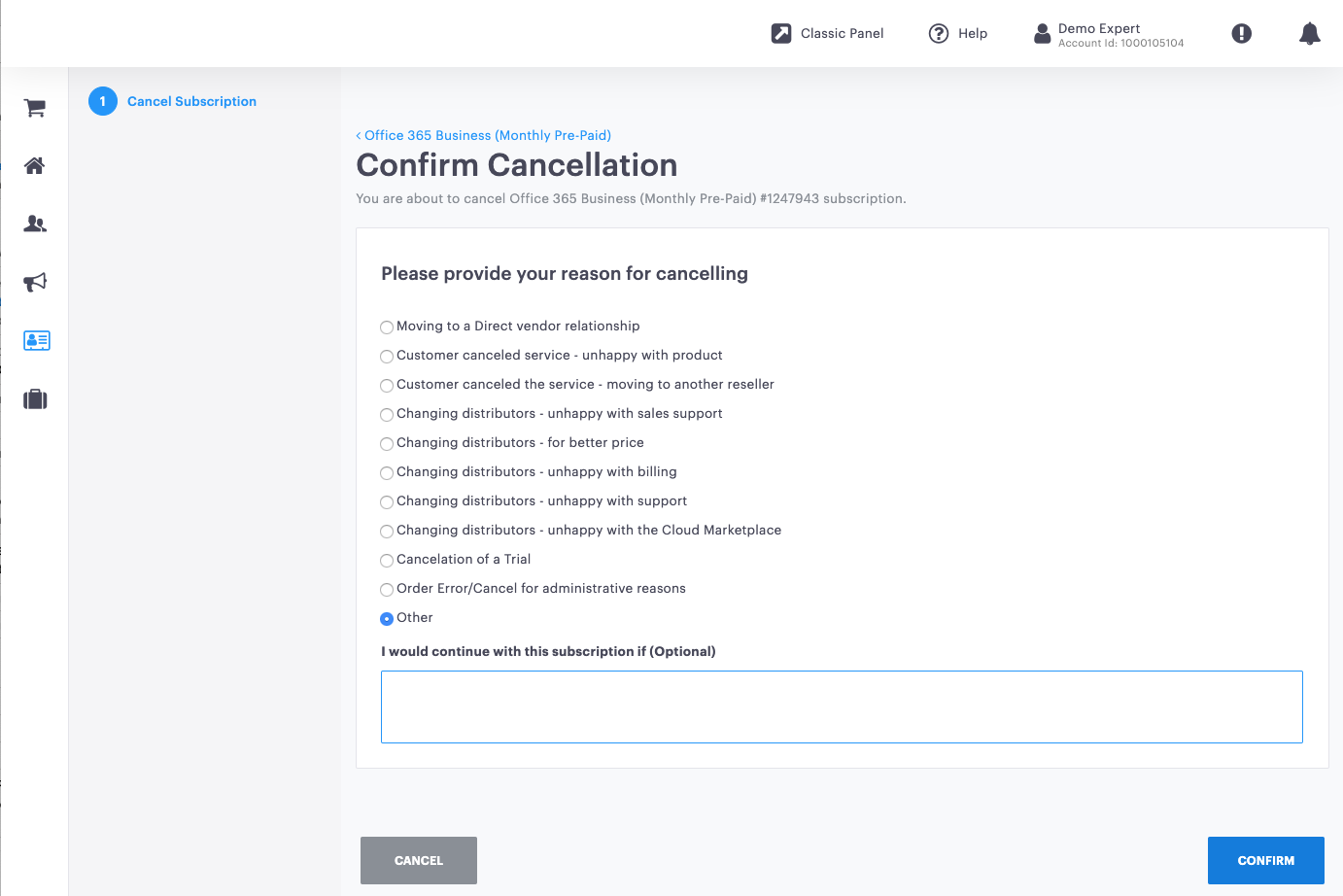
-
Once the cancel order is submitted, click the order number to view the Order Details.
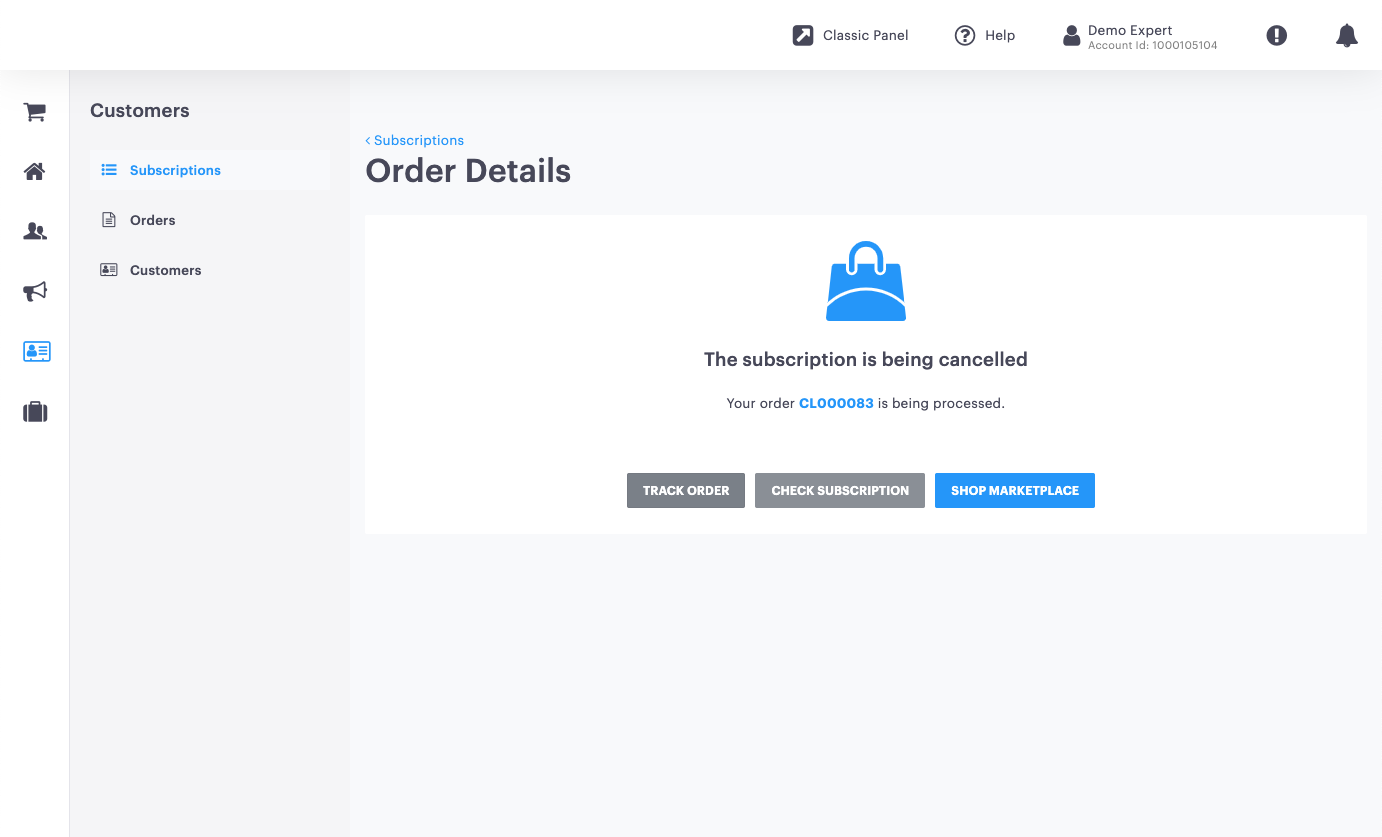
-
Once all the provisioning steps are completed, the cancel order status will show Completed.
-
(Optional) Set up a notification email to inform end customers of the cancellation.
-
After cancellation, manually confirm with the provider that any in-arrears credit will be applied.
How to Verify if a Cancel Order Is Within the 7-Day Window
Important: Click here to obtain information on the latest return policy announced by Microsoft.
-
Cancel orders cannot be submitted after 7 days—this option is automatically disabled.
-
If submitted within the window, Microsoft will approve or reject the request.
-
A cancel order marked as Approved confirms it was accepted within the allowed timeframe.
Canceling After the 7-Day Window
Important: Click here to obtain information on the latest return policy announced by Microsoft.
-
The Cancel Subscription option will no longer be available.
-
You can disable auto-renewal instead.
-
The subscription will then expire at the end of its current term.
Deferred Cancellation
Important: Click here to obtain information on the latest return policy announced by Microsoft.
Deferred cancellations can be done through the auto-renew toggle in CloudBlue Commerce.