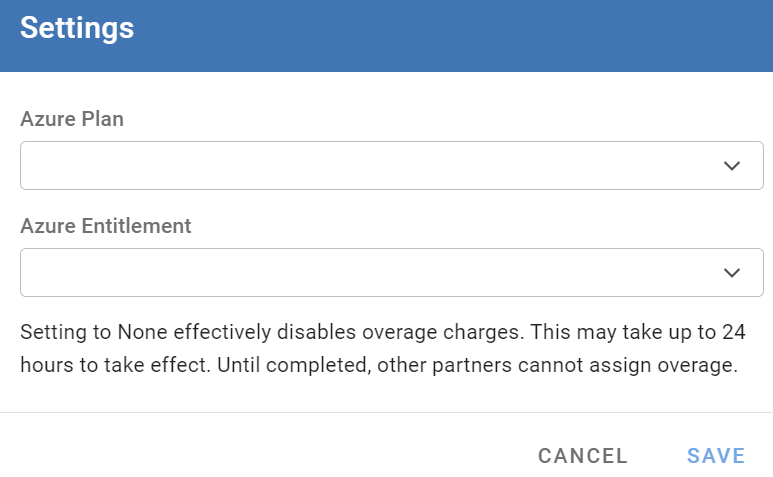Managing Overage
Some offers in the Microsoft catalog have overage capabilities, which allows users to continue using the service capabilities in a pay-as-you-go mode beyond the prepaid allocated monthly limit.
Scope
-
Program: Cloud Solution Provider (CSP)
-
Platform: New Commerce Experience (NCE)
-
Cloud: Microsoft Cloud International (MCI)
-
Countries: Global except China and embargoed nations
-
Customer Qualification: Non-Qualified Commercial
-
Products: Microsoft 365, Azure
Prerequisites
To enable the overage capability for a Microsoft customer, the following requirements must be met:
-
The customer must have purchased, from any source or partner, at least one subscription-based NCE offer that includes the possibility of overuse beyond the prepaid allocated amounts.
-
An NCE Azure plan and an NCE Azure subscription must exist to collect the overage costs when the customer exceeds the prepaid monthly usage allocation. The customer can choose to either create a new NCE Azure plan and subscription or use an existing one.
-
The NCE Azure plan is retrieved from all existing subscriptions under the customer's tenant. If you pick your own Azure subscription, you are opting to receive all overage from all other partners and channels too.
Microsoft Limitations
-
Overage is enabled at the customer level, not per subscription.
-
A single Azure Plan and Subscription from one Microsoft partner will collect overage charges from all eligible subscriptions, regardless of origin.
-
It is not possible to assign different overage charges to different Azure Plans or partners.
Partner Assignment Rules
-
The customer is responsible for selecting the Microsoft partner whose Azure Plan will receive all overage charges.
-
Once selected, other partners cannot assign overage to their own Azure Plans. Attempts will be rejected with an error message prompting the user to contact support.
-
Only the customer can remove the current assignment and designate a new partner.
Note: CloudBlue is working to improve the error messaging to provide clearer guidance on reassigning overage responsibilities.
Disabling Overage
-
Disabling overage consumption—without switching to another Azure plan or subscription—will prevent all prepaid subscriptions with overuse potential from exceeding their limits, regardless of their source.
Enabling Overage
When purchasing an offer with overage capabilities:
-
Overage is not enabled by default.
-
If overage is already enabled, new subscriptions will automatically route overage to the assigned Azure Plan.
-
If not yet enabled, it must be activated at the customer level by an admin agent from the transacting partner.
Finding SKUs with Overage Capabilities in Connect
To see the available items with overage capabilities in the Distributor portal, complete the following steps:
-
In the Distributor portal, go to the NCE Microsoft 356 Commercial product and click Items.
-
Click Filter and type
OVGto see the list of SKUs with overage capabilities. All the SKUs supporting overage will haveOVGin their name.
Purchasing Overage-Enabled Products
To order overage-enabled products:
-
In the control panel, select NCE Microsoft 365 Commercial.
-
Filter the service plans using OVG.
-
Select the desired SKU and complete the ordering process.
Managing Overage Settings
To enable or disable the overage capability for the customer's subscriptions, complete the following steps:
-
In the customer's control panel, go to the Subscription details and click the Manage Overage button.
-
If the status of the overage capability is Disabled, click Edit to select the Azure Plan and Azure entitlement that will be used to collect overage costs.
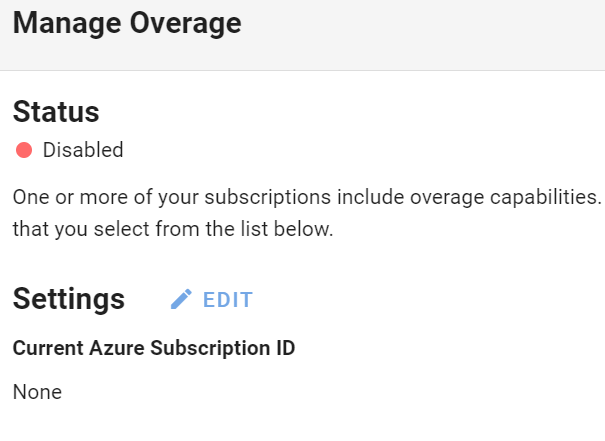
Note: If the overage capability is enabled and you wish to disable it, click Edit and select None in the Azure Plan list.
-
Select the Azure Plan and the Azure entitlement and click Save.
Note: Remember that an Azure Plan and Azure Entitlement must exist before managing overage.