Installing the Adobe Management Extension
The first step consists of installing the Adobe Management extension in the Connect distributor portal. Follow these steps to install and configure the multi-account extension in the Connect distributor portal:
-
Go to the Integrations module in the CloudBlue Connect Distributor portal.
-
Click Extensions in the left menu and go to the Installations tab.
-
Click the ellipsis icon at the top-right corner and then click Redeem activation code.
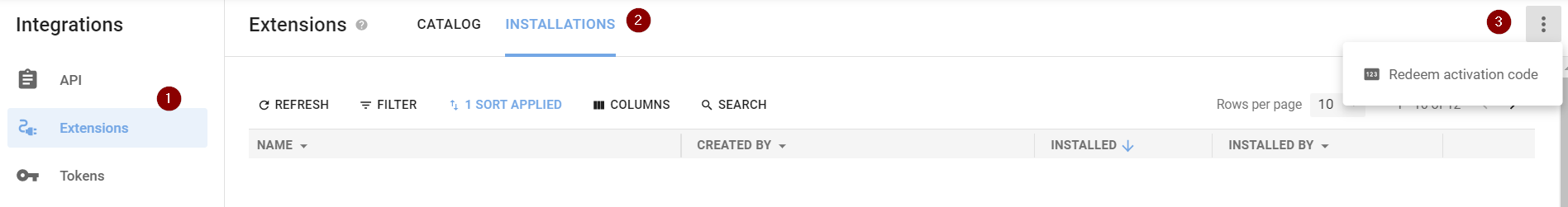
-
Enter the invitation code that was provided to you and click Proceed.
-
A dialog box will be displayed informing you about the permissions required by the extension. Click Install to complete the installation.
-
If the extension is already installed, click on it and then click Open Settings.