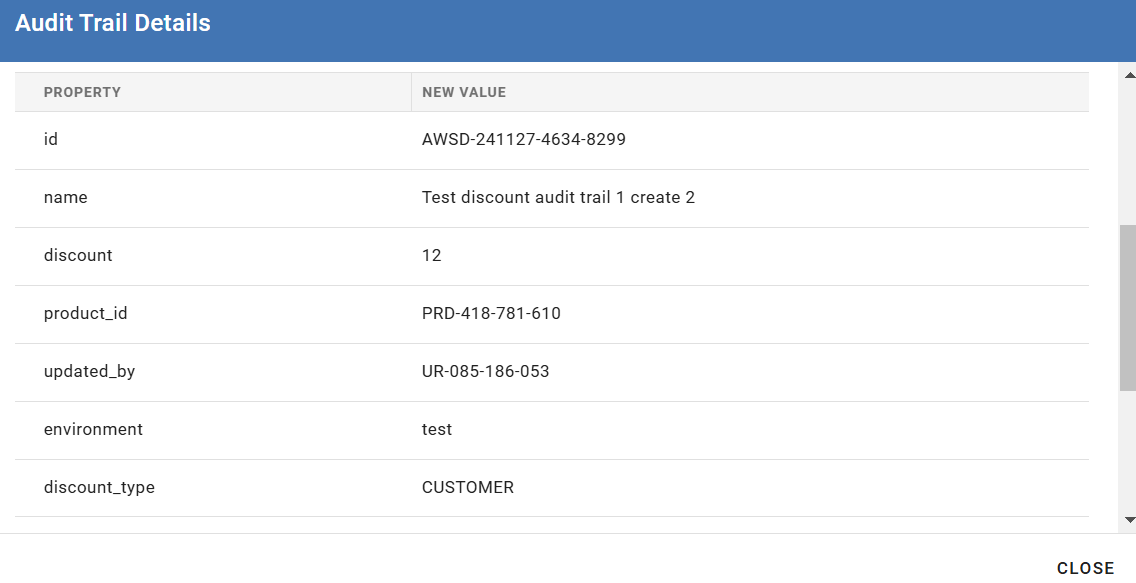Audit Trail
The Audit Trail feature enables you to track all operations performed within the AWS Discount and Credit Manager. It provides detailed visibility into who performed each action and precisely when it occurred.
To access and use the Audit Trail:
-
Log in to your control panel as a distributor.
-
Click AWS Discount and Credit Management in the left-hand navigation menu.
-
Click the Audit Trail tab.
Use the available search filters to locate specific events. You can filter by:
-
Date range
-
Actor (the user who performed the action)
-
Object ID (discount or credit object)
-
Operation type (create, update, or delete)
-
Marketplace ID
-
Environment
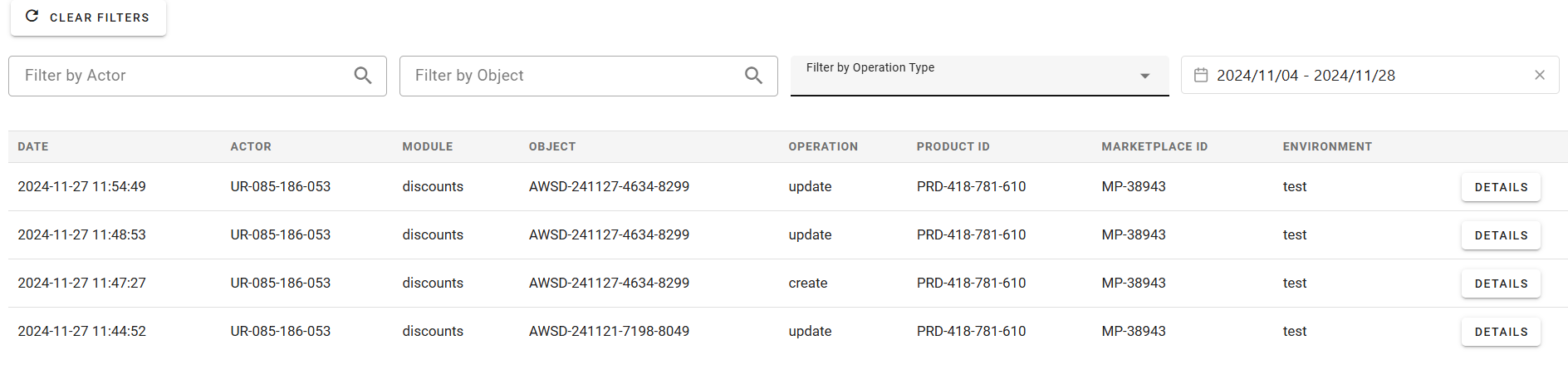
-
-
To view full details of a specific event, click Details next to the corresponding entry.