Default Credit Configuration
In the Config tab, you can specify the default Customer and Reseller Credit that will be used when new credit rules are created. This means that the values specified in the Config tab will be the ones used by the rules by default. However, you can edit the default values when creating a rule.
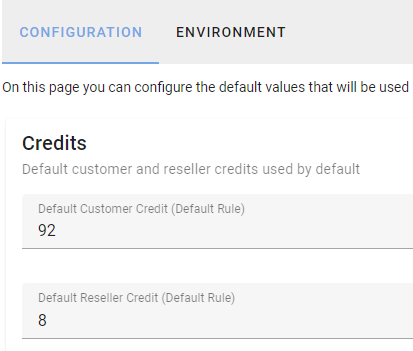
Additionally, in the default configuration you can also specify, at the marketplace level, how credits will be treated if they remain unassigned when the usage collection runs for the month:
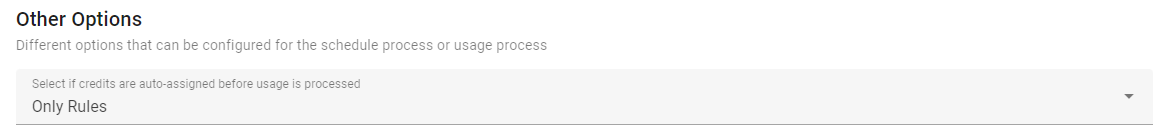
-
No: Unassigned credits will remain unassigned and can be processed in the following invoices.
-
Only Rules: Only credits that match with a credit rule will be auto-assigned. The most appropriate rule, which is selected by the system, will be applied in each case.
-
All: All the credits will be auto-assigned according to the optimal rule selected by the system. If no credit rules match, the default split value specified in the Config tab will be used.
Note: The recommended option is Only Rules.
Configuring the Credits Assignment Date
If credits have been configured to be auto assigned, you can specify the day of the month when this assignment will take place. To do this, go to the Config tab and select the day of the month in the field Select day on which credits will be auto assigned. By default, credits will be auto assigned on the 9th day of each month.