Discount Priority
Once all discount rules have been created, it is possible that multiple rules meet the configured conditions. To determine which rule should be applied, a discount priority system is enforced. The table below outlines the priority levels used to resolve such conflicts.
Note: Discounts are not stacked—only the highest-priority applicable rule is applied.
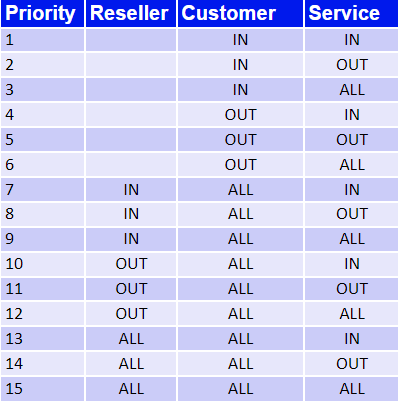
Legend
-
IN: One or more entities are explicitly included.
-
OUT: One or multiple entities are selected in an exclusion list.
-
ALL / (blank): All entities are selected (no specific inclusion or exclusion).
Summary of Priority Rules
From the table above, the following general rules can be derived:
-
PRIORITY 1: Rules with a customer inclusion list and any service condition (In, Out or All).
-
PRIORITY 2: Rules with a customer exclusion list and any service condition (In, Our or All).
-
PRIORITY 3: Rules with a Reseller inclusion list and any service condition (In, Our or All).
-
PRIORITY 4: Rules with a Reseller exclusion list and any service condition (In, Our or All).
-
PRIORITY 5: Rules with any service condition (In, Our or All).
Note:
- PPA and EDP discount rules always take precedence over manually configured service list discounts, regardless of inclusion or exclusion settings.
- If an AWS account ID has discount rules for both PPA and EDP, PPA services will take precedence in case of conflict.
- After PPA and EDP, the rules with SPP automated selection will take precedence over manual rules.