Managing Reserved Instances and Savings Plans Discount Sharing
AWS Discount and Credit Manager allows you to deactivate discount sharing in Reserved Instances and Savings Plans across accounts in the organization. When discount sharing is disabled, unused RI and SP discounts will not be shared with accounts that did not purchase them. Instead, the cost-benefit remains with the provider account.
You can also choose whether to share a portion of this cost-benefit with customers or resellers by specifying a percentage. To configure this feature, follow these steps:
Important: Discount sharing for Reserved Instances and Savings Plans must be enabled at the AWS Organization level for this feature to function. For more information, refer to the AWS documentation.
Steps to configure discount sharing
-
Go to the Config tab.
-
Enable Unsharing Options.
To stop sharing discounts, enable the Reserved Instances Unsharing and/or Savings Plans Unsharing options.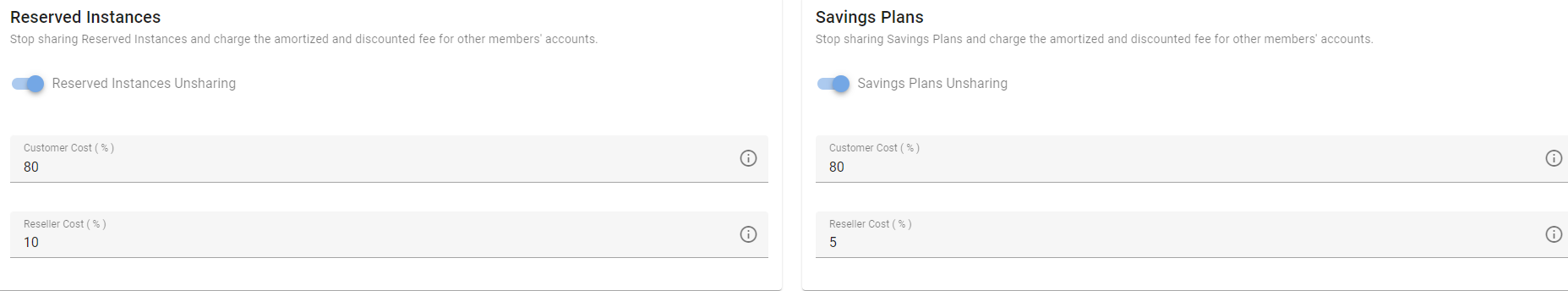
-
Set Cost-Benefit Distribution.
-
If you want the provider to retain the full cost-benefit of unused Reserved Instances or Savings Plans, set both Customer Cost % and Reseller Cost % to 0.
-
Setting Customer Cost % to 100% is equivalent to disabling the corresponding Unsharing option, as it passes the full benefit to the customer.
-
How Discount Sharing works
-
When Unsharing is enabled and cost-benefit is applied to accounts that did not purchase the RI/SP, those accounts will be charged the MSRP (standard rate), not the discounted rate. The provider retains the cost-benefit.
-
Optionally, the provider can share part of this benefit by setting a percentage in the Customer Cost % or Reseller Cost % fields.
-
If the cost-benefit is already applied only to the purchasing account, enabling the Unsharing option has no effect. The benefit will continue to apply solely to the purchasing account.