Automated Service Selection
When setting up discount rules, you have two options:
-
Manually select a specific AWS service.
-
Enable auto-discovery to automatically identify services eligible for PPA, EDP, or SPP discounts based on the billing period and AWS Account ID.
To support auto-discovery, you can define regular expressions (patterns) that match the descriptions of PPA, EDP, and SPP discounts in the AWS Cost and Usage Report (CUR).
Note: PPA and EDP discounts are not available for AWS Consolidated accounts.
The automated service selection considers AWS refund lines that match the description patterns configured in the Config tab. As a provider/OpCo you can add new patterns to accommodate variations in AWS discount descriptions used for your customers.
To configure this, complete the following steps:
-
Go to the Config tab in the main view of AWS Discount and Credit Manager, and then click the Refund Patterns tab.
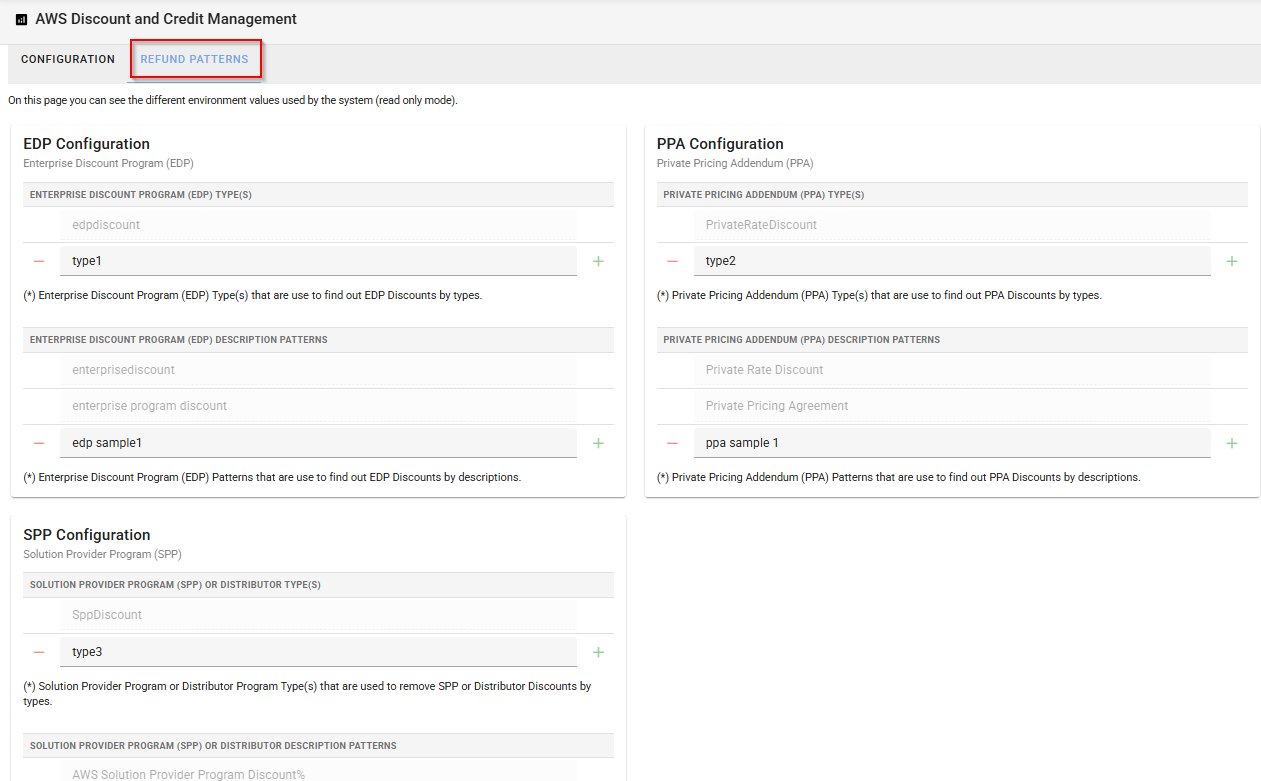
-
Enter a new EDP, PPA or SPP discount type or a discount pattern (a regular expression to find discounts by the discount description) to allow the system to identify refund lines with different descriptions.
Note: In the case of AWS Consolidated, you can only configure SPP discount types or patterns.