Installing Microsoft Management Settings Extension
To install the Microsoft Management Settings extension, complete the following steps:
-
Go to the Integrations module in the CloudBlue Connect Distributor portal.
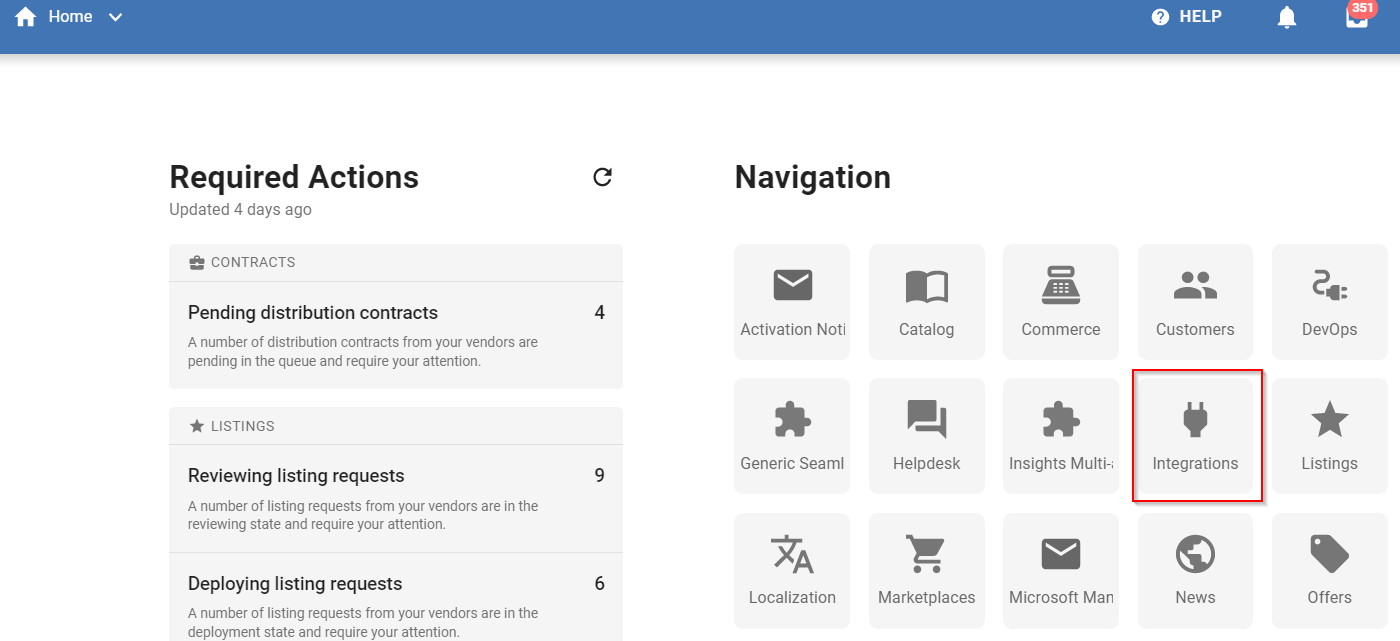
-
Click Extensions.
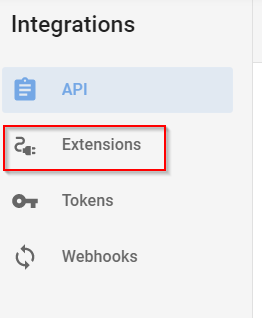
-
Click on the Microsoft Management Settings extension.

Note: If the extension is already installed, a tick icon will be displayed.

-
Click Install. A dialog box will be displayed informing you about the permissions required by the extension. Click Install to complete the installation.