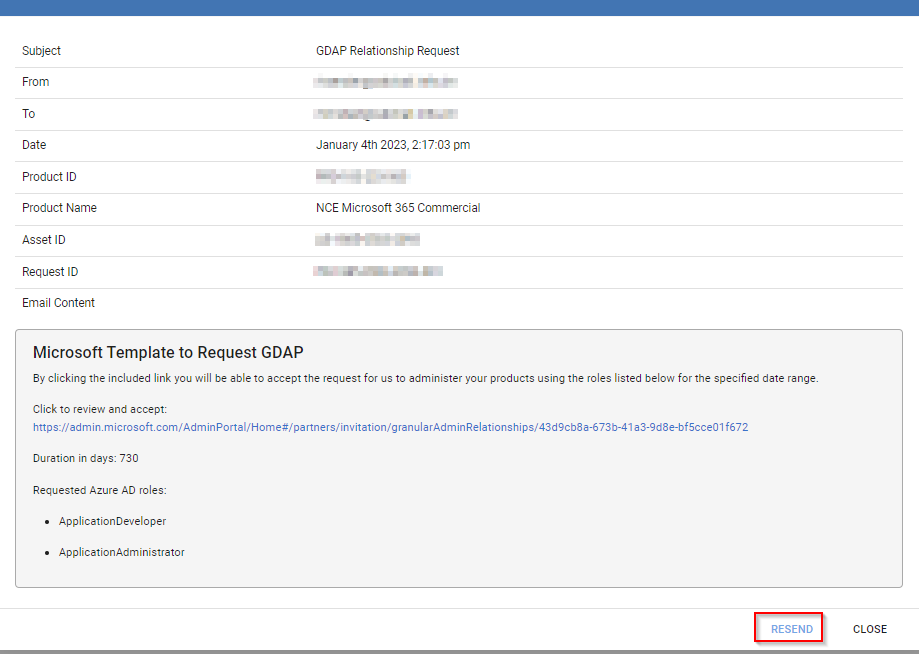Viewing GDAP Request Email History and Resending the GDAP Request
The Microsoft Management Settings extension lets you view the history of processed GDAP requests and resend the GDAP request email if needed. To access the extension, follow these steps:
-
Go to the Home module of the Distributor Portal in Connect.

-
The history of GDAP requests is displayed, which includes the recipient emails and the date when the emails were sent.
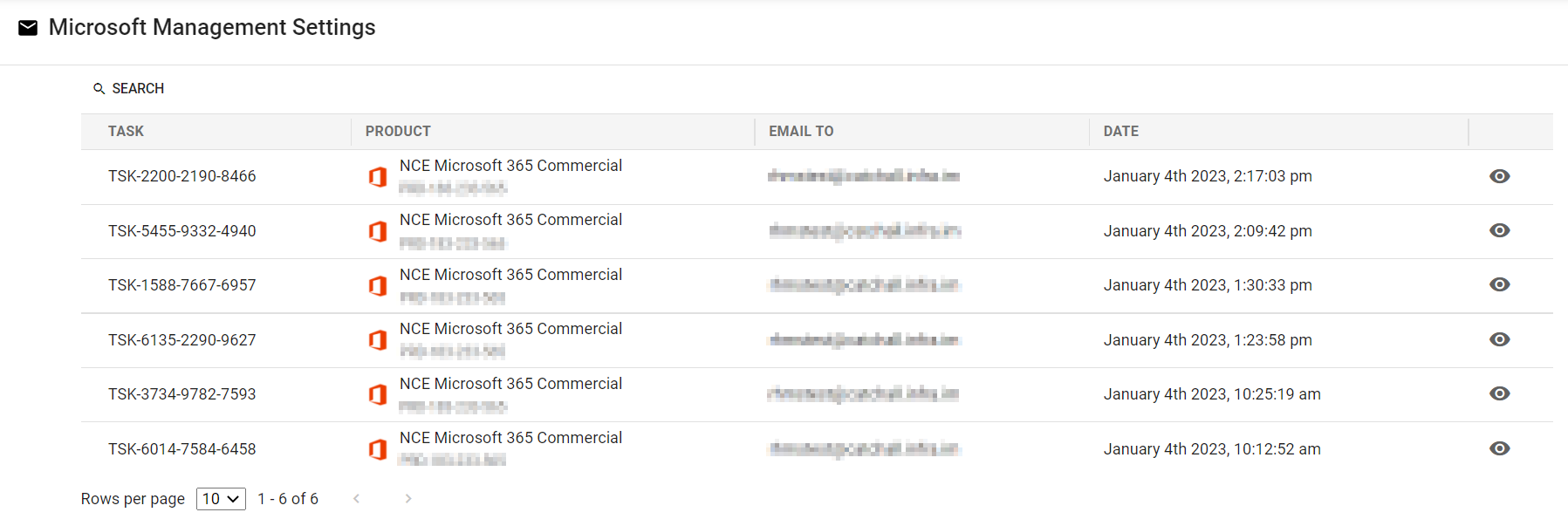
-
To see more details, click the eye icon. This will allow you to see additional information, such as the asset ID, and the email body that was sent in the request. If necessary, you can also send the GDAP request again by clicking the Resend button.