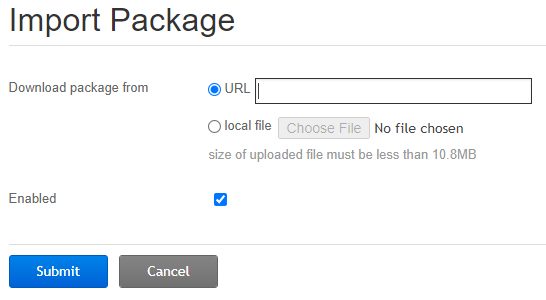Importing the APS Application
To import the application to CloudBlue Commerce:
- In Operations, go to Services > Applications. If available, a list of installed applications appears.
- Click Import Package.
- You can import the application from a given URL or from a local workstation. Select the local file option and specify the path to the application file using the Choose File button.
- Select the Enabled check box (available in subscriptions).
-
Click Submit.