Service Template Creation
For Seamless Move APS to work as expected a service template for Seamless Move must exist, containing the resources created previously.
Follow the steps below to create a Service Template for Seamless Move APS:
- In Operations, navigate to Products > Service Templates.
- Start creating the new Service Template by clicking Add New Service Template.Configure the General Parameters.
- Enter a Name.
- Select the Auto-provisioning check box.
- Set the Type option as Custom.
- Click Next.
-
In the list of resource types, select the resource types created earlier and click Submit.
-
Set the limits accordingly for each resource.
Resource
Resource Class Limit
Home Visibility
seamless move application
Application Service Reference unlimited
Hidden
seamless move tenant
Application Service unlimited
Hidden
seamless move batch Application Service unlimited Hidden seamless move order Application Service unlimited Hidden
Important: The Automatically provision service option must only be turned on for the Seamless move tenant resource. 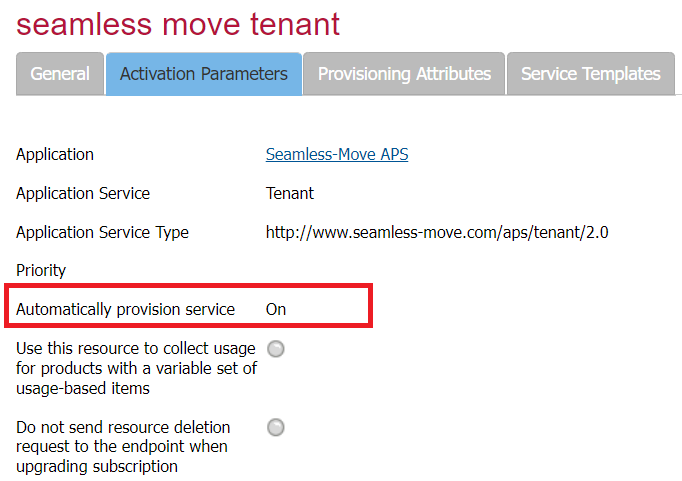
This option must be set to off for the rest of the resources.
- Click Next, and then click Finish.
-
Open the newly created Service Template and click Activate in the General section.