Supported Migration Modes
Migration Diagram
This diagram outlines how the migration is performed.
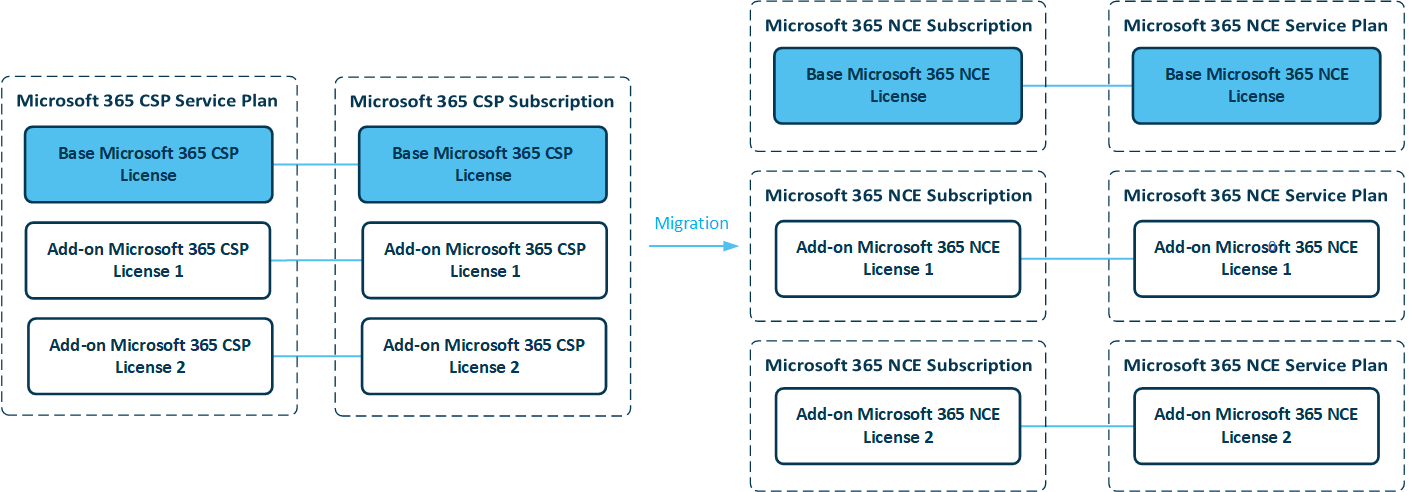
New Subscription Mode
Preconditions
On the CloudBlue Connect side:
-
Tier configuration is completed for all resellers participating in the migration.
On the CloudBlue Commerce side:
-
For every Microsoft 365 CSP subscription, there must be one or more Microsoft 365 NCE service plans created through PLM, depending on the Microsoft 365 CSP licenses included in that subscription:
-
For each Microsoft 365 CSP license of that subscription, there must be a separate Microsoft 365 NCE service plan with the appropriate Microsoft 365 NCE license.
-
The Microsoft 365 NCE service plan or plans must have the same billing period as in that subscription.
-
One of the subscription periods of the Microsoft 365 NCE service plan or plans must be the same as the subscription period of that subscription.
-
-
All necessary Microsoft 365 NCE service plans are delegated to the resellers participating in the migration.
Migration Flow
Every source subscription is processed as follows:
-
For each Microsoft 365 CSP license resource of that source subscription, the script finds the service plan that contains the corresponding Microsoft 365 NCE license resource.
Note: If the script finds several suitable service plans, it uses the service plan whose service plan identifier is largest. For the Microsoft 365 application, this behavior can be overridden with the --plans-mapping parameter of the migration script.
-
For each Microsoft 365 CSP license resource of that source subscription, the script creates a sales order and a subscription based on the found service plan, which includes the corresponding Microsoft 365 NCE license resource.
-
After creating sales orders and subscriptions for all Microsoft 365 CSP license resources of that source subscription, the script creates a cancellation order for that source subscription.
Note: If no sales orders are created for a source subscription due to any issues, no cancellation order is created for that source subscription. You must investigate and fix those issues, then run the script again for that source subscription.
Important: If sales orders are partially created for a source subscription, or all necessary sales order are created but some of them fail due to issues, no cancellation order is created for that source subscription. You must complete the migration of that source subscription. You can do that manually or by re-running the script as described in Resuming the Migration.
Switch Plan Mode
Preconditions
On the CloudBlue Connect side:
-
Tier configuration is completed for all resellers participating in the migration.
On the CloudBlue Commerce side:
-
For every Microsoft 365 CSP subscription, there must be one or more Microsoft 365 NCE service plans created through PLM, depending on the Microsoft 365 CSP licenses included in that subscription:
-
For each Microsoft 365 CSP license of that subscription, there must be a separate Microsoft 365 NCE service plan with the appropriate Microsoft 365 NCE license.
-
The Microsoft 365 NCE service plan or plans must have the same billing period as in that subscription.
-
One of the subscription periods of the Microsoft 365 NCE service plan or plans must be the same as the subscription period of that subscription.
-
-
All necessary Microsoft 365 NCE service plans are delegated to the resellers participating in the migration.
-
Under every reseller participating in the migration, in the upgrade paths of every source Microsoft 365 CSP service plan, the respective target Microsoft 365 NCE service plan that includes the corresponding base Microsoft 365 NCE license is specified.
Migration Flow
Every source subscription is processed as follows:
-
The script creates a change order for that subscription so that it is switched to the target Microsoft 365 NCE service plan specified in the upgrade paths of the source Microsoft 365 CSP service plan. As a result, that subscription is transformed so that it includes only the corresponding base Microsoft 365 NCE license. The start and end dates of that subscription are not changed.
-
For every add-on Microsoft 365 CSP license of that subscription, the script creates a migration order. As a result, additional subscriptions that include the corresponding add-on Microsoft 365 NCE licenses are created. The start and end dates of those additional subscriptions are the same as in the source subscription.
Note: If the script finds several suitable service plans, it uses the service plan whose service plan identifier is largest. For the Microsoft 365 application, this behavior can be overridden with the --plans-mapping parameter of the migration script.
Important: Switch Plan Mode is not supported for CSP Connect Extension.