Each user of your CloudBlue Commerce reseller account that needs to use the capabilities of this component must personally grant their consent to allow the component to operate customer tenant data in the Microsoft cloud on their behalf. To do this, a user must complete the following steps:
-
Log in to your CloudBlue Commerce account.
-
In the left menu, select Microsoft Online Management and click Grant consent.
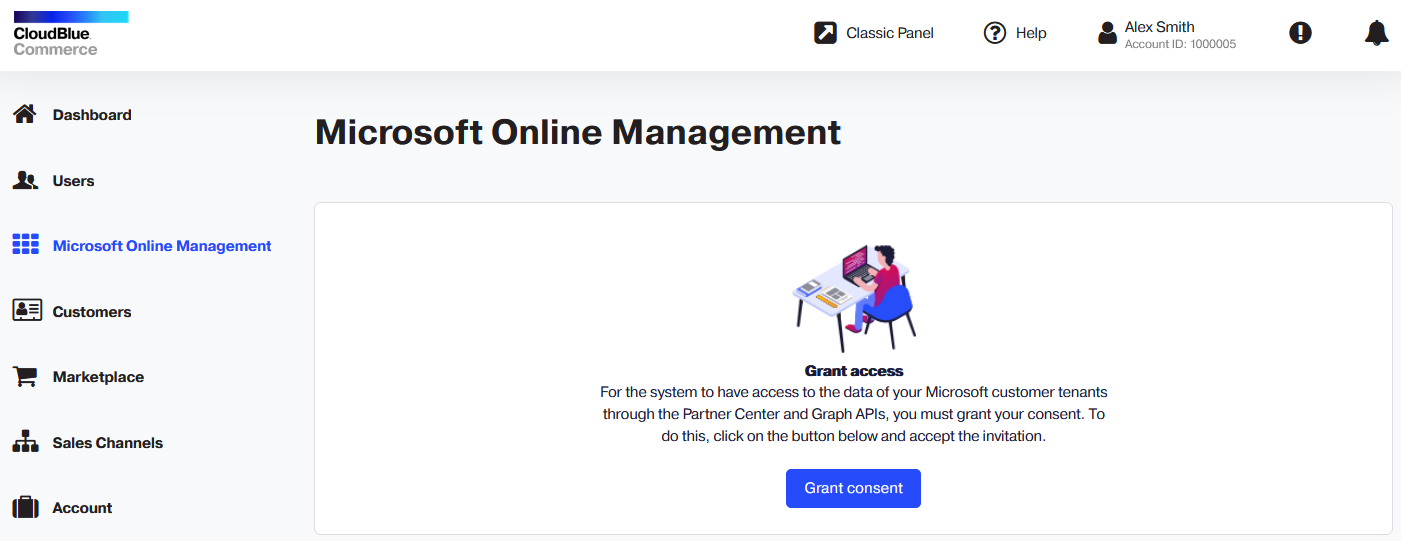
-
In the pop-up window that opens, sign in as a user of the Microsoft partner account that belongs to your CloudBlue Commerce account.
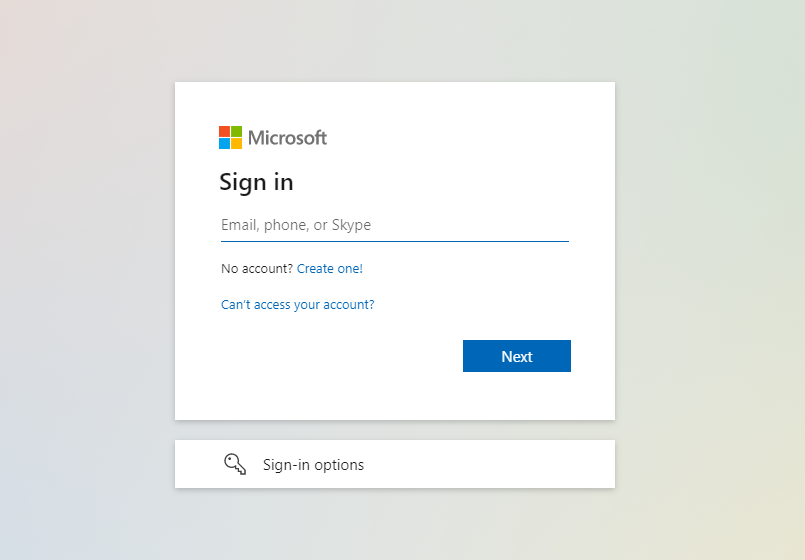
-
Accept the invitation from Microsoft.