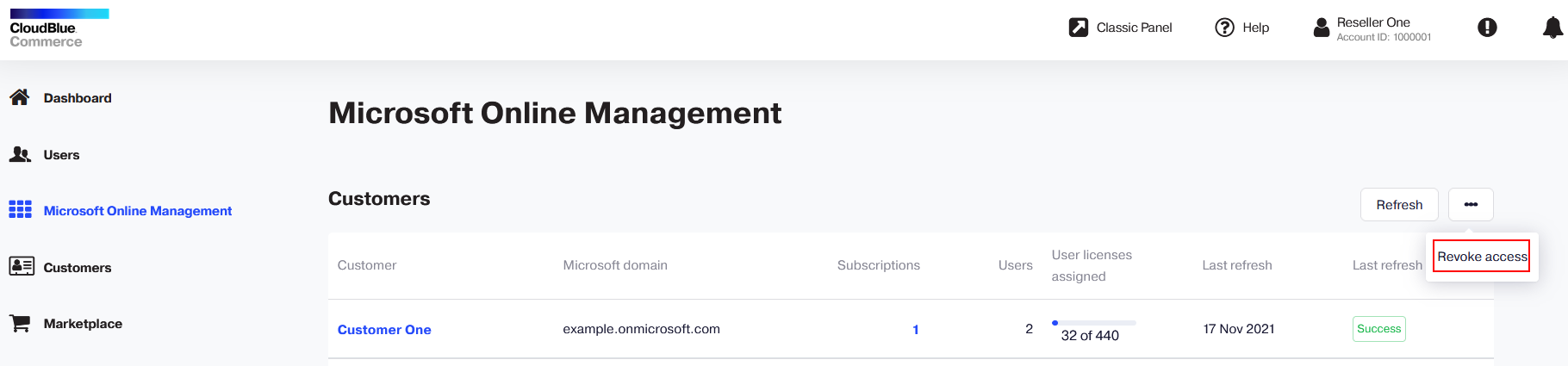To revoke access to customer tenant data from the component, click the ellipsis icon ... and then Revoke access. Confirm the operation by clicking Revoke. As a result, access to customer tenant data will be revoked from the component.
Note: This operation affects users of your account that granted their consent. If you revoke access, all of those users will need to grant consent again.