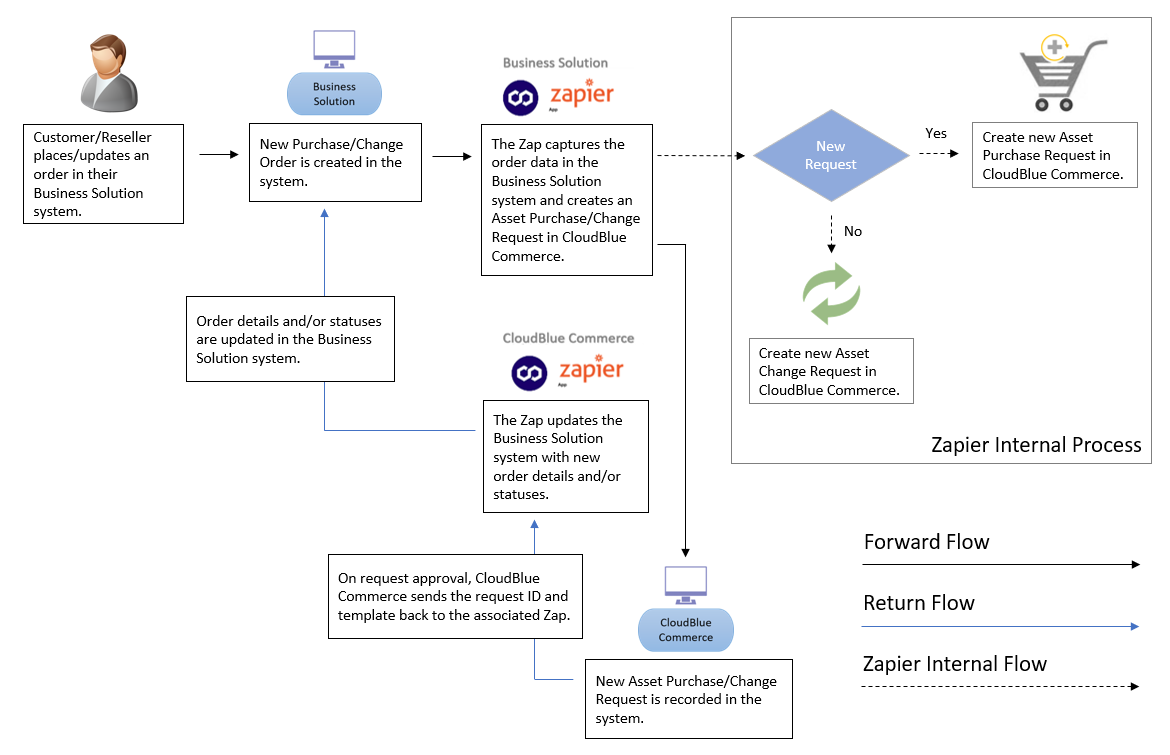Introduction
Zapier is an online automation tool that establishes communication between different Zapier apps, each associated with a target and a source platform that must be integrated. In Zapier, one must configure workflows between the two platforms to ensure an end-to-end execution of a specific task. Such a workflow is known as a Zap. You may choose to use the in-built zap templates or create a new workflow from scratch. CloudBlue Commerce Zap App provides an integration solution between CloudBlue Commerce platform and other external business platforms, such as Salesforce and ServiceNow.
For example, a Zap tracks events, such as new or updated orders, in ServiceNow and transmits the event data to CloudBlue Commerce automatically. The Zap also automates synchronization of the order statuses between the two platforms.
The following figure explains the integration workflow between the external business solution and CloudBlue Commerce. It also demonstrates the forward and the return flows between the two platforms.
- The forward flow that starts from the external business solution platform, where an event takes place to CloudBlue Commerce, where the action takes place. For example, it captures Purchase Orders placed or updated in the external platform and transmits the captured data as an Asset Request to CloudBlue Commerce for order provisioning.
- The return flow synchronizes the statuses between Purchase Orders in the external business solution platform and Asset Requests in CloudBlue Commerce.