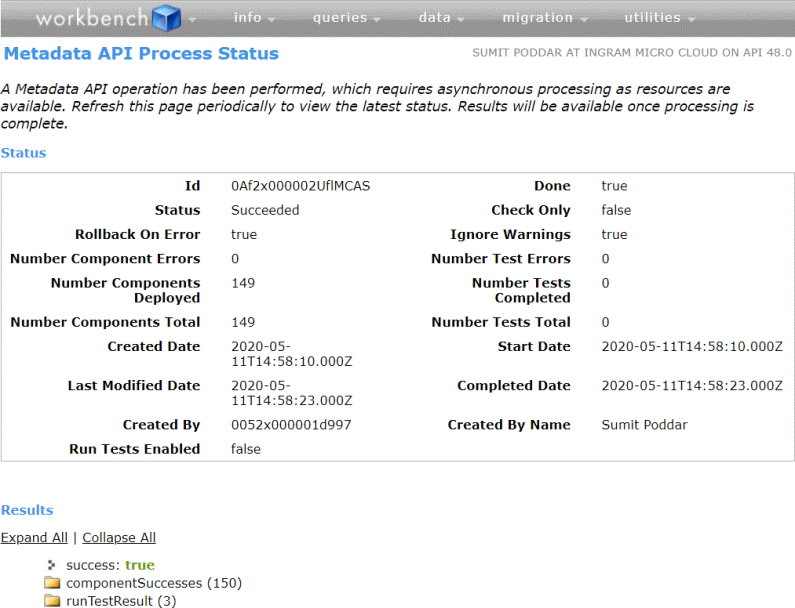Salesforce Configuration
Salesforce has unique features to help developers migrate modifications and customization from one environment to another. The customers can access the customization by logging in to the target environment.
Salesforce Administrators can download a ZIP file, which has all customization made to the Salesforce instance and upload it to the target environment to migrate modifications and customizations. This file also contains the folders for each component that has been modified.
For example, the retrieve_09S2x000000j6GYEAY.zip file contains the following modified fields:
- aura
- classes
- flexipage
- objects
- tabs
- triggers
- package.xml
NOTE: Profile settings, a custom operational task, must be performed manually.
Migration Scenario
To migrate changes and customization from one environment to another, complete the following steps:
- Log in to www.workbench.developerforce.com.
- From the drop-down lists, select the Environment and the API Version.
- Select the I agree to the terms of service checkbox.
- Click Login with Salesforce.
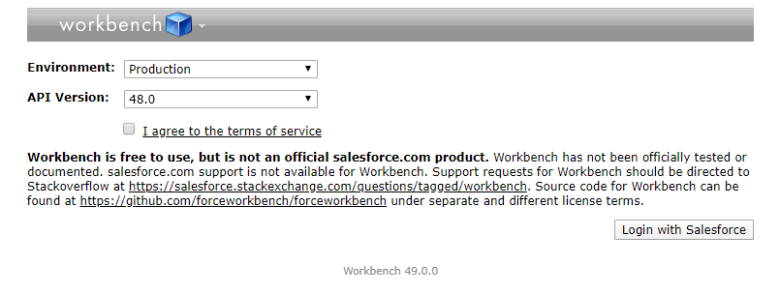
-
From the Jump to drop-down list, select Deploy, and click Select.
Or, From the migration drop-down list, click Deploy.
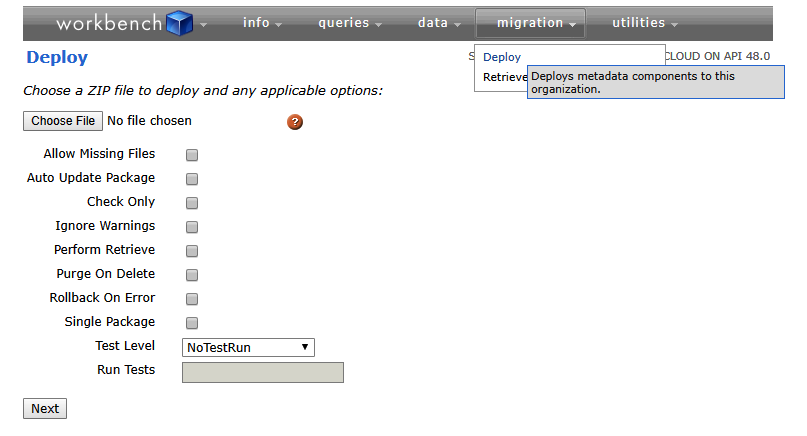
-
Upload the ZIP file.
-
Select the following checkboxes:
- Ignore Warnings
- Rollback on Error
- Single Package
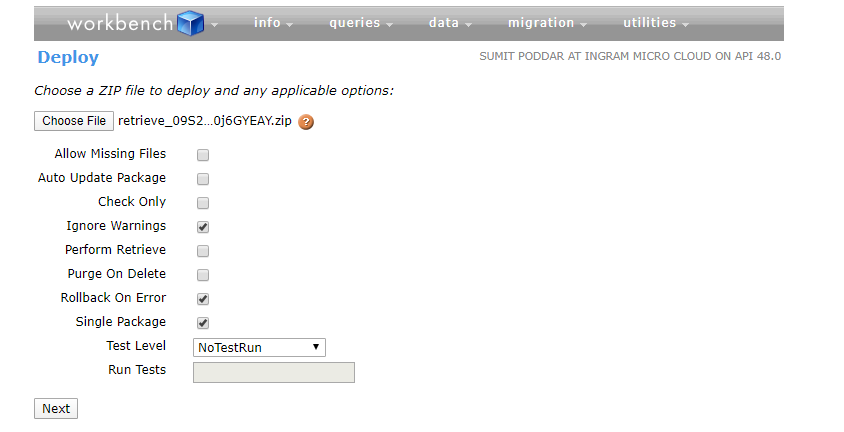
- Click Next.
The Metadata API Process Status is displayed.