Table Of Contents
Application Packaging Standard
Last updated 18-Mar-2019Export Rated Data¶
To assist resellers in analyzing their commercial activities, there is a report data export (RDE) service that, once installed on the platform, allows resellers generate and download RDE reports about the accounts and related resources changed during a specified period. An RDE report includes details about the following objects:
- Reseller subscription
- Customer accounts
- Customer subscriptions
- Service plans sold
- Prices and discounts
- Orders and invoices
- Taxes
This document illustrates a typical lifecycle of the rated data export initiated by an external system using the OAuth authentication.
In this document:
Report Generators¶
To generate reports, it is necessary to create one or more report generators that will create reports for specified periods and upload them to a cloud storage in accordance with the RDE service configuration. Every generated report is stored in a separate file.
The RDEReportTemplate APS type allows a reseller to create report generators
of the following types as specified by the eventType parameter:
"eventType":"ONETIME"- generate a single report for a specified period immediately."eventType":"PERIODIC"- generate reports periodically either once a day or once a month."eventType":"ON_INVOICE"- generate a report every time a new invoice on sold services appears.
One Time Report¶
Request Report Generation¶
From the RDEReportTemplate APS type, create an APS resource representing a report generation service (report generator) that will generate one or more rated data reports for the specified period and store them in a cloud storage.
POST /aps/2/resources
{
"aps":{
"type":"http://www.odin.com/rde/report-template/1.1"
},
"commonName":"NW Finance",
"parameters":{
"startDate":"2018-09-09T00:00:00Z",
"endDate":"2018-10-05T23:59:59Z"
},
"format":"JSON",
"notifyByEmail":false,
"eventType":"ONETIME"
}
The response will look like this:
HTTP/1.1 202 Accepted
{
"aps": {
"type": "http://www.odin.com/rde/report-template/1.1",
"id": "07cd68e6-eb96-47c4-9936-a89e27ee790d",
"status": "aps:provisioning",
"revision": 3,
"modified": "2018-10-09T09:23:52Z",
"package": {
"id": "2a1f2c8e-02a6-48c1-874d-e7617bc247bf",
"href": "/aps/2/packages/2a1f2c8e-02a6-48c1-874d-e7617bc247bf"
}
},
"commonName": "NW Finance",
"eventType": "ONETIME",
"format": "JSON",
"notifyByEmail": false,
"parameters": {
"endDate": "2018-10-10T23:59:59Z",
"startDate": "2018-10-09T00:00:00Z"
},
"reportApsActorId": "2ebda147-e0c6-4649-ab8f-9c14bfb2262e",
"reportApsIdentityId": "2fd41bc4-7e89-43cd-99bc-cdaa3283a4eb",
"reportFiles": {
"aps": {
"link": "collection",
"href": "/aps/2/resources/07cd68e6-eb96-47c4-9936-a89e27ee790d/reportFiles"
}
},
"tenant": {
"aps": {
"link": "weak",
"href": "/aps/2/resources/18b57549-da3e-4e16-bd10-254aec5c2118",
"id": "18b57549-da3e-4e16-bd10-254aec5c2118"
}
}
}
Get Report APS Resource¶
The previous response contains a link to the collection of reports. For this type of the report generator, only one report is available in that collection. Get it by the following request:
GET /aps/2/resources/07cd68e6-eb96-47c4-9936-a89e27ee790d/reportFiles
If the report is not ready yet, the response can look like this:
[
{
"aps": {
"modified": "2018-10-09T09:23:52Z",
"id": "a7f79686-f6a6-4319-bb8b-4a40ed2ecbb3",
"type": "http://www.odin.com/rde/report-file/1.1",
"status": "aps:provisioning",
"revision": 4
},
"generateDate": "2018-10-09T09:23:54Z",
"format": "JSON",
"name": "NW Finance",
"eventType": "ONETIME",
"parameters": {
"endDate": "2018-10-10T23:59:59Z",
"startDate": "2018-10-09T00:00:00Z"
},
"status": "IN_PROGRESS"
}
]
When the report is ready, the response will be similar to the following:
[
{
"aps": {
"modified": "2018-10-09T09:24:22Z",
"id": "a7f79686-f6a6-4319-bb8b-4a40ed2ecbb3",
"type": "http://www.odin.com/rde/report-file/1.1",
"status": "aps:ready",
"revision": 6
},
"generateDate": "2018-10-09T09:23:54Z",
"filePath": "https://rde4.blob.core.windows.net/rdecontainer/NW%20Finance.a7f79686-f6a6-4319-bb8b-4a40ed2ecbb3.2018-10-09.09-23-54.912+0000.json.gz?sig=%2BoSd89NgbR%2FOcwSDnhRaOVQ1cjw1yYLY85hqDRW7Y4s%3D&api-version=2016-05-31&st=2018-10-09T09%3A13%3A55Z&se=2019-01-07T09%3A13%3A55Z&sv=2016-05-31&sp=rwd&sr=b",
"format": "JSON",
"name": "NW Finance",
"eventType": "ONETIME",
"parameters": {
"endDate": "2018-10-10T23:59:59Z",
"startDate": "2018-10-09T00:00:00Z"
},
"status": "READY",
"tmpPath": "https://rde4.blob.core.windows.net/rdecontainer/NW%20Finance.a7f79686-f6a6-4319-bb8b-4a40ed2ecbb3.2018-10-09.09-23-54.912+0000.json.gz?sig=r%2FIlLy34mb7CtQhbW49jDoP1hhwgczQQULBDsDXVA0I%3D&api-version=2016-05-31&st=2018-10-09T09%3A23%3A55Z&se=2018-10-11T09%3A23%3A55Z&sv=2016-05-31&sp=r&sr=b"
}
]
Get Report Contents¶
Use any suitable tool to download the report file from the cloud storage, for example:
curl "https://rde4.blob.core.windows.net/rdecontainer/NW%20Finance.a7f79686-f6a6-4319-bb8b-4a40ed2ecbb3.2018-10-09.09-23-54.912+0000.json.gz?sig=r%2FIlLy34mb7CtQhbW49jDoP1hhwgczQQULBDsDXVA0I%3D&api-version=2016-05-31&st=2018-10-09T09%3A23%3A55Z&se=2018-10-11T09%3A23%3A55Z&sv=2016-05-31&sp=r&sr=b" --output /temp/rde-report2.json.gz
Periodic Reports¶
Request Report Generation¶
To start generating RDE reports periodically, either once a day or once a month, send a request similar to the following:
POST /aps/2/resources
{
"aps":{
"type":"http://www.odin.com/rde/report-template/1.1"
},
"commonName":"NW Finance",
"parameters":{
"period":"P1D"
},
"format":"JSON",
"notifyByEmail":false,
"eventType":"PERIODIC"
}
A typical response:
HTTP/1.1 202 Accepted
{
"aps": {
"type": "http://www.odin.com/rde/report-template/1.1",
"id": "42b1d0b8-7b1d-4153-9fed-280dc4b09e2f",
"status": "aps:provisioning",
"revision": 3,
"modified": "2018-10-09T10:08:11Z",
"package": {
"id": "2a1f2c8e-02a6-48c1-874d-e7617bc247bf",
"href": "/aps/2/packages/2a1f2c8e-02a6-48c1-874d-e7617bc247bf"
}
},
"commonName": "NW Finance",
"eventType": "PERIODIC",
"format": "JSON",
"nextReportDate": "2018-10-10T00:00:00Z",
"notifyByEmail": false,
"parameters": {
"period": "P1D"
},
"reportApsActorId": "2ebda147-e0c6-4649-ab8f-9c14bfb2262e",
"reportApsIdentityId": "2fd41bc4-7e89-43cd-99bc-cdaa3283a4eb",
"reportFiles": {
"aps": {
"link": "collection",
"href": "/aps/2/resources/42b1d0b8-7b1d-4153-9fed-280dc4b09e2f/reportFiles"
}
},
"tenant": {
"aps": {
"link": "weak",
"href": "/aps/2/resources/18b57549-da3e-4e16-bd10-254aec5c2118",
"id": "18b57549-da3e-4e16-bd10-254aec5c2118"
}
}
}
A periodic task will be scheduled in the platform. To find it out in the provider panel, navigate to Operations > Tasks and then switch to the Periodic > Scheduled Tasks tab:
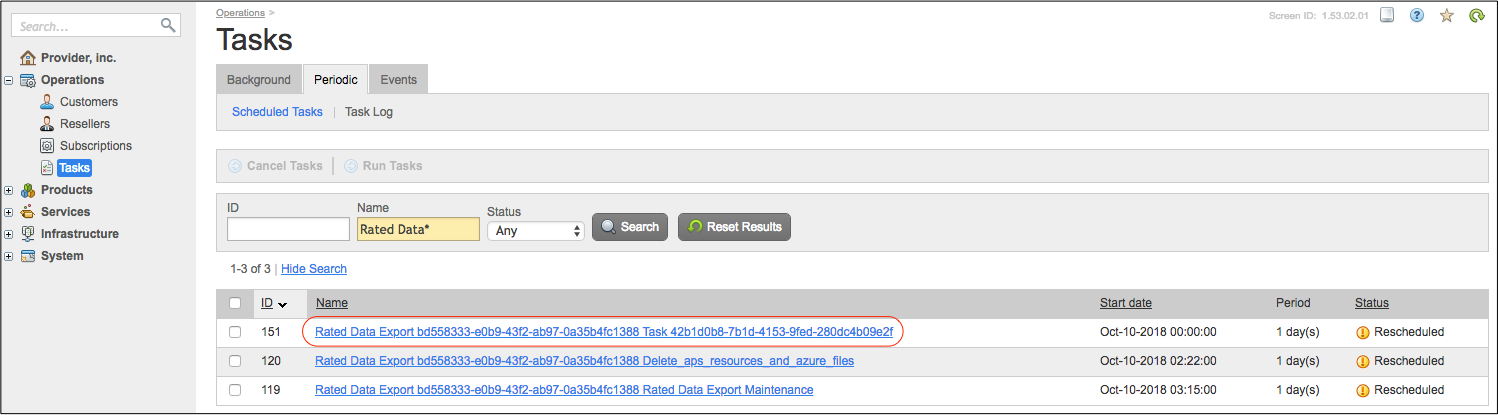
For testing purposes, it makes sense to run the task manually and thus have a couple of reports generated.
Get Report APS Resources¶
Similar to the on-time case, to get a collection of APS resources representing the RDE reports, send a request on all reports generated by a report generator:
GET /aps/2/resources/42b1d0b8-7b1d-4153-9fed-280dc4b09e2f/reportFiles
If there are reports generated the response will look like this:
HTTP/1.1 200 OK
[
{
"aps": {
"modified": "2018-10-09T10:21:53Z",
"id": "b4deef9d-8dd2-4350-9150-2bdd644bb8cd",
"type": "http://www.odin.com/rde/report-file/1.1",
"status": "aps:ready",
"revision": 6
},
"generateDate": "2018-10-09T10:21:25Z",
"filePath": "https://rde4.blob.core.windows.net/rdecontainer/NW%20Finance.b4deef9d-8dd2-4350-9150-2bdd644bb8cd.2018-10-09.10-21-25.627+0000.json.gz?sig=MxNAcInZrIGMkaxSM23V3pJNJjT99JaVCWJSAhHpoPU%3D&api-version=2016-05-31&st=2018-10-09T10%3A11%3A26Z&se=2019-01-07T10%3A11%3A26Z&sv=2016-05-31&sp=rwd&sr=b",
"format": "JSON",
"name": "NW Finance",
"eventType": "PERIODIC",
"parameters": {
"period": "P1D",
"endDate": "2018-10-08T23:59:59Z",
"startDate": "2018-10-08T00:00:00Z"
},
"status": "READY",
"tmpPath": "https://rde4.blob.core.windows.net/rdecontainer/NW%20Finance.b4deef9d-8dd2-4350-9150-2bdd644bb8cd.2018-10-09.10-21-25.627+0000.json.gz?sig=%2FZoh8UdrBJnUzZHKv2oXa6D0M%2Fxkb78XJAdjVs3TMQg%3D&api-version=2016-05-31&st=2018-10-09T10%3A21%3A26Z&se=2018-10-11T10%3A21%3A26Z&sv=2016-05-31&sp=r&sr=b"
},
{
"aps": {
"modified": "2018-10-09T10:22:38Z",
"id": "d57a5c81-043a-40fc-a360-94f8cf409a19",
"type": "http://www.odin.com/rde/report-file/1.1",
"status": "aps:provisioning",
"revision": 4
},
"generateDate": "2018-10-09T10:22:40Z",
"format": "JSON",
"name": "NW Finance",
"eventType": "PERIODIC",
"parameters": {
"period": "P1D",
"endDate": "2018-10-08T23:59:59Z",
"startDate": "2018-10-08T00:00:00Z"
},
"status": "IN_PROGRESS"
}
]