What's New in Azure CSP Integration 7.7.6
This release of the Azure integration package brings the following changes:
The support of new partner attestation requirements. In January 2022 (the date may change), the new Microsoft requirements for partner attestation take effect. As of this version, the application is compliant with these requirements and allows CloudBlue Commerce customers and resellers to provide the information necessary for partner attestation. When placing orders, customers, providers on behalf of their customers, and resellers on behalf of their customers can provide the necessary information in their control panels (UX1 and v1) and online stores. They can do so by selecting the checkbox as in the following example.
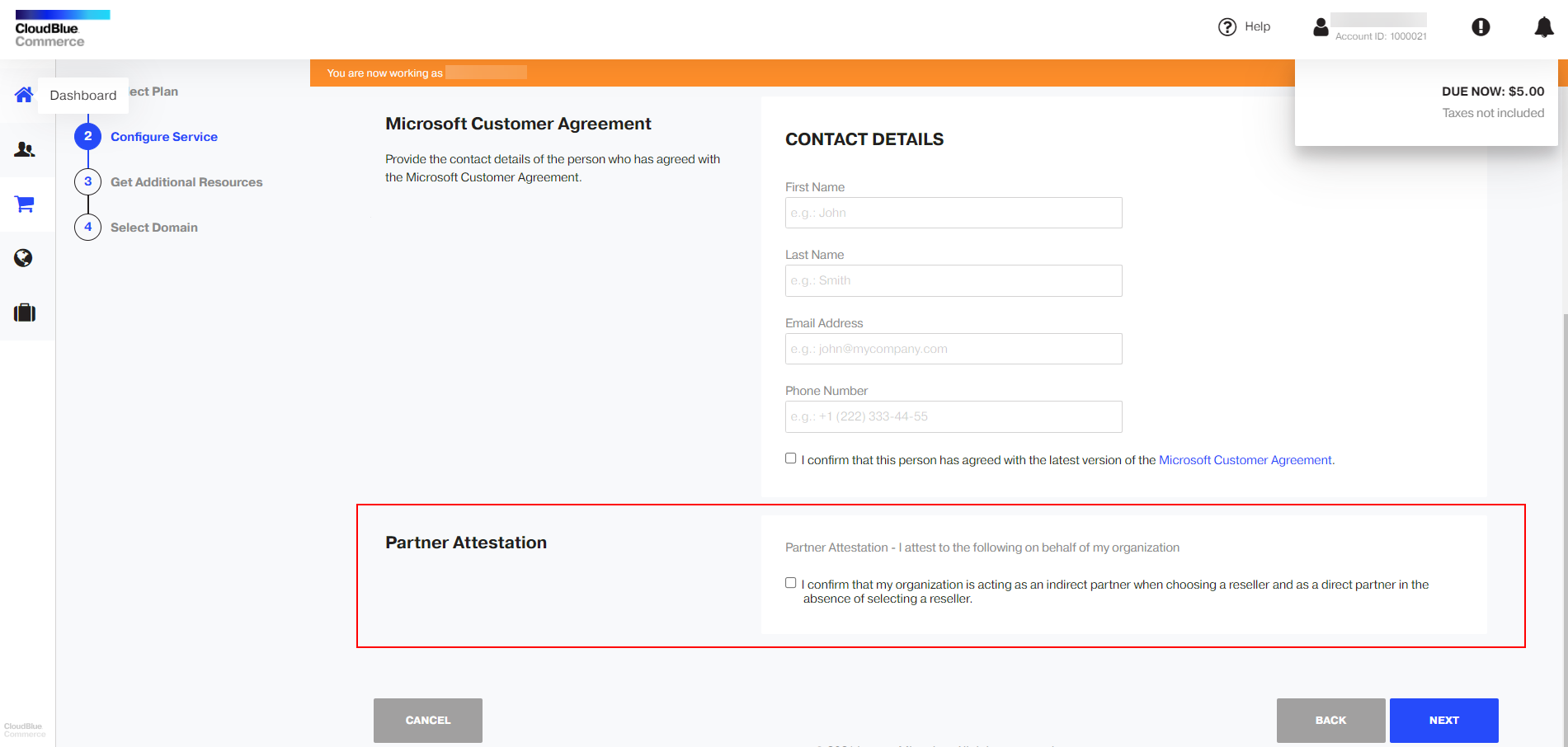
Important: After upgrading your application to version 7.7.6, this functionality will be enabled by default. To control whether this functionality is enabled, you can use the enforcePartnerAttestationOfNoSelfDealing setting in config.json.
History of Changes
Azure CSP Integration 7.7.5
This release of the Azure integration package brings the following additions and enhancements:
Providers can enable the support for multiple tenant domains and specify which subdomains to make available for users to select while they order services in the Marketplace. This is done by adjusting the config.json configuration file on the Azure endpoint node.
During upgrade to Azure CSP 7.7.5, the baseDomain setting in the configuration file is automatically changed to baseDomains. Providers can add the following information to the configuration file:
{
"baseDomains": [
{
"name": "onmicrosoft.us",
"allowed_scenarios": ["new", "import"]
},
{
"name": "onmicrosoft.com",
"allowed_scenarios": ["new", "import"]
}
]
}
Azure CSP Integration 7.7.4
Additions and enhancements:
- The issue with stalled Azure sales orders was resolved. Previously, on certain installations, sales orders could take several hours to process. This was caused by the Task Manager being clogged up with too many
update_usage_statisticstasks. To avoid this, we recommend adding the setting "update_usage_statistics_queues_number": 3 to theconfig.jsonconfiguration file. As a result, only the specified number of tasks (3 in our example) will run at once and orders will be processed faster. - Partner relationship links no longer need to be configured through the UI. They are automatically retrieved from Microsoft Azure. If you upgrade the Azure application from an earlier version, the relationship links must be automatically retrieved during the upgrade. To ensure that the links were retrieved, go to Provider Panel > Services > Applications > Azure Cloud Solution Provider > tenant name > Configuration tab, and click Update Relationship Link.
- HTTP 429 Too Many Requests errors are now properly handled. Some time ago Microsoft announced throttling of requests to their API and released a guidance on it: https://docs.microsoft.com/en-us/partner-center/develop/api-throttling-guidance. Now, the Azure endpoint handles such errors correctly. It waits for the recommended period before returning the Too Many Requests error. Additionally, the background task in Task Manager is rescheduled for the appropriate time.
Azure CSP Integration 7.7.3
- To comply with the financial regulations of Russia, Hungary, Armenia, Azerbaijan, Belarus, Kazakhstan, Kyrgyzstan, Moldova, Tajikistan, Uzbekistan, and Ukraine, Microsoft now requires users residing in these countries to provide additional information such as tax registration ID. For this reason, the Azure application prompts users in these countries to specify that information during the creation of Azure tenant subscriptions.
Azure CSP Integration 7.7
- Resellers who did not sign a CSP agreement with Microsoft can resell Azure services through a syndication program.
- Providers can move Azure accounts between different resellers.
- Providers can cancel Azure subscriptions in Odin Automation without deleting data from the Azure Cloud.
- When subscriptions are cancelled, providers and users are notified that they need to manually remove their resources from the Azure Portal.
Resolved issues:
- APSA-21413. A tenant could not be provisioned if an offer ID was not specified in a customer's order.
- APSA-21493. Azure CSP subscriptions could not be cancelled or disabled. The following error occurred: "Can't find resource with query".
- APSA-21510. Reseller subscriptions that were created but were not initialized could not be removed from the system.
- APSA-21536. A tenant could not be provisioned if a temporary error, "authorization failed", occurred during the provisioning.
Azure CSP Integration 7.6
- Support for multi-factor authentication.
Azure CSP Integration 7.5
- Providers can now perform a bulk import of Azure subscriptions that are managed elsewhere. Learn more.
- When customers or resellers purchase Azure CSP subscriptions from the Online Store or Marketplace, they are prompted to confirm the acceptance of the Microsoft Cloud Agreement.
- During the provisioning of subscriptions, resellers are prompted to specify their MPN IDs. This is done to ensure that all transactions are properly reflected in the resellers' incentives calculation.
- The documentation was improved according to the feedback we received from our users.
Issues resolved in this version:
- APSA-20474. Providers could not import Azure subscriptions if the cut-off date was set in the future.
- APSA-20390. Providers could not update the statistics on resource usage by tenants. They encountered the following errors: "HTTP 500 Internal Server Error" and "could not extract ResultSet".
- APSA-20368. When customers downloaded usage reports for their subscriptions, wrong dates were reflected in the reports' file names.
- APSA-19775. Wrong subscription creation date was shown for imported subscriptions in Provider Panel and Reseller Panel.
- APSA-19362. Billing periods were inaccurately reflected in usage reports.