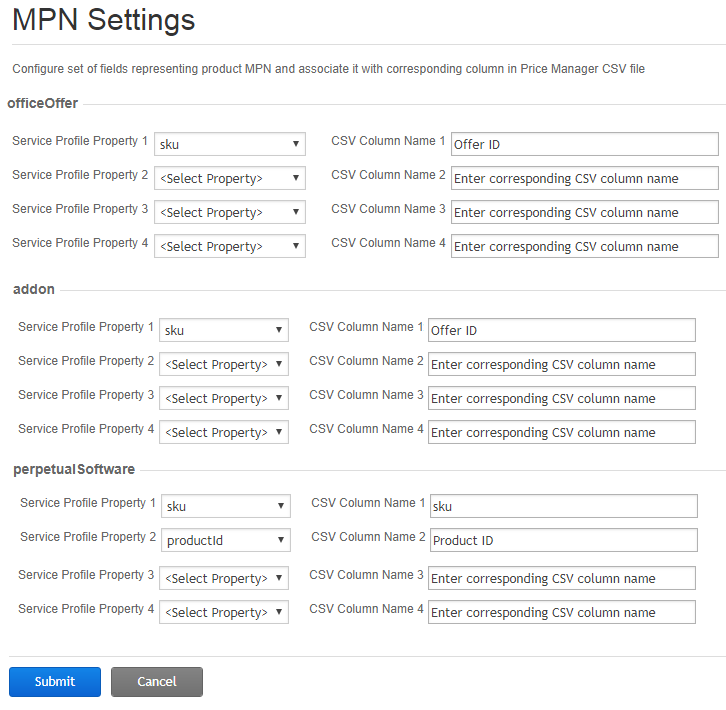Note: MPNs can be imported automatically to CloudBlue Commerce if certain requirements are satisfied.
Some PCM operations, such as vendor product catalog extraction and price updating, require you to map service profile properties with columns in a price file. Manufacturer Part Number (MPN) settings specified in a service profile type are used as an MPN source when creating BSS resources.
To map resources and columns in a CSV file for an MPN definition, complete the following steps:
- In CloudBlue Commerce, go to Services > Applications.
- From the list, select the required application and go to the Service Profiles tab.
Note: The Service Profiles tab will be available in the control panel only if the connector supports the PCM.
- Click MPN Settings to configure the mapping.