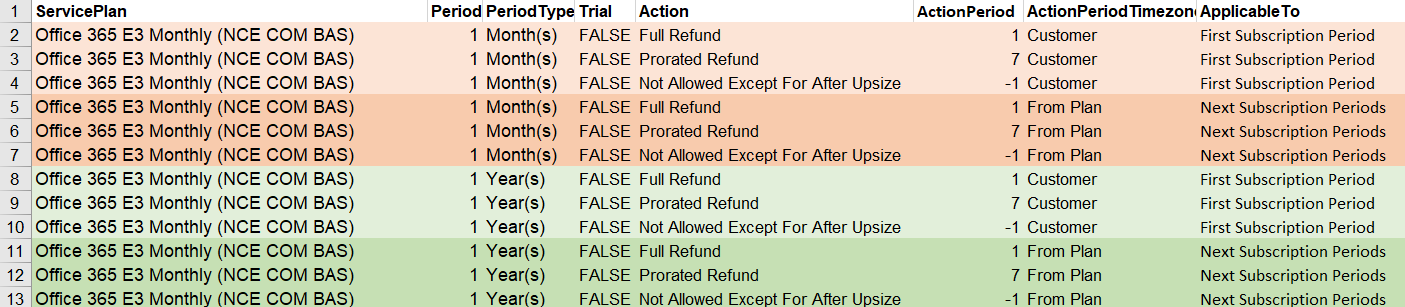More flexible cancellation and resource downsize policies can be configured for plans that are managed in PLM, including Office NCE subscriptions. If so, fees from that policy are used instead of the ones configured in Billing.
Additionally, if any policy is configured in PLM for a plan, the cancellation fee type and non-refundable amount will not be displayed for that plan in classic provider (PCP) and reseller control panels (RCP).
In PLM, a policy for plans is configured through an Excel file.
Cancellation Policy
When defining a cancellation policy, you may specify periods and rules to be applied during this periods. From the cancellation allowance point of view, the whole subscription period is divided into the following periods and in the following sequence:
-
The period when a cancellation is allowed and a full refund is provided.
-
The period when a cancellation is allowed and a prorated refund is provided.
-
The remaining period during which a cancellation may be either prohibited or allowed with no refund or cancellation penalty.
Use the two columns to define each period: Action and ActionPeriod.
-
To configure a period when a cancellation is allowed and a full refund is provided, use the Full Refund action with ActionPeriod that defines duration from the beginning of the subscription period.
-
To configure a period when a cancellation is allowed and a prorated refund will be provided, use the Prorated Refund action with Action period that defines the end of this period counted from the beginning of the subscription period.
-
If there are no periods for a full or prorated refund, do not define them.
-
To configure a behavior for the remaining period, use
-1as ActionPeriod (which means till the end of subscription period) and a required action.
You need to either specify actions applicable to the First and Next Subscription Periods, or choose All Subscription Periods in the configuration file.
Also, you can use the following information for reference:
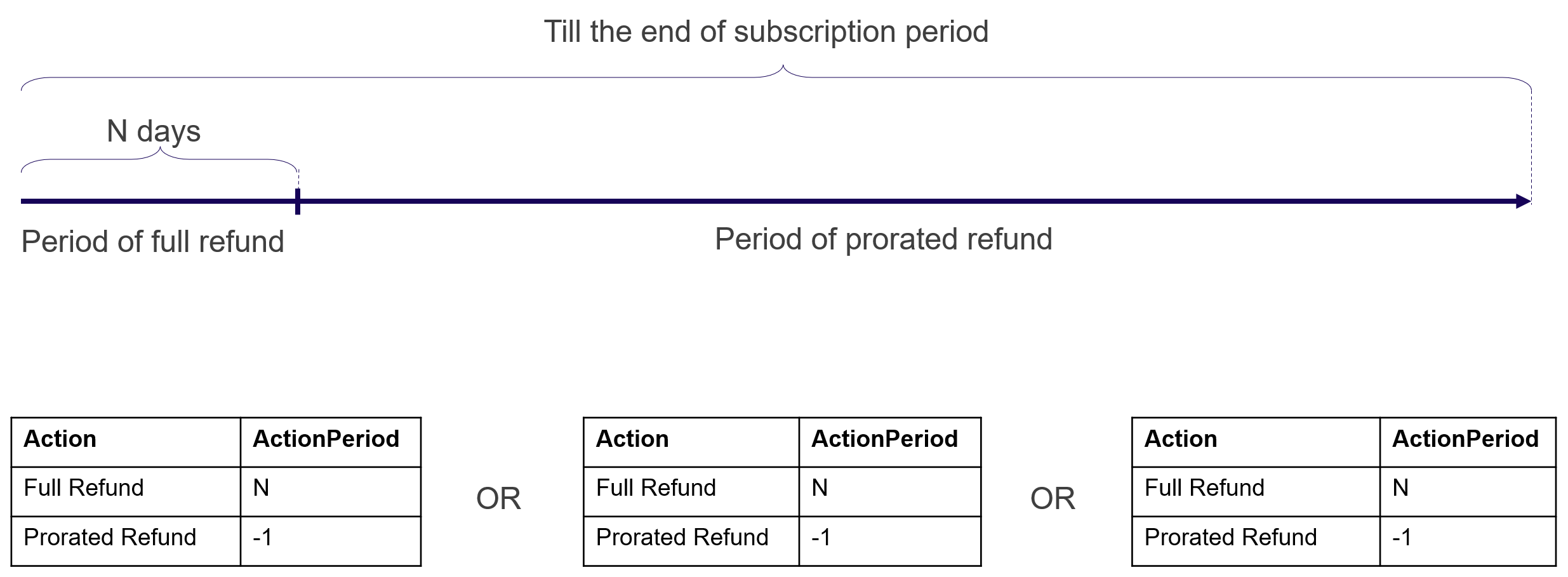
|
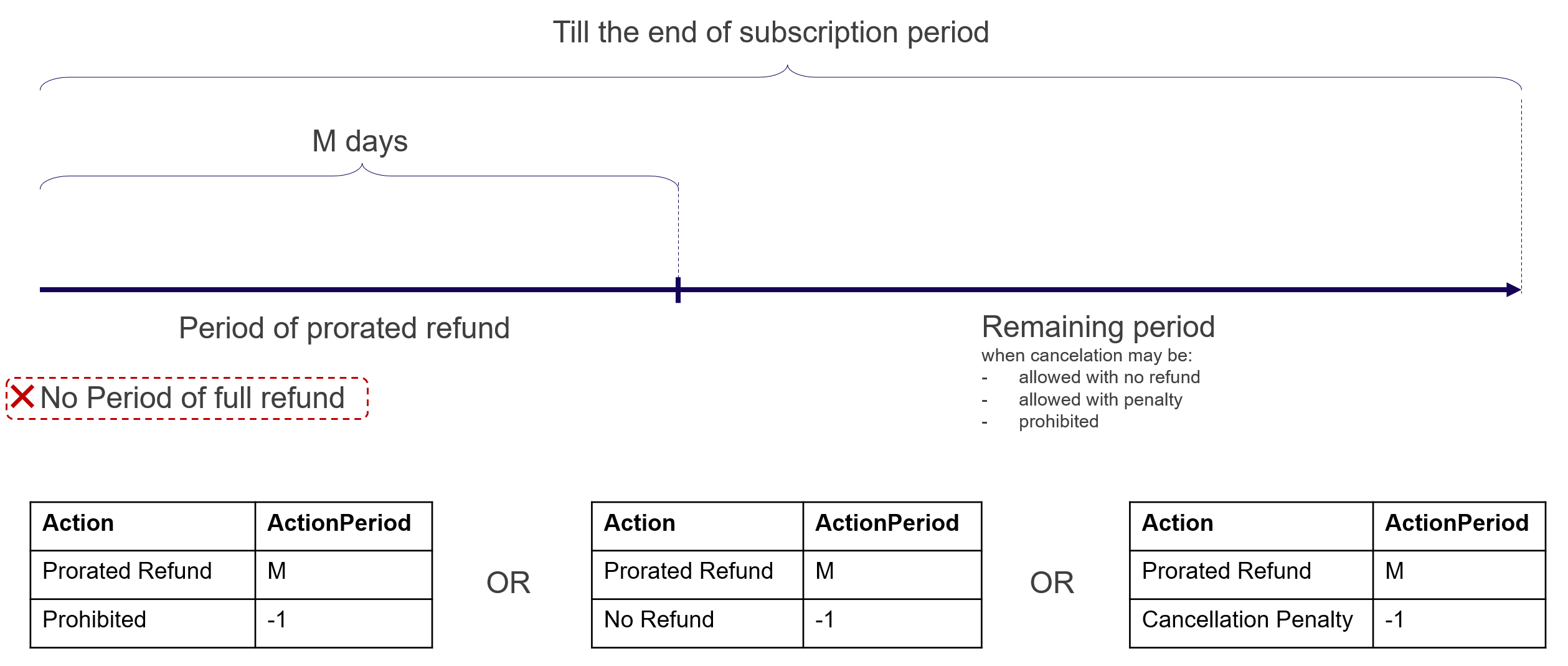
|
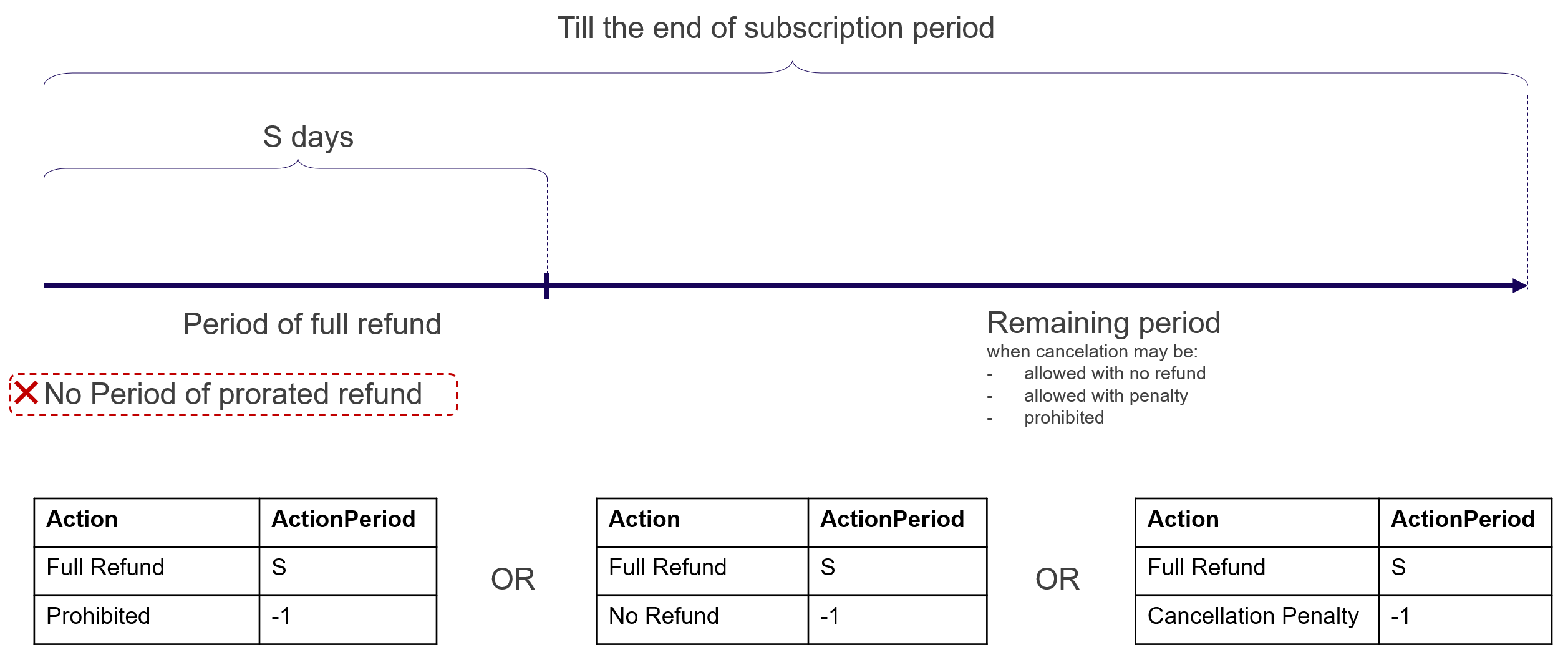
|
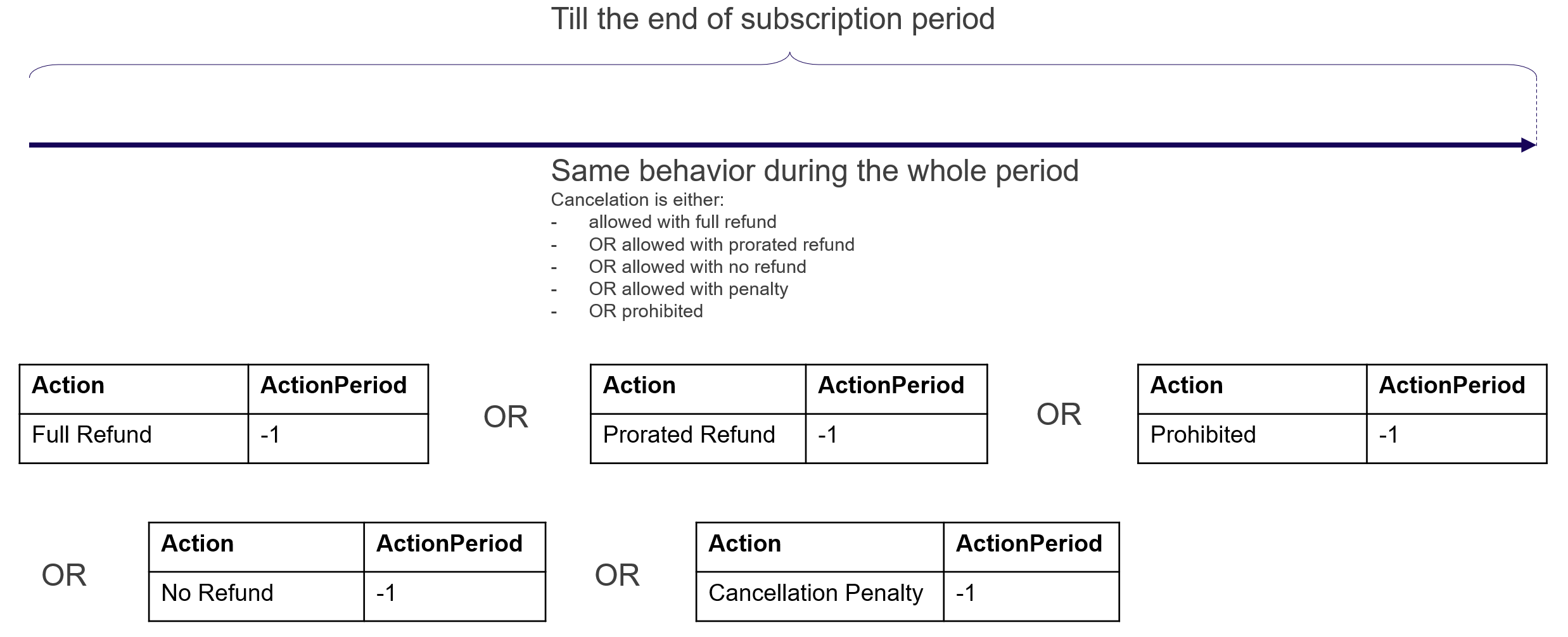
|
Important:
• This works only with the new Rating Engine (RE) enabled (ServicePlans > ProcessByRatingEngine = True).
• After uploading a file with updated policy settings, all the previous settings will be overridden.
For example, for Office NCE subscriptions it is possible to define:
-
For how many days after a subscription period starts:
-
A subscription cancellation is allowed with a full refund,
-
A subscription cancellation is allowed with a prorated refund;
-
-
Whether a subscription cancellation is allowed after the refund period ends.
For example, for Office NCE subscriptions, the following policy is used:
-
During 24 hours (one day) after a purchase or renewal you can cancel a subscription with a full refund,
-
During 168 hours (seven days) after a purchase or renewal you can cancel a subscription with a prorated refund,
-
After 168 hours (seven days) after a purchase or renewal you cannot cancel a subscription.
-
Microsoft counts hours for each period after a purchase starting from the actual purchase date and time. However, subscription renewal is always processed at 0:00 UTC.
So, to reflect this policy a subscription purchase you need to configure this sheet as follows:
-
To allow a user to cancel their subscriptions during 24 hours (one day) after a purchase, set Action = Full Refund, ActionPeriod = 1, ActionPeriodTimezone = Customer, and ApplicableTo = First Subscription Period.
-
To allow a user to cancel their subscriptions during 168 hours (seven days) after a purchase, set Action = Prorated Refund, ActionPeriod = 7, ActionPeriodTimezone = Customer, and ApplicableTo = First Subscription Period.
-
To prohibit a cancellation for the remaining days, set Action = Prohibited, ActionPeriod = -1, ActionPeriodTimezone = Customer, and ApplicableTo = First Subscription Period. So, after 168 hours (seven days) after a purchase a user cannot cancel a subscription.
-
As subscription renewal is processed at 0:00 UTC, to reflect this policy for a subscription renewal, set ActionPeriodTimezone = From Plan, and ApplicableTo = Next Subscription Periods.
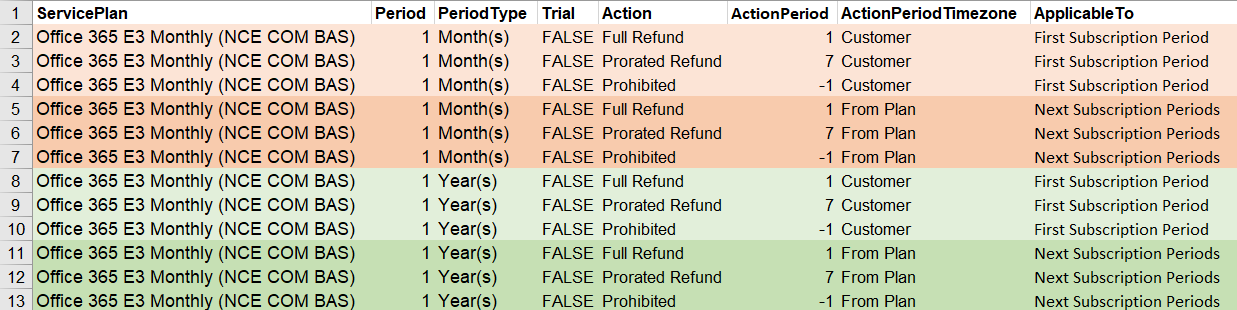
Downsize Policy
When defining a downsize policy, you may specify periods and rules to be applied during this periods. From the downsize allowance point of view, the whole subscription period is divided into the following periods and in the following sequence:
-
The period when a downsize is allowed and a full refund is provided.
-
The period when a downsize is allowed and a prorated refund is provided.
-
The remaining period during which a downsize may be either prohibited or allowed but only after previously made upsize.
Use the two columns to define each period: Action and ActionPeriod.
-
To configure a period when a downsize is allowed and a full refund is provided, use the Full Refund action with ActionPeriod that defines duration from the beginning of the subscription period.
-
To configure a period when a downsize is allowed and a prorated refund will be provided, use the Prorated Refund action with Action period that defines the end of this period counted from the beginning of the subscription period.
-
If there are no periods for a full or prorated refund, do not define them.
-
To configure a behavior for the remaining period, use
-1as ActionPeriod (which means till the end of subscription period) and a required action. -
The
-1value is the only possible option for Prohibited and Not Allowed Except For After Upsize actions.
You need to either specify actions applicable to the First and Next Subscription Periods, or choose All Subscription Periods in the configuration file.
Important:
• This works only with the new Rating Engine (RE) enabled (ServicePlans > ProcessByRatingEngine = True).
• After uploading a file with updated policy settings, all the previous settings will be overridden.
For example, for Office NCE subscriptions it is possible to define:
-
For how many days after a subscription period starts:
-
A resource downsize is allowed with a full refund,
-
A resource downsize is allowed with a prorated refund,
-
A resource downsize is not allowed except for cases when resources were previously upsized;
Note: With this policy, when the initial period of allowed downsizing after the purchase or renewal is passed, CloudBlue Commerce prohibits resource downsizing, except for a defined period after upsizing. This period is defined by the vendor and is received by CloudBlue Commerce during interaction with the fulfillment system. For this policy, the one day of a full refund, then a prorated refund till the end of the allowed downsize period is applied.
-
-
After the refund period ends, that downsize will not be allowed.
For example, for Office NCE subscriptions, the following policy is used:
-
During 24 hours (one day) after a purchase or renewal you can downsize a resource with a full refund,
-
During 168 hours (seven days) after a purchase or renewal you can downsize a resource with a prorated refund,
-
After 168 hours (seven days) after a purchase or renewal you cannot downsize a resource.
-
Microsoft counts hours for each period after a purchase starting from the actual purchase date and time. However, subscription renewal is always processed at 0:00 UTC.
So, to reflect this policy for a subscription purchase you need to configure this sheet as follows:
-
To allow a user to downsize a resource during 24 hours (one day) after a purchase, set Action = Full Refund, ActionPeriod = 1, ActionPeriodTimezone = Customer, and ApplicableTo = First Subscription Period.
-
To allow a user to downsize a resource during 168 hours (seven days) after a purchase, set Action = Prorated Refund, ActionPeriod = 7, ActionPeriodTimezone = Customer, and ApplicableTo = First Subscription Period.
If the full and prorated refund periods do not cover the whole subscription period, downsizing will be prohibited for the remaining days. So, after 168 hours (seven days) after a purchase a user cannot downsize a resource.
As subscription renewal is processed at 0:00 UTC, to reflect this policy for a subscription renewal set ActionPeriodTimezone = From Plan, and ApplicableTo = Next Subscription Periods.